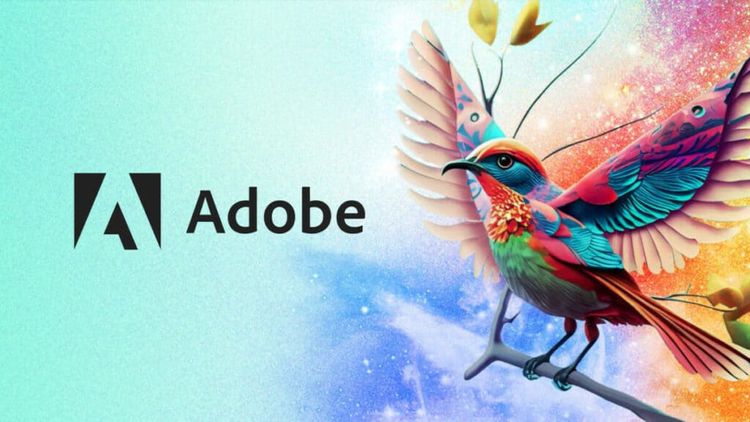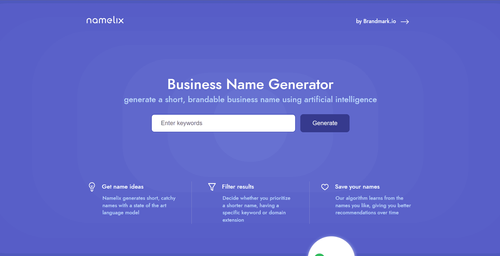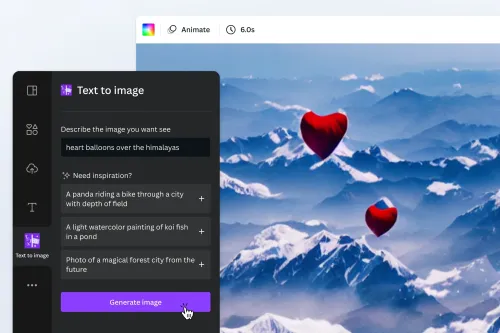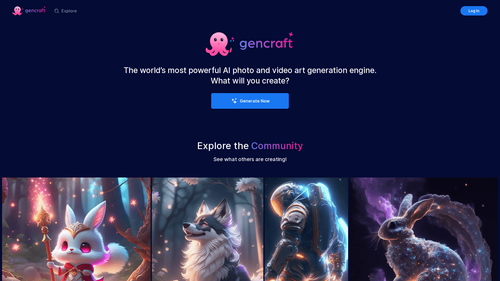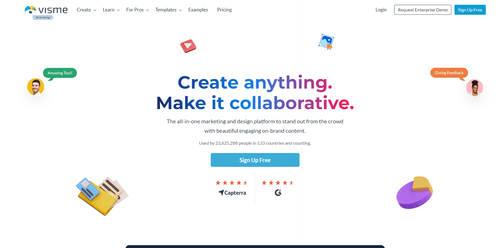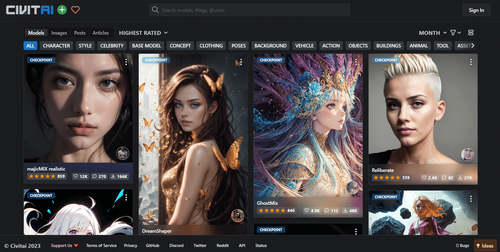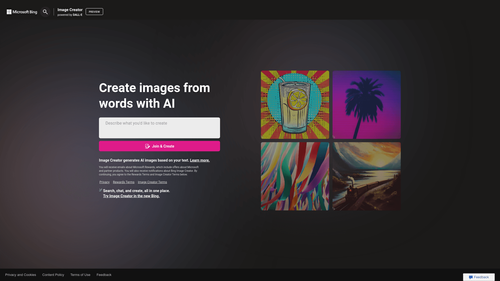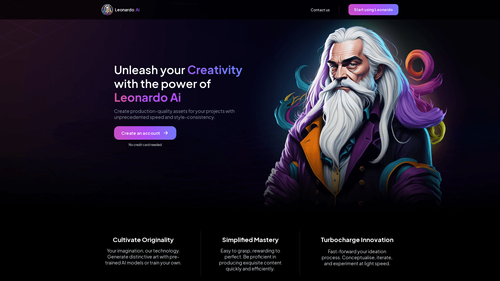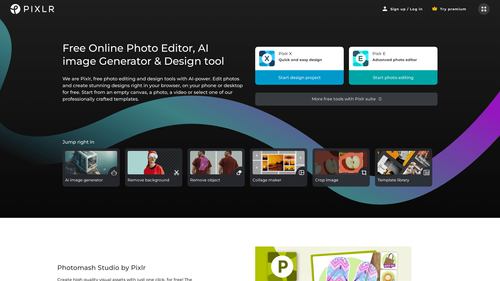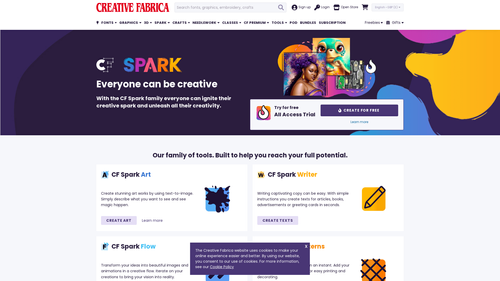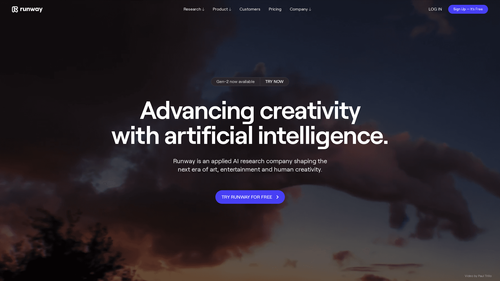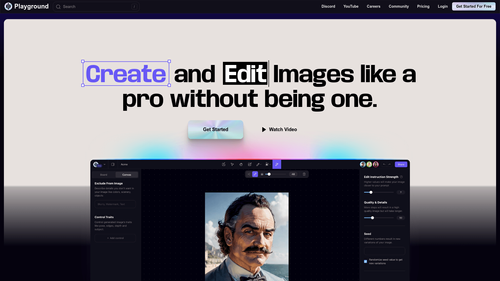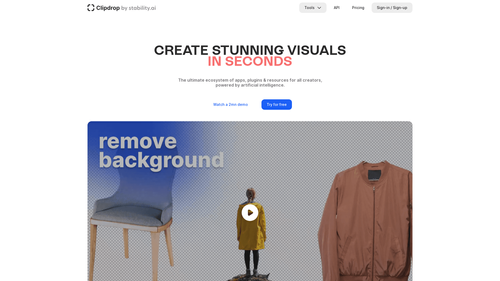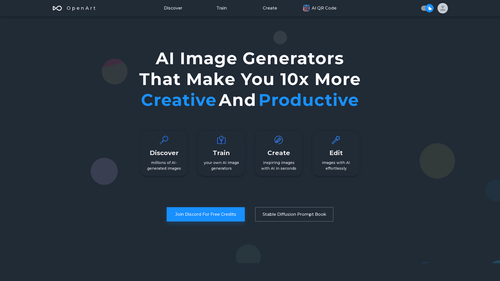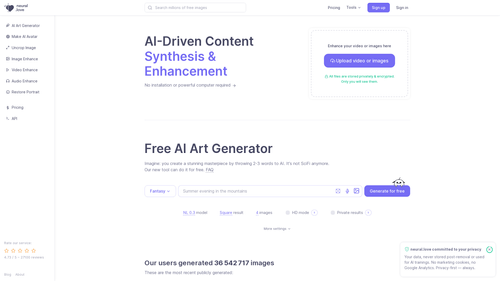What is Adobe Firefly?
Adobe Firefly is a generative AI software developed by Adobe with the aim of revolutionizing the field of artificial intelligence.
It is part of the Adobe Creative Cloud app suite, which includes Photoshop, Illustrator, and InDesign. Firefly uses artificial intelligence to generate images and text effects, allowing designers to create extraordinary content that is unique to them.
The software offers a drag-and-drop interface, making it easy for users to create their own content. Firefly is still in the beta testing phase, and its full capabilities are not yet known.
However, it has the potential to change the way designers work, enabling them to quickly generate content that is tailored to their specific needs.
With Firefly, designers can explore new creative directions and push the boundaries of what is possible in design.
How to Use Adobe Firefly to Create and Edit Images using Artificial Intelligence?
As Adobe Firefly is still in the beta testing phase, the exact steps to use it may be subject to change. However, based on the currently available information, here is a general outline of how to use Adobe Firefly:
- Open Adobe Firefly: First, open Adobe Firefly on your computer. It is a web-based application, so you will need an internet connection to use it.
- Choose a project: Once Firefly is open, choose a project you want to work on. You can start from scratch or choose from a set of predefined templates.
- Customize your project: After choosing a project, customize it according to your preferences. You can adjust the colors, fonts, and other design elements to make it your own.
- Generate content: After customizing your project, use Firefly's generative AI to create new content. You can generate images, text, and other unique design elements for your project.
- Edit and refine: After generating the content, you can edit and refine it to make it perfect. Firefly offers a variety of editing tools, so you can adjust your design until it's just right.
- Export your project: When you're satisfied with your project, export it to your preferred file format. You can use it in other Adobe Creative Cloud apps or share it with others.