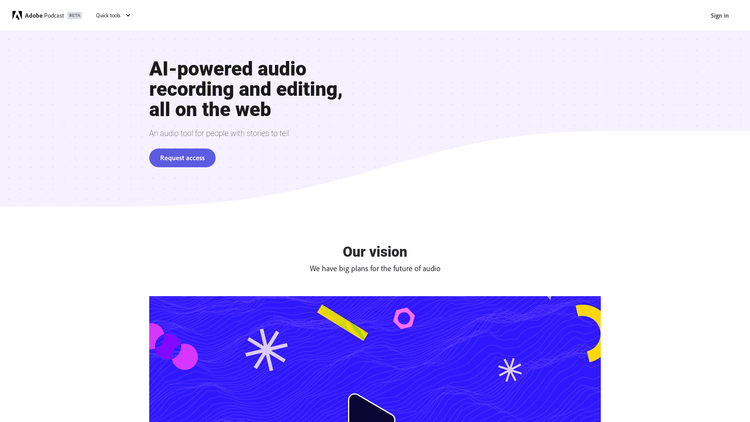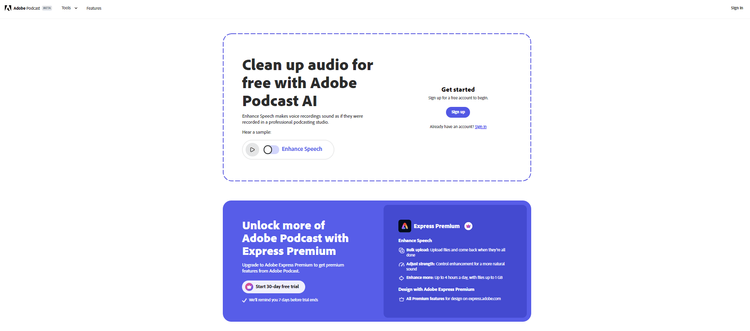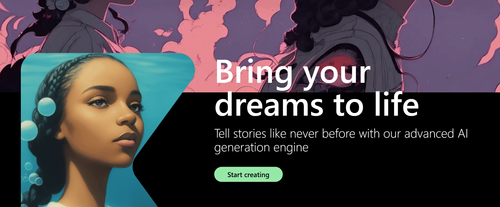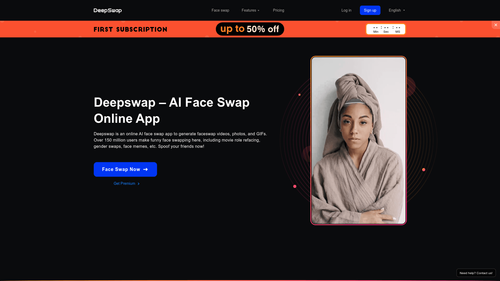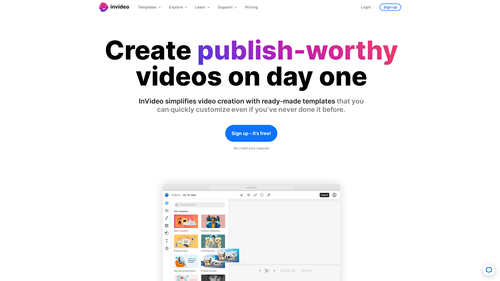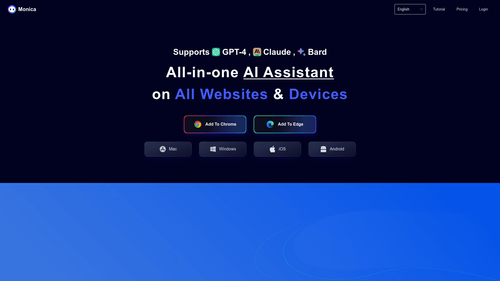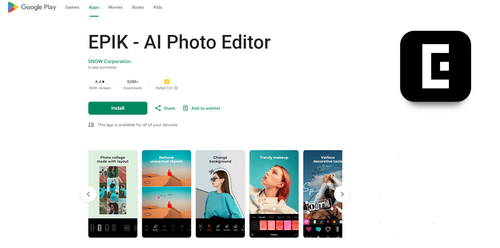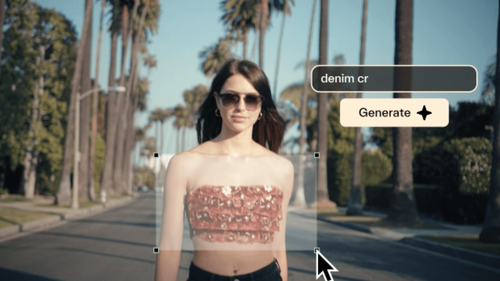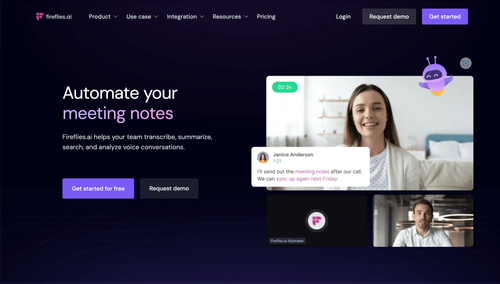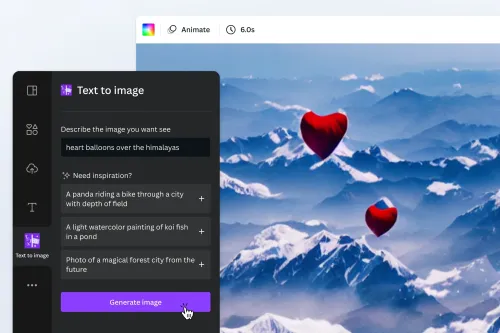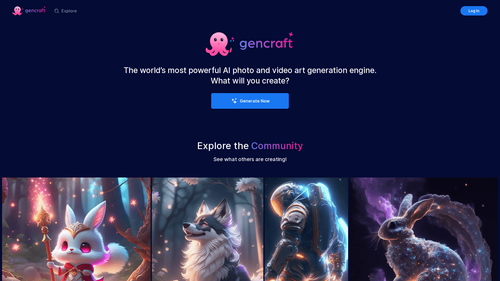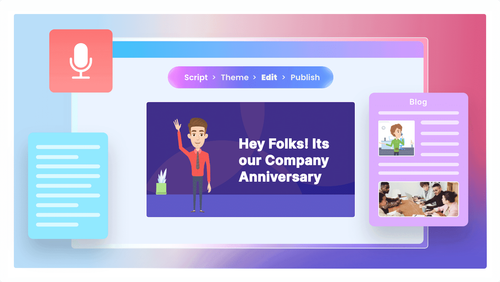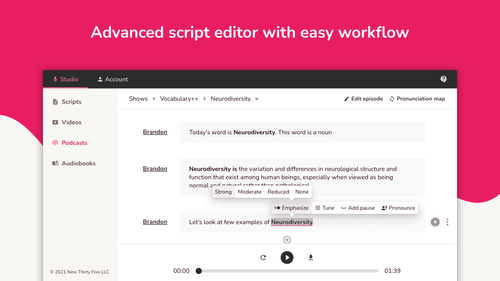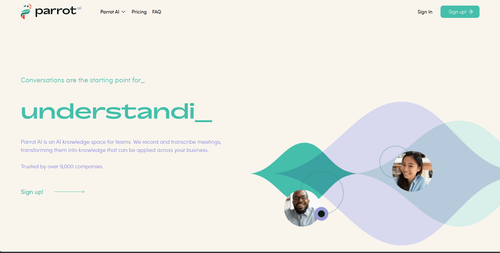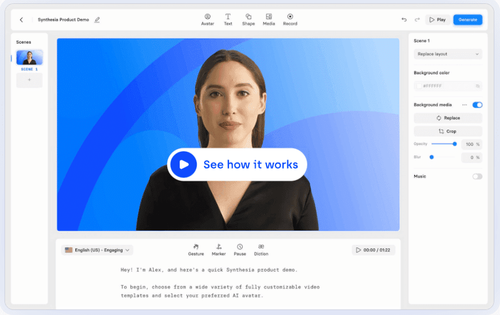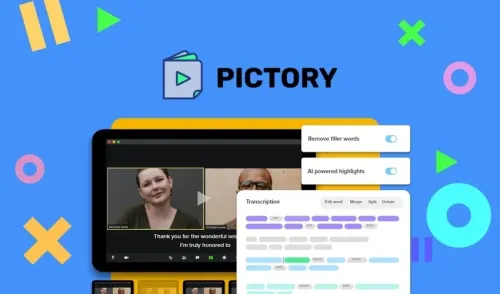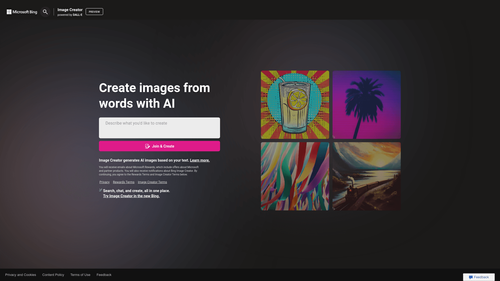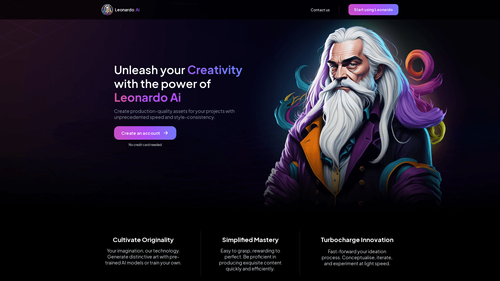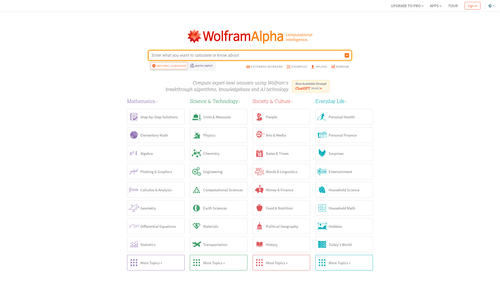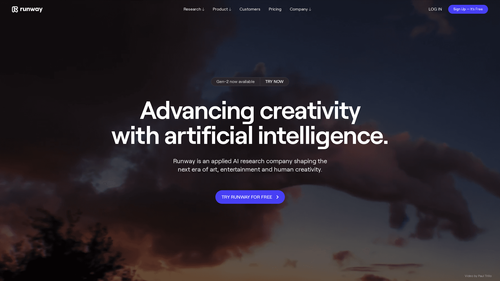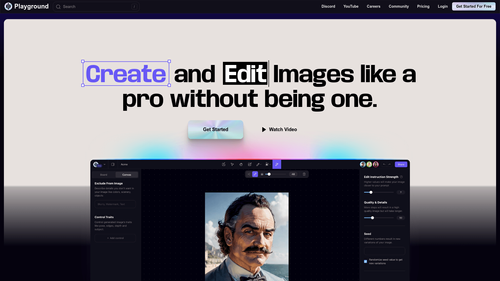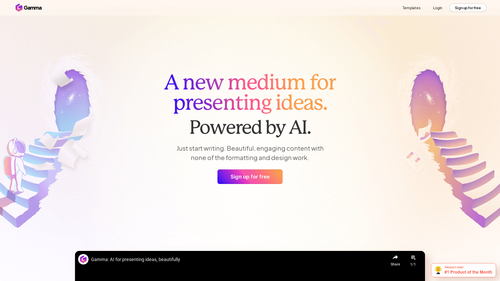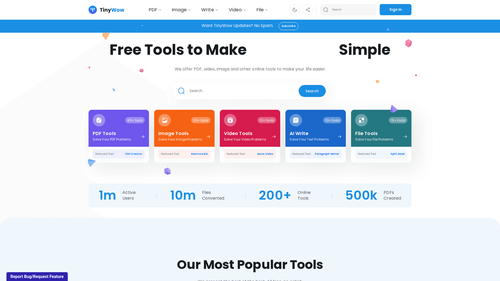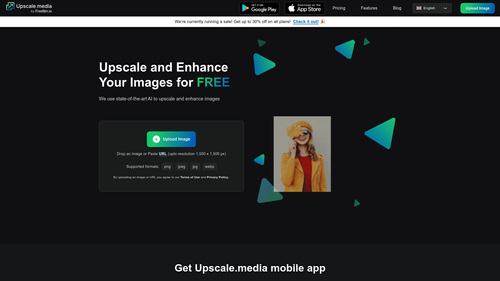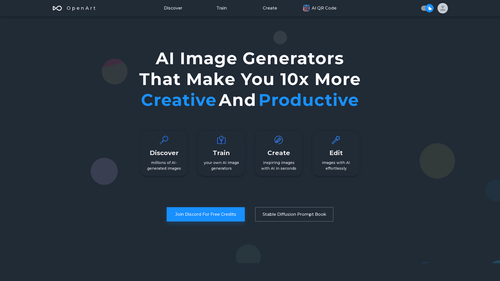What is Adobe Podcast?
Adobe Podcast is an online audio recorder and editor that utilizes AI technology for audio recording and editing.
Designed for those with stories to tell, Adobe Podcast offers a variety of features to enhance speech and audio quality.
How to Use Adobe Podcast: Step-by-Step Guide to Accessing the Tool

Using Adobe Podcast is simple and straightforward. Here's a step-by-step guide to accessing the tool:
- Request access: To get started, visit the Adobe Podcast website and request access to the tool.
- Log in: Once access is granted, log in to Adobe Podcast using your Adobe account.
- AI-powered audio recording and editing: Adobe Podcast leverages AI technology to provide seamless audio recording and editing capabilities. You can easily edit audio using the integrated transcription feature, powered by Adobe Premiere Pro's speech recognition technology.
- Remote recording: Collaboration is made easy with Adobe Podcast. By sharing a link, you can easily record audio with others. The tool automatically syncs all recorded audio in high quality, providing a seamless collaborative experience.
- Speech Enhancement: Adobe Podcast's Speech Enhancement feature allows you to increase clarity in your recordings by removing background noise and enhancing the frequencies of your voice. This gives your recordings a studio-quality sound.
- Microphone Check: The AI-powered Microphone Check feature in Adobe Podcast ensures that your microphone setup is of high quality. It guides you through the necessary steps to achieve crystal-clear sound from your microphone.
- Project Templates: Adobe Podcast provides pre-designed project templates to help optimize your workflow. You can choose to start with a template or create and share your own for collaboration with others.
Use Cases for Adobe Podcast
Adobe Podcast has a wide range of use cases. Here are some examples:
- Podcast Creation: Whether you are an established podcaster or planning to start your own podcast, Adobe Podcast provides all the tools you need to record, edit, and enhance your audio content.
- Interviews and Discussions: Conducting interviews or holding online discussions is simplified with Adobe Podcast's remote recording feature. You can easily collaborate with participants and create high-quality audio recordings.
- Professional Audio Production: Adobe Podcast's AI enhancements, including noise removal and frequency enhancement, make it a fantastic tool for professional audio production. You can achieve studio-quality sound without the need for expensive equipment.
Where to Edit Audio Online?
Adobe offers a wide range of products and services related to audio, video, and media production, including Adobe Podcast, which is a popular tool for audio editing.
Make the most of Adobe Podcast to generate and edit audio online.
Adobe Podcast is an AI-powered audio editor that allows you to edit, mix, and enhance audio recordings.
It is commonly used by podcasters, audio producers, and media professionals to edit their audio content.
Benefits of Using an Online Audio Editor

Using an online audio editor can offer several benefits, especially for people who want to edit audio quickly and conveniently without the need to install additional software.
Here are some of the benefits of using an online audio editor:
- Accessibility: Online audio editors can be accessed from anywhere with an internet connection and on any device, such as computers, tablets, and smartphones.
- Ease of Use: Many online audio editors are designed with intuitive and user-friendly interfaces, making the editing process accessible even for beginners.
- No Need for Download: There is no need to download or install software on your device, saving storage space and eliminating concerns about updates and compatibility.
- Remote Collaboration: You can easily share audio projects and collaborate with others in real time, regardless of their physical location.
- Instant Preview: Most online editors allow you to hear changes immediately, facilitating real-time audio fine-tuning.
- Sharing Options: You can easily share the results of your work with others or on social media platforms directly from the online editor.
- Time Savings: Editing audio online can be faster than dealing with the installation and setup of traditional audio editing software.
- Basic Editing Tools: Many online editors offer a variety of basic editing tools such as cutting, splitting, volume adjustment, and sound effects.
- Free or Affordable: There are many free or budget-friendly online audio editors, making them a viable option for those with a limited budget.
- Automatic Updates: Online audio editors are typically updated automatically by the service provider, ensuring that you have access to the latest versions.
Have you ever thought about using Quino to learn even more about the improvements you can make in your business with studies? Find it out!
How Much Does Adobe Podcast Cost?
The online audio editor and generator can be used for free as a trial. For full access to the platform, the cost is $10 per month.
There are various tools for you to use and create the best podcast in your niche!