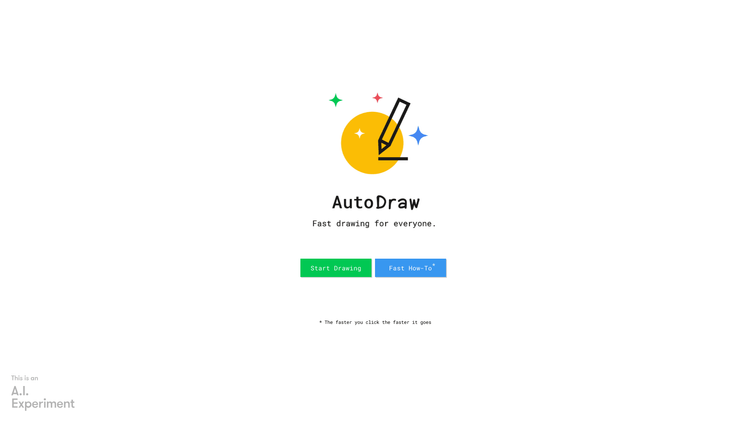What is AutoDraw?
AutoDraw is an innovative web-based platform that fuses the power of artificial intelligence and the creativity of human artists. This tool assists you in creating quick and easy drawings, no matter your artistic ability. Whether you are a skilled draftsman or someone simply looking to sketch, AutoDraw sets out to make drawing an accessible and swift endeavor for everyone.
The technology behind AutoDraw is both interesting and cutting-edge. The system is equipped with machine learning, which analyzes your doodles and compares them to a repository of works from accomplished artists. It then provides suggestions based on its comparison, allowing you to transform your rough sketches into neat artwork in a heartbeat.
What sets AutoDraw apart is its ease of use and sheer convenience. It is ideal for those in a rush, achieving a neat sketch in minutes. AutoDraw is not merely limited to professional videographers, illustrators, or graphic artists. It caters to anyone and everyone who wishes to express themselves artistically and save time while doing so.
How to Use AutoDraw: Step-by-Step Guide to Accessing the Tool
AutoDraw is not simply powerful; it is also incredibly user-friendly. It requires nothing more than a device with internet access, and a Javascript-enabled web browser. Here, we offer a step-by-step guide to get you started with AutoDraw:
- Open a Javascript-supported web browser on your device.
- Access the 'AutoDraw' website.
- Start creating your sketch. You don't need any special equipment; your mouse or touchscreen will do.
- As you draw, AutoDraw offers you suggestions based on your doodles. Click on the one that best represents your vision.
- Once satisfied, you have an option to download or share your masterpiece on various social media platforms.
AutoDraw Use Cases
AutoDraw has diverse applications that extend beyond the realm of personal creativity. In the professional sphere, AutoDraw can greatly facilitate quick, neat sketches to illustrate complex ideas or concepts. This can be incredibly beneficial for web developers, graphic designers, artists, educators, and marketers. Here are some specific scenarios where AutoDraw can be put to good use:
- Prototyping UI designs for web developers and graphic designers in the early concept stages.
- Creating quick and compelling presentations incorporating easy-to-understand graphics.
- Facilitating classroom learning by making it simpler for teachers to create diagrams or illustrations on the fly.
- Marketing professionals can use AutoDraw for creating infographics or other visual content quickly and easily.