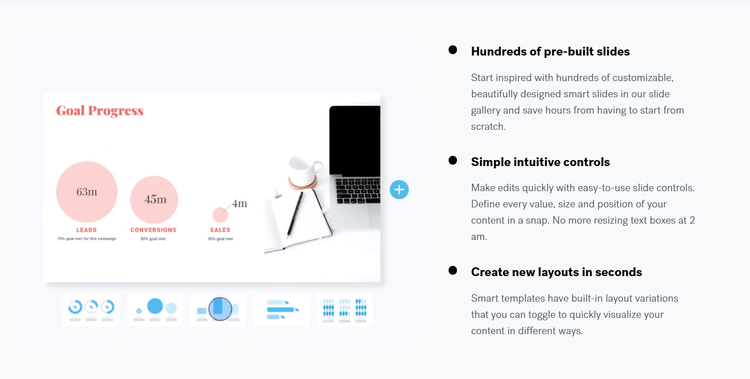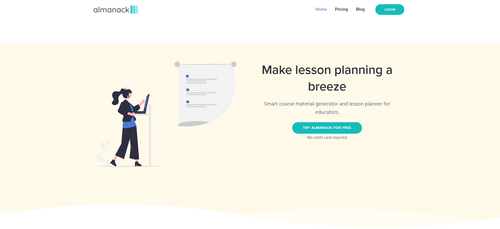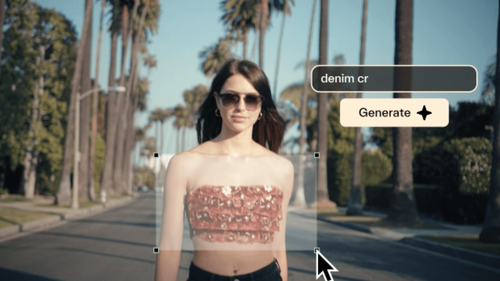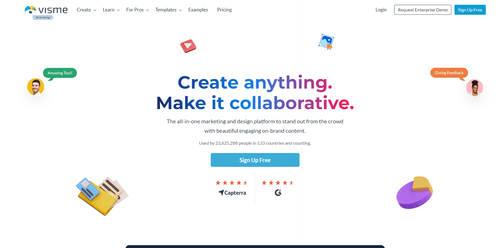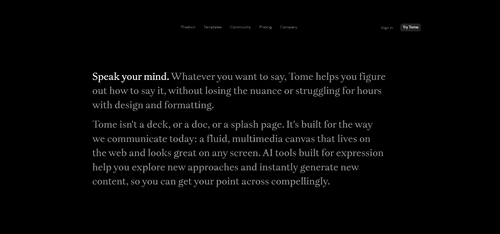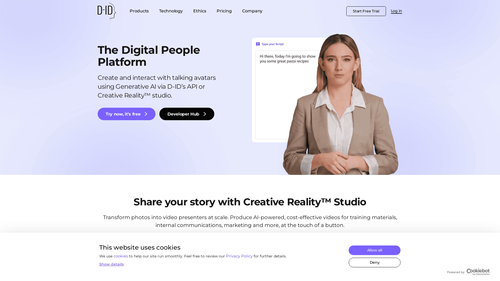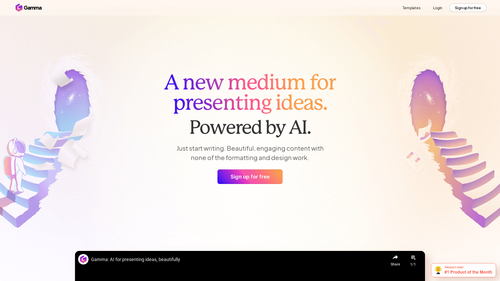What is Beautiful.ai?

Beautiful.ai is an online AI-powered platform that makes PowerPoint presentations using artificial intelligence to design custom slides.
With this AI-powered slide creation tool, you can create stunning presentations in minutes without worrying about fonts, colors, layouts, or animations.
Beautiful.ai offers intelligent templates that help users start their presentations, making the creation process easier and faster.
The team behind Beautiful.ai consists of experienced presentation professionals who have created a tool that automates the design process.
The platform is free and available online, allowing users to export their presentations in PDF or PowerPoint with AI-powered slides.
With Beautiful.ai, you can create professional and engaging presentations in a matter of minutes, without the need for advanced design or programming knowledge.
How to create professional presentations using Beautiful.ai
Create amazing presentations with Beautiful AI for slides following these simple steps:
- Choose a presentation template that fits your style or start from scratch.
- Add text, images, and graphics to customize each slide.
- Make the slide design even more impressive by selecting available fonts, colors, and layouts.
- Take advantage of artificial intelligence to automatically adjust the slide design, ensuring a professional look.
- Bring your presentation to life by adding animations and transitions to the slides.
- Review and edit each slide individually until your presentation is perfect.
- Export your presentation in PDF or PowerPoint to share with colleagues, clients, or partners.
- If you need assistance, rely on the support available on the website or contact our dedicated team.
- Discover how simple it is to create impactful presentations with Beautiful.ai and create slides with artificial intelligence that stand out on any occasion!
Which is the best AI for creating presentations?
Beautiful.ai is an excellent choice for creating presentations with ease and style. This platform uses AI to create visually appealing and professional slide presentations, saving time and effort.
With automated design features and intelligent suggestions, Beautiful.ai can help make your presentations more impactful and engaging.
Therefore, if you are looking for an AI for creating presentations, Beautiful.ai is a great option to consider.
Beautiful.ai offers several advantages when creating presentations:
- Intelligent Design: The platform uses AI to create slide designs that are visually pleasing and effective. This means you don't need to be a graphic designer to create impressive presentations.
- Contextual Suggestions: Beautiful.ai offers contextual suggestions as you add content to the slides. This helps maintain visual consistency and improve the flow of the presentation.
- Time Savings: Slide-making AI helps automate many of the design and formatting tasks, saving time that you can spend on enhancing the content of your presentation.
- Flexible Templates: The platform offers a variety of templates that can be customized to meet your specific needs, whether it's a business, educational, or any other type of presentation.
- Easy Collaboration: Beautiful.ai allows real-time collaboration with colleagues, making it easier to create presentations as a team.
Therefore, if you are looking for an AI for creating presentations efficiently and with professional quality, Beautiful.ai is a recommended choice.
Advantages of using PowerPoint-making AI

Using artificial intelligence (AI) to create presentations in PowerPoint format offers several advantages, including:
- Time Savings: AI can automate many of the time-consuming tasks involved in creating presentations, such as slide formatting, choosing layouts, and organizing content. This saves time, allowing you to focus more on the content and message of the presentation.
- Professional Design: Presentation creation AIs typically have intelligent design features that ensure slides have a professional and appealing appearance. This is especially useful for people who lack experience in graphic design.
- Visual Consistency: AI ensures that all slides follow a consistent design pattern, including fonts, colors, and graphic elements. This helps create a cohesive and visually pleasing presentation.
- Smart Suggestions: Many AIs offer intelligent suggestions to enhance the structure and content of the presentation. This may include keyword suggestions, logical organization of topics, and presentation best practices.
- Customization: While AI can automate much of the process, you still have full control over the content and can customize the presentation as needed. AI helps speed up the process but doesn't limit your creativity.
- Accessibility: Some AI systems can help make presentations more accessible by identifying areas where audio descriptions or captions need to be added to make the content accessible to a diverse audience.
- Collaboration: Many AIs allow real-time collaboration, enabling multiple people to work on the same presentation, make comments, and review changes.
- Easy Updates: If the content of the presentation needs to be updated, AI can simplify the process, saving the effort of manually recreating slides.
- Data Integration: Some AI systems can integrate with external data sources, allowing for the creation of charts and tables that are automatically updated as data changes.
- Continuous Learning: Over time, AI can learn your preferences and presentation styles, becoming even more effective at creating customized presentations.
How to create a presentation with AI?
To create a presentation with the help of Beautiful.ai AI, follow these steps:
- Access Beautiful.ai: Go to the Beautiful.ai website or app and log in to your account or create a new one if needed.
- Choose a Template or Start from Scratch: Beautiful.ai offers a variety of pre-designed templates for different types of presentations. You can choose a template that matches your theme or start from scratch.
- Add Content: Add the content of your presentation, including titles, text, images, and graphics. As you add content, Beautiful.ai's AI will automatically format the slides to ensure a professional and cohesive design.
- Customize the Design: You can customize the design of the slides by changing colors, fonts, and layouts if desired. The AI will maintain visual consistency across all slides, even with customizations.
- Smart Suggestions: Beautiful.ai offers smart suggestions as you insert content. For example, it may suggest slide layouts based on the type of content you're adding.
- Review and Enhancement: Review your presentation and make adjustments as needed. You can add, edit, or delete slides as you wish.
- Export the Presentation: When you're satisfied with your presentation, you can export it in your desired format, such as PowerPoint or PDF.
- Share and Present: Share your presentation with colleagues or the audience and deliver your presentation as planned.
Beautiful.ai simplifies the presentation creation process, saving time and ensuring a professional design. The AI that creates slides helps automate many design tasks, allowing you to focus on the content and message of the presentation.