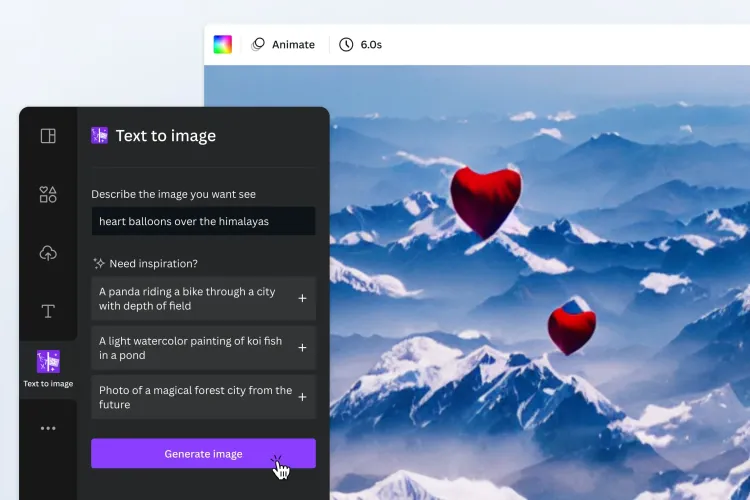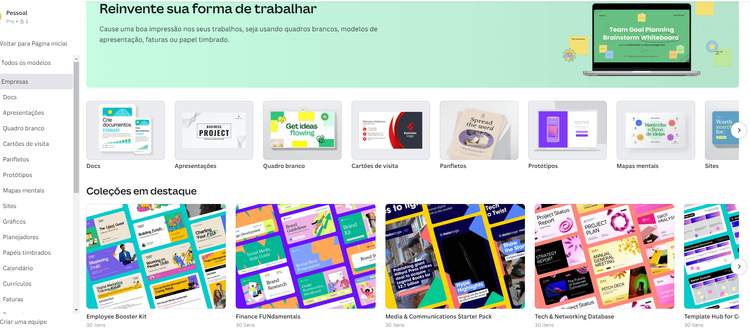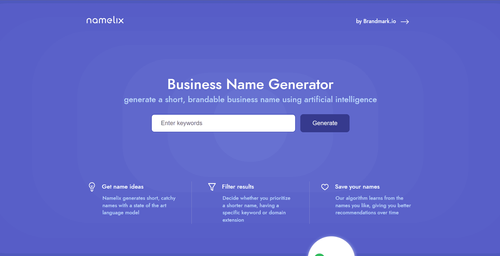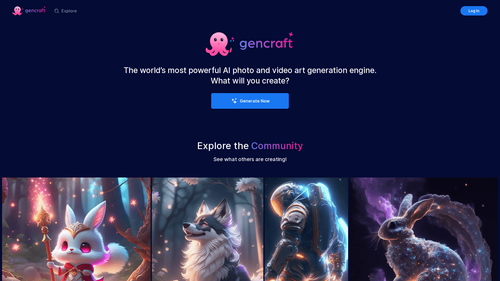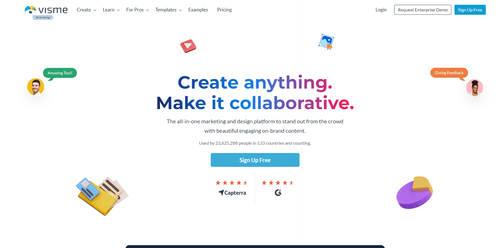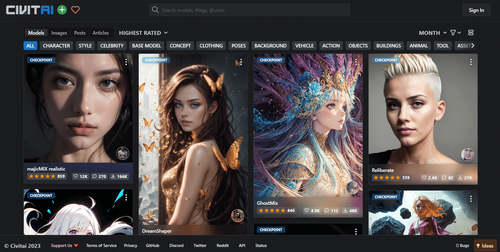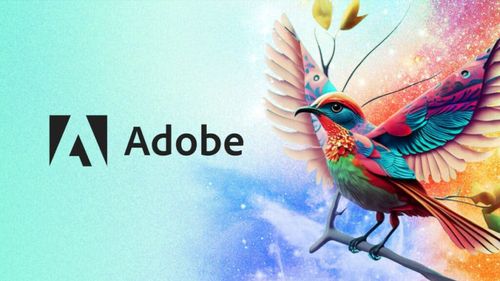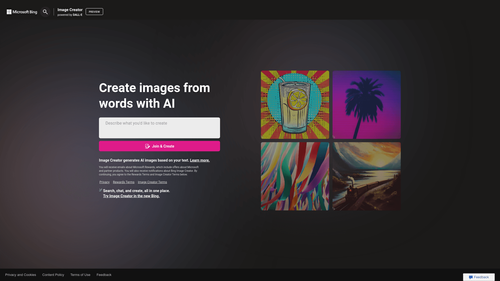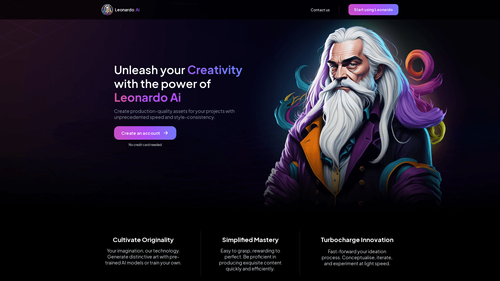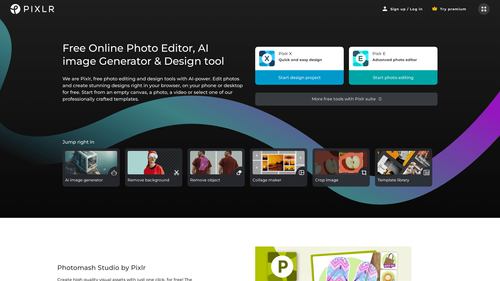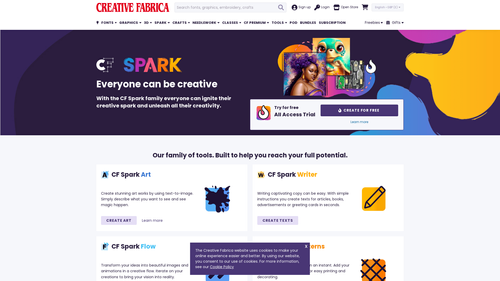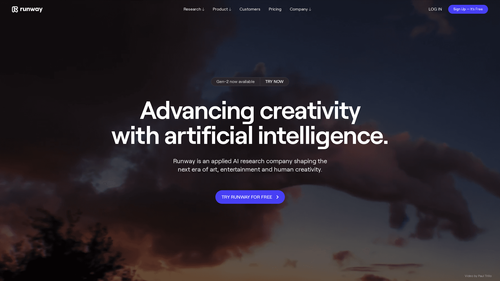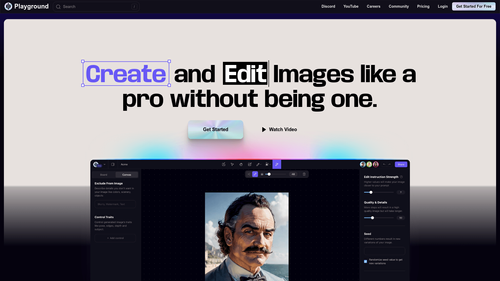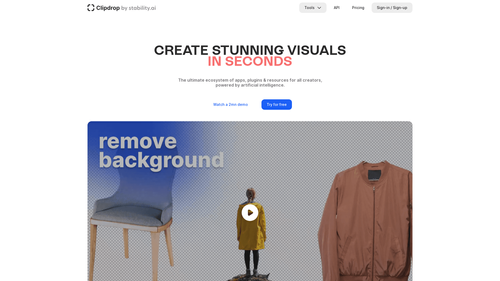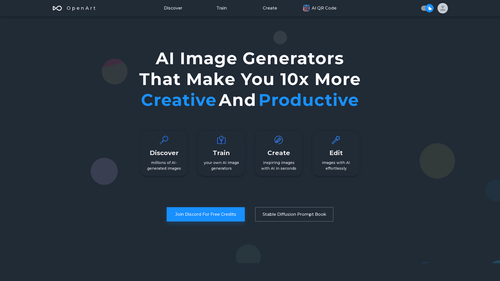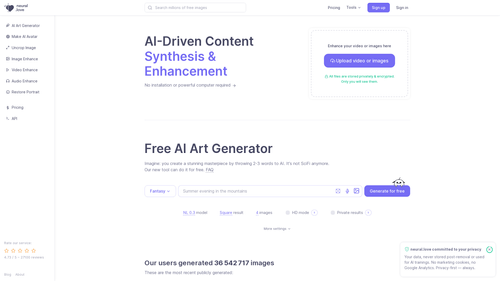What is Canva AI?
Canva AI is a popular AI platform that creates graphic design images and has gained a reputation for being user-friendly and accessible.
It allows users to create a wide variety of visual content, such as social media posts, presentations, posters, and more.
With over a million templates, Canva AI makes it easy for anyone to create professionally-looking designs, regardless of their design experience.
One of the main advantages of Canva AI is its ease of use. Its drag-and-drop interface and pre-designed templates enable users to create stunning designs in just a few clicks.
Users can customize their designs with their own images, fonts, and colors or choose from Canva's extensive library of photos and graphics.
This makes it an ideal platform for individuals, small businesses, and educators who need to quickly and easily create high-quality visual content.
Canva is also known for its affordability. While it offers premium content and design tools for those who need them, many of its resources are available for free.
This makes it an affordable option for individuals and organizations with limited budgets.
Additionally, Canva AI offers a variety of pricing plans for teams and educators, making it a flexible option for those who need to collaborate on design projects.
In summary, Canva is a powerful tool that democratizes graphic design, making it accessible to anyone who needs it.
How to Use Canva to Generate Images Using AI?

The "Text to Image" app is part of Canva AI's design suite, and users need a Canva account to use it.
- Log in to Canva AI and select the 'Create a design' button.
- Choose the 'Text to Image' option under 'Marketing Materials.'
- Enter a description of the image you want to create.
- Click the 'Generate Image' button.
- Choose the image you want to use from the generated options.
- Personalize the image with your preferred colors, fonts, and other design elements.
- Download the image to your device.
Benefits of Using AI for Image Editing
Using artificial intelligence (AI) for image editing offers several significant benefits that can greatly enhance the image editing process and final results.
Some of the key benefits include:
- Enhanced Efficiency: AI tools can automate many image editing tasks, saving time and effort. Tasks that would typically take a long time to do manually, such as object cropping, can be quickly and accurately done with AI assistance.
- Automatic Enhancement: AI algorithms can automatically enhance image quality by adjusting contrast, exposure, sharpness, and other attributes to produce visually appealing results.
- Removal of Unwanted Objects: AI can be used to identify and remove unwanted objects, people, or elements from an image, making photo cleanup easier.
- Portrait Enhancement: AI tools can automatically enhance portraits by smoothing skin, removing imperfections, and enhancing facial features.
- Custom Artistic Style: Some AI systems allow you to apply unique artistic styles to images, turning them into paintings, cartoons, or artwork in the style of famous artists.
- Object Detection and Labeling: AI can be used to identify objects, people, or elements in an image and automatically add markers, captions, or descriptions.
- Color Correction and White Balance: AI can automatically adjust color correction and white balance to improve color accuracy in an image.
- Resolution Enhancement: AI algorithms can increase image resolution, making them sharper and more detailed.
- Non-Destructive Editing: Many AI tools allow you to make non-destructive edits to an image, preserving the original while applying desired changes.
- Scalable Application: AI is scalable and can be used to edit large volumes of images consistently and efficiently.
- Reproducibility: Edits made with AI can be replicated consistently in other images, ensuring a cohesive visual style in projects.
How to Create AI-Powered Photos with Canva?

Canva AI is an online graphic design platform that offers a variety of tools for creating and editing images, but it is not a tool that uses AI to automatically create photos.
Instead, Canva AI provides image editing and design features that can be used to enhance or create images with your creativity.
Here is a basic guide on how to use Canva to edit or create images:
- Access Canva: Go to the official Canva website (www.canva.com) and log in to your account or create one if you don't have one yet.
- Choose a template or start from scratch: In Canva, you can start from an existing template (e.g., a social media template, presentation, card, etc.) or create a new blank image.
- Edit the image: Use Canva's editing tools to make desired changes to your image. You can add text, shapes, icons, images, adjust colors, apply filters, and more.
- AI Features (optional): Canva AI offers some features that may be related to AI, such as automatic design suggestions and automatic image enhancement. These features can help optimize the aesthetics of your creation but do not involve automatic image creation.
- Save your work: When you are satisfied with editing or creating the image, save the project in Canva.
- Export the image: You can export the image in different formats, such as JPG, PNG, PDF, and more, depending on your needs.
Create avatars with the best Avatar AI: HeyGen!
How Much Does Canva AI Cost?
The monthly cost of Canva AI, the AI-based image editor, is $7.
Learn more about the platform and make the most of all the features that this online image editor offers!