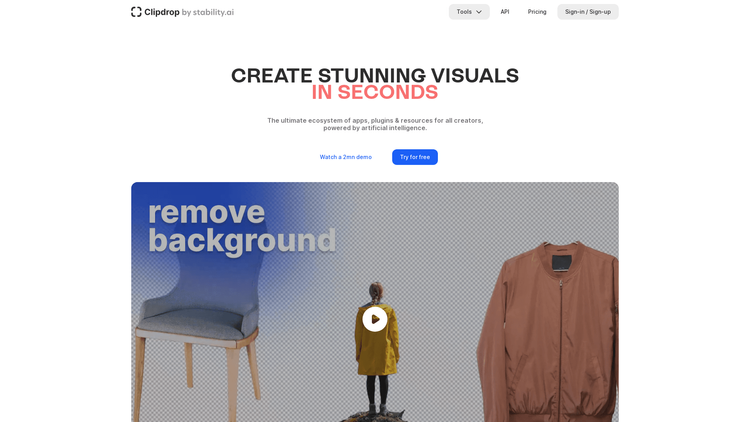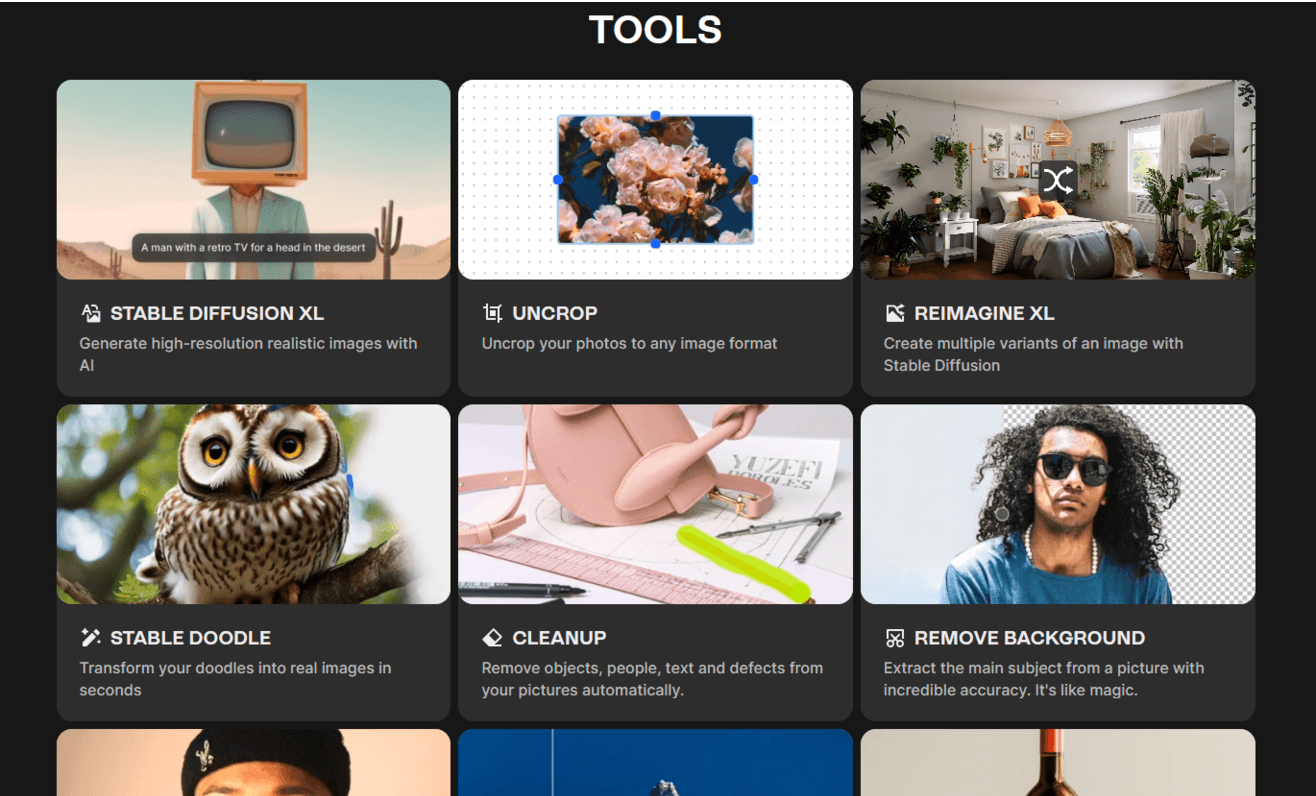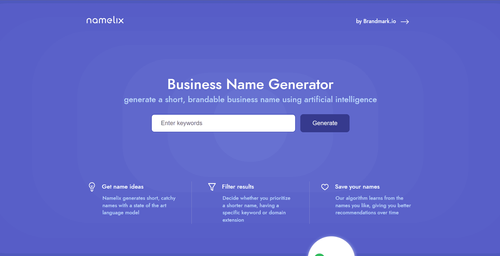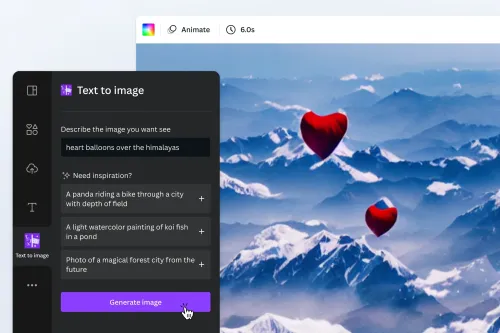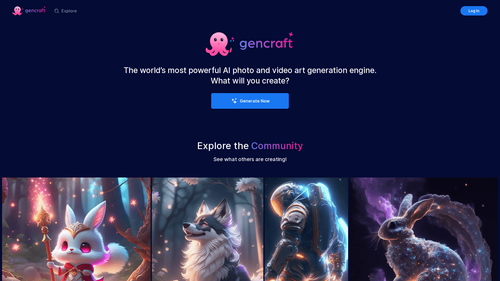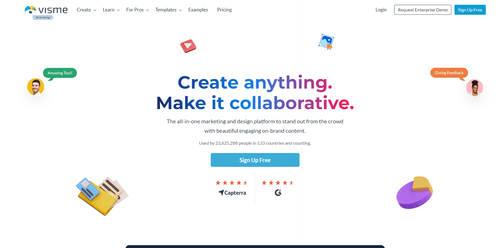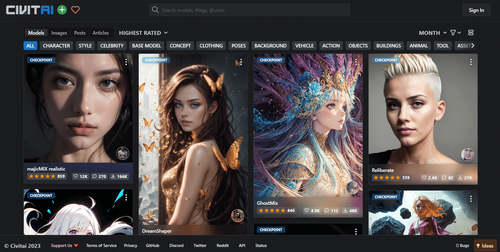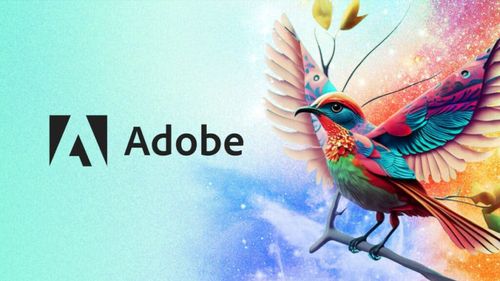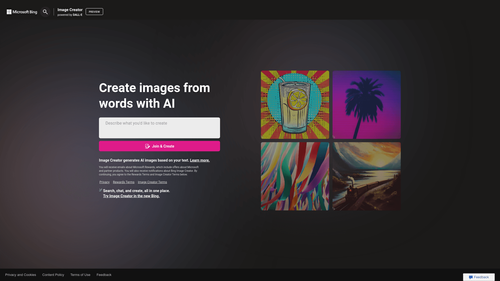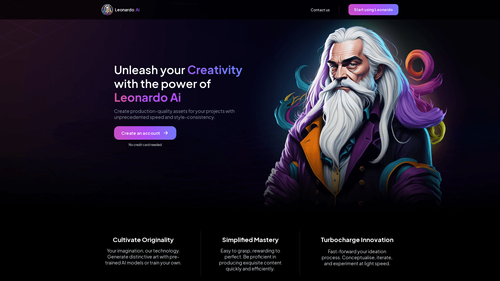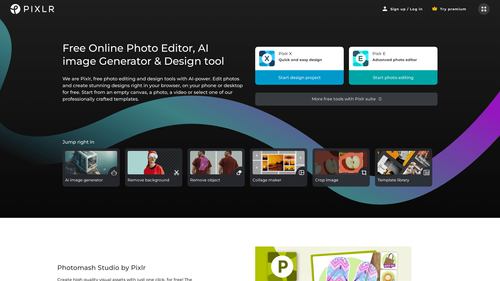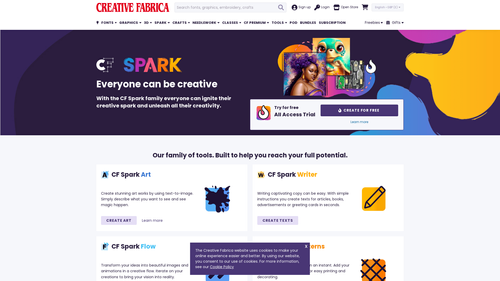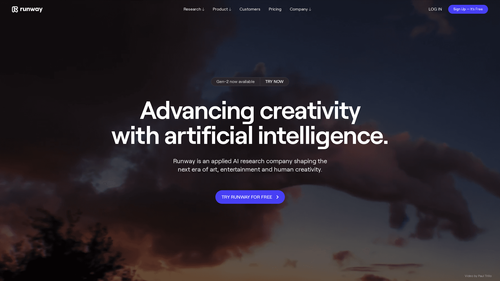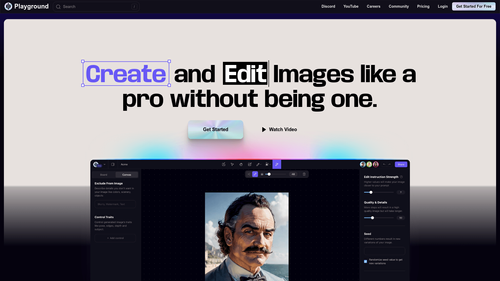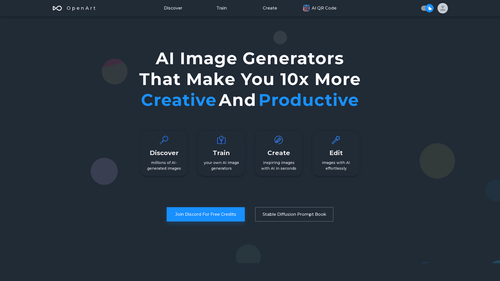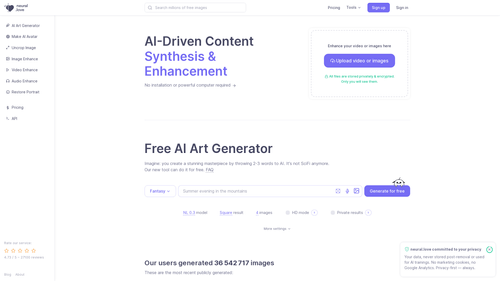What is Clipdrop?
Clipdrop is a platform that allows you to create stunning AI-powered images in seconds using artificial intelligence.
It offers a complete ecosystem of apps, plugins, and resources for all creators, driven by AI.
How to Use Clipdrop: Step-by-Step Guide to Access the Tool
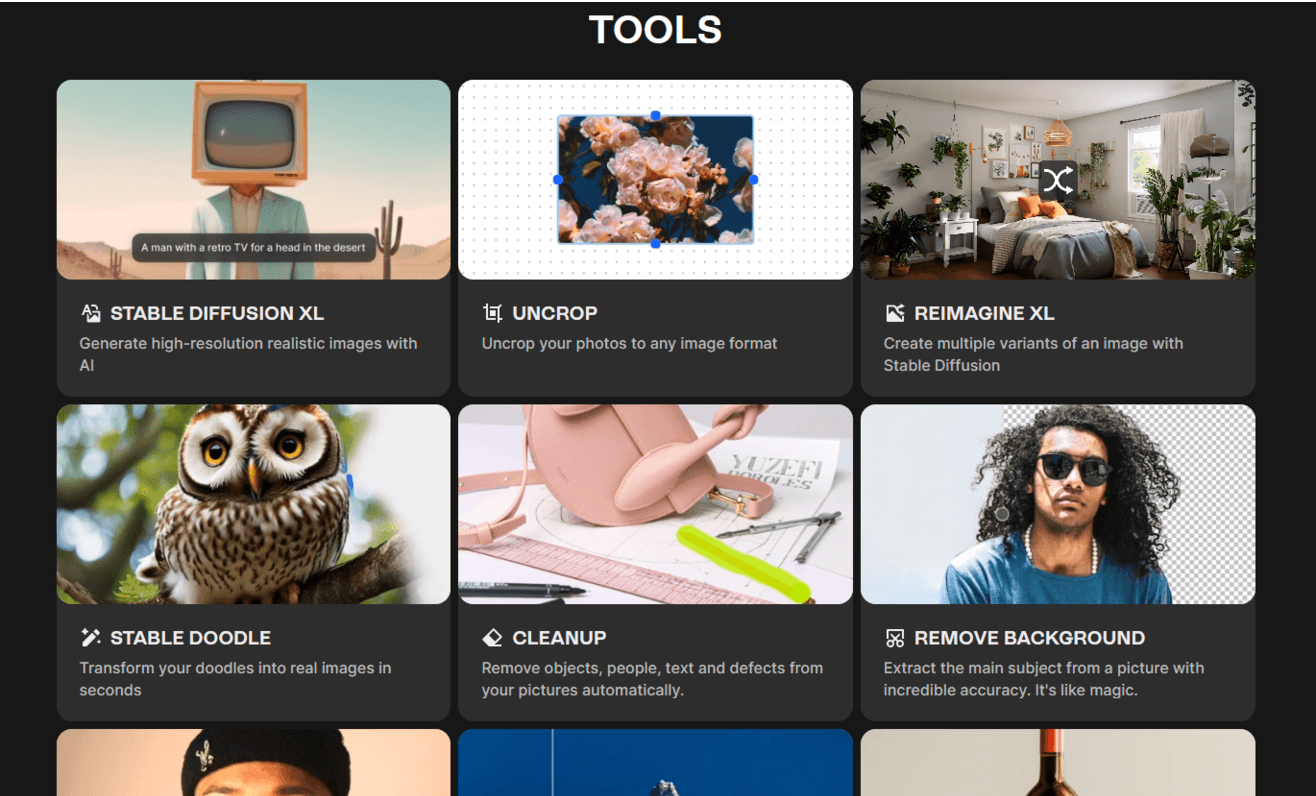
- Watch a 2-minute demonstration to understand how it works
- Try it for free
- More than 15 million users trust Clipdrop
- Winner of 8 Product Hunt awards
- Processed over 100 million images
Clipdrop provides various tools for creating high-resolution realistic images with AI, such as "Stable Diffusion XL," which generates high-resolution realistic images, "Uncrop," which allows you to crop images into any format, "Reimagine XL," which creates multiple variants of an image, "Cleanup," which automatically removes objects, people, text, and defects, "Remove Background," which extracts the main subject of an image with incredible precision, "Relight," which enhances images with beautiful lighting, "Image Upscaler," which increases the resolution of images by up to 4 times and removes noise, "Replace Background," which allows you to replace the image background like magic, and "Text Remover," which removes text from any image.
Uses of Clipdrop
Clipdrop offers benefits for various fields, including:
- E-commerce: Top brands and major e-commerce platforms use Clipdrop to create beautiful and consistent images in their catalogs.
- Real Estate: Facilitates the creation of high-quality images to showcase properties.
- Car Dealerships: Allows you to enhance vehicle photos for sales purposes.
- Team Portraits: Helps obtain professional photos of workgroups.
- Clipdrop also provides its API for developers to add AI features to their own applications.
Clipdrop Tool - Stable Diffusion
"Clipdrop Stable Diffusion" is one of the powerful tools offered by the Clipdrop platform. This tool uses artificial intelligence algorithms to generate high-resolution realistic images.
It is especially useful for creating images that appear to have been taken by a professional camera, with sharp details and vibrant colors.
Here's a basic guide on how to use Clipdrop Stable Diffusion:
- Open the Clipdrop app on your device.
- In the app's interface, locate the "Stable Diffusion" option or any specific name given to this tool.
- Tap or click on the "Stable Diffusion" option to open the tool.
- Now, you'll likely have the option to either upload an existing image or capture a new image using your device's camera. Choose the image you want to enhance.
- After loading the image, wait while Clipdrop's artificial intelligence processes and enhances the image. This may take a few seconds or minutes, depending on the complexity of the image and the power of your device's hardware.
- Once the processing is complete, you can view and save the enhanced image.
- Adjust the available settings and options to customize the final result, if necessary.
- Save the enhanced image to your device or share it as desired.
Keep in mind that the interface and specific features may vary depending on the version of the Clipdrop app you are using.
Therefore, consult the app's instructions or documentation provided by the Clipdrop team for precise details on how to use "Stable Diffusion" in the current version of the app.
Generating images with AI has never been easier. You can choose between Clipdrop itself and Microsoft Image Creator...
How to Remove the Background from an Image in Clipdrop?

To remove the background from an image in Clipdrop and accurately extract the main object, follow these steps:
- Open the Clipdrop app on your device.
- In the app's interface, locate and select the "Remove Background" option. Typically, this option will be clearly indicated on the app's home screen.
- You will be prompted to upload or capture an image. Choose the image from which you want to remove the background. You can upload an image from your photo gallery or take a new photo using your device's camera.
- After loading the image, Clipdrop will start processing it using its artificial intelligence technology to identify and isolate the main object in the image from the background.
- Wait while the app completes the background removal process. This usually takes only a few seconds but may vary depending on the complexity of the image and the quality of the AI detection.
- After the process is complete, you will see the image with the background removed and the main object isolated.
- You can adjust settings or refine the selection if necessary to improve the accuracy of background removal.
- When you are satisfied with the result, you can save the background-removed image on your device or share it as desired.
Remember that the effectiveness of background removal depends on the complexity of the original image and the quality of AI detection.
In simpler cases, background removal should be quite accurate, but in more complex images, manual adjustments may be necessary to achieve the desired result.
Is Clipdrop Free?
Clipdrop is an AI that creates and edits images perfectly. However, to use it for free, be aware that you will have disabled functions to use or reduced hours of use.
For the maximum and best experience with this artificial intelligence, a monthly investment of U$ 24 is required. A very affordable image generator compared to many services, don't you think? Check it out!