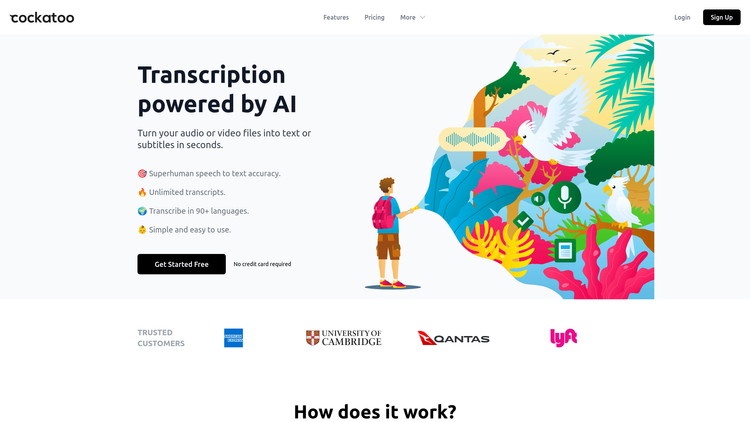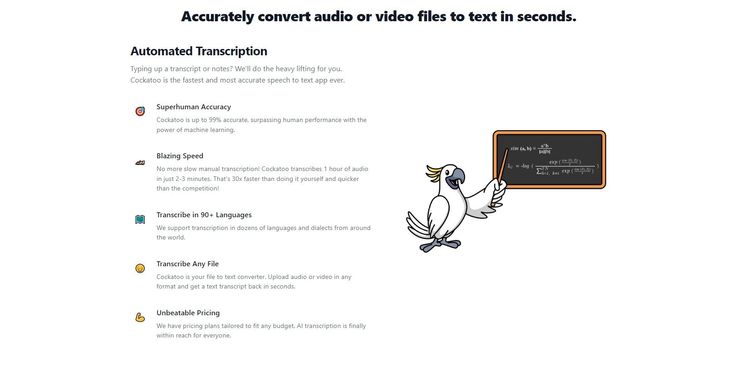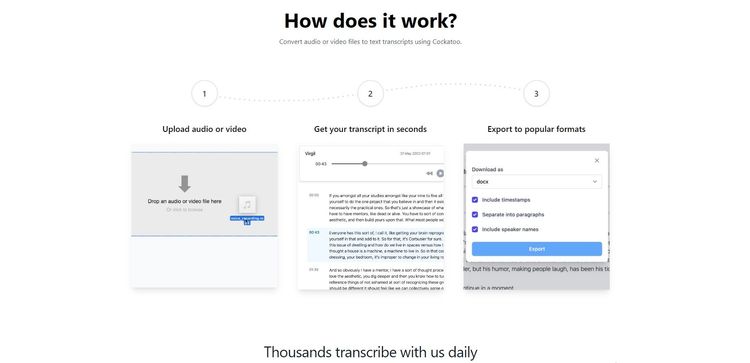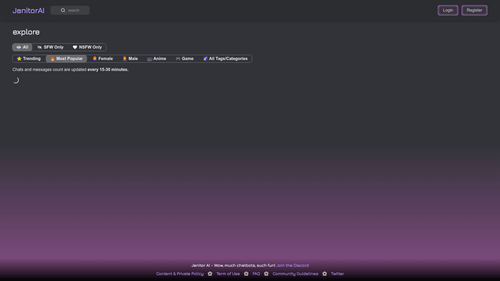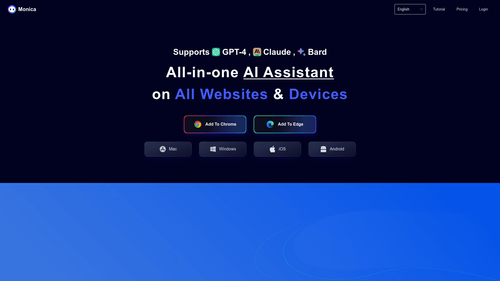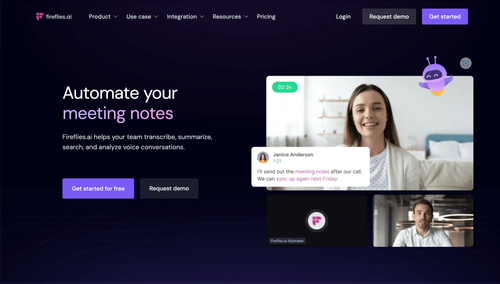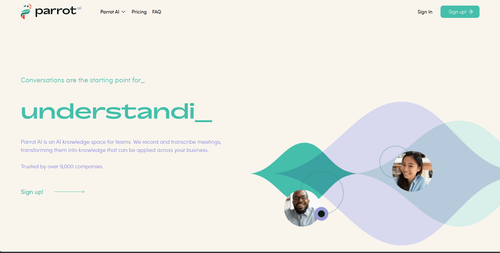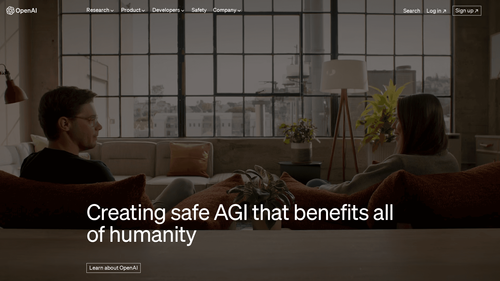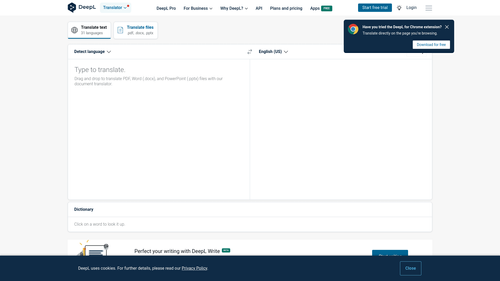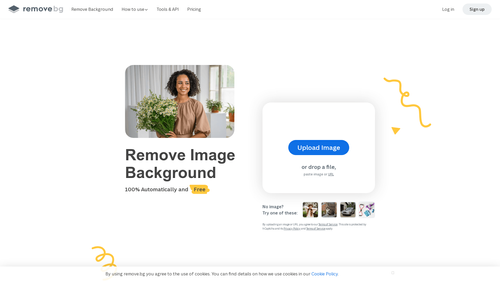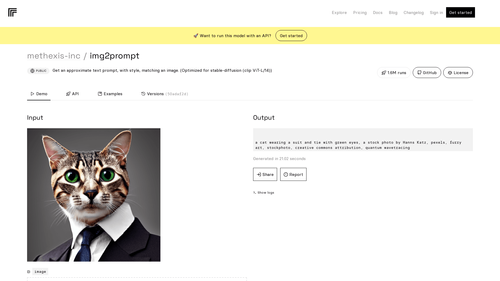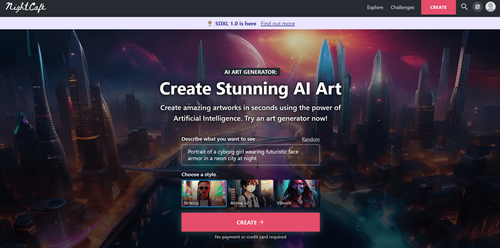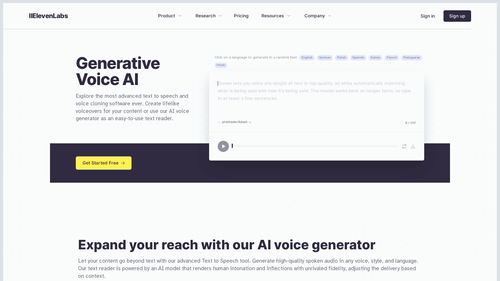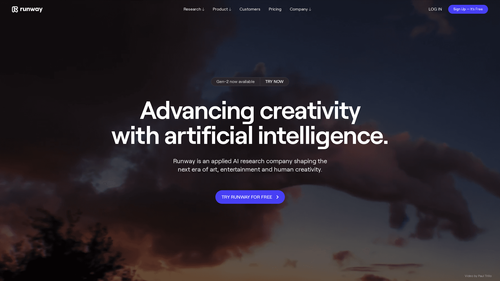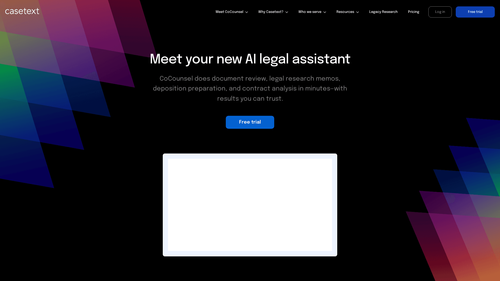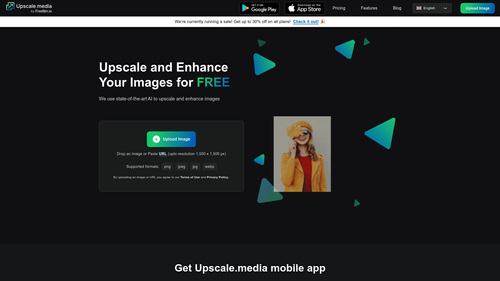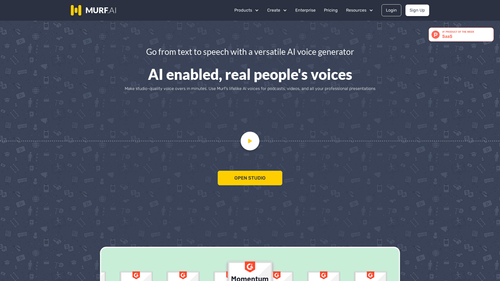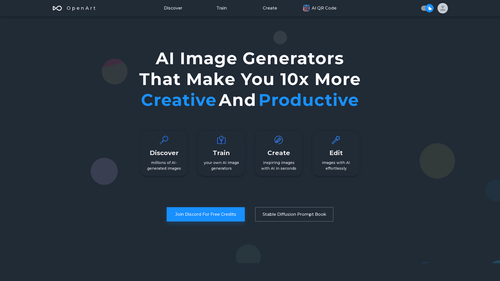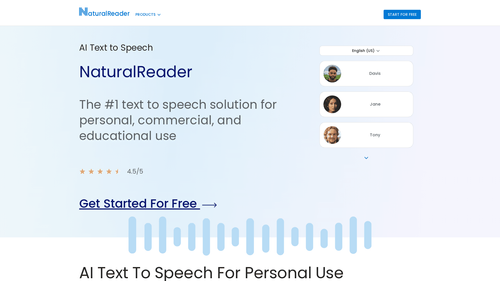What is Cockatoo?
Cockatoo is a groundbreaking transcription service that utilizes cutting-edge artificial intelligence to automatically convert audio and video into text.
It's a game-changer for professionals dealing with transcribing interviews, lecture notes, meetings, or any other audio or video that needs to be converted into written text.
With the ability to transcribe audio to text in over 90 languages, the service has a global reach.
High accuracy is one of Cockatoo's main advantages. It can be said to outperform human performance, achieving an accuracy rate of up to 99%.
This is possible thanks to the power of machine learning, allowing the service to handle different accents, background noise, and technical language, learning and improving over time.
Users praise Cockatoo's impressive speed, which can transcribe an hour of audio in just 2-3 minutes.
Additionally, the service is compatible with many audio and video file formats and features a user-friendly and intuitive interface.
How to Use Cockatoo: Step-by-Step Guide to Access the Tool

Using Cockatoo is very simple. Just upload the audio or video file you want to transcribe.
Within seconds, the service provides a written transcription that can be exported in popular formats like srt, docx, pdf, or txt.
The tool also includes an integrated text editor, so you can make quick and easy edits to the generated text.
- Upload the audio or video file.
- Receive the transcription within seconds.
- Edit and export the text to your desired format.
Use Cases of Cockatoo
There are numerous use cases for Cockatoo. For video or audio production professionals, such as podcasters or documentary producers, the service offers a fast and efficient way to create transcriptions or subtitles.
- Educators can also use Cockatoo to transcribe lessons or lectures, making the content more accessible to students.
- Businesses will find Cockatoo useful for transcribing meetings, presentations, or sales calls for recording, analysis, or sharing with the team.
- Even for personal use, Cockatoo can be helpful for transcribing audio to text, making it easier to review and share information.
How to Convert Audio to Text with AI?
To convert audio to text with the help of artificial intelligence (AI), you can use a speech recognition service or specialized software.
One of the most popular methods is to use speech recognition APIs like Cockatoo.
Here's a general guide on how to perform this conversion:
Choose a Speech Recognition Service:
Research and select a speech recognition service that meets your needs. Some services may be free up to a certain usage limit, while others require payment.
Create an Account and Set Up the Service:
Create an account with the chosen service and set up the necessary credentials to access the API.
Record or Upload the Audio:
Record the audio you want to convert to text or upload an audio file to the service.
Make the API Call:
Use the speech recognition service's API to send the audio for processing. You'll need to provide the audio in a format supported by the API, typically WAV, MP3, or FLAC.
Receive the Transcribed Text:
The API will return the transcribed text based on the sent audio. You can then use this text as you see fit.
It's important to note that the quality of speech recognition can vary depending on the service and the quality of the original audio. Background noise, strong accents, or poor recording quality can result in less accurate transcriptions.
Benefits of Using AI to Transcribe Audio to Text

Using artificial intelligence (AI) to transcribe audio to text offers several benefits that can be valuable in various situations. Some of the key benefits include:
Efficiency and Time Savings:
AI can transcribe audio to text much faster than a human. This saves time and resources, especially in tasks involving large volumes of audio.
Accuracy:
AI-based speech recognition technologies have become highly accurate. They can produce high-quality transcriptions, especially when the audio is in good condition.
Scalability:
AI enables scalable transcription, meaning you can process large volumes of audio consistently without relying on human labor availability.
Accessibility:
Transcribing audio to text through AI makes audio content accessible to a wider audience, including people with hearing impairments who may not be able to hear the original audio.
Customization:
Some AI systems allow for custom training, which can improve speech recognition accuracy in specific scenarios.
Integration with Other Applications:
AI-generated transcriptions can be easily integrated with other applications, such as content management systems, data analysis systems, and more.
Data Analysis:
Textual transcriptions facilitate content analysis. You can perform keyword searches, sentiment analysis, and extract useful information from the transcribed text.
Reduced Human Errors:
By automating the transcription process, you reduce the potential for human errors that can occur when transcribing audio manually.
Format Flexibility:
AI-generated transcriptions can be easily converted into different formats, such as subtitles, text documents, or even automatically translated into other languages.
24/7 Availability:
AI can operate continuously, 24 hours a day, 7 days a week, without the need for rest.
Cost-Effectiveness:
AI automation can be more cost-effective in the long run than hiring human transcribers, especially for businesses dealing with large volumes of audio.
Continuous Improvement:
AI algorithms are constantly improving, which means accuracy tends to get better over time.
It's important to note that the accuracy of AI-based audio-to-text transcription can vary depending on audio quality, speech clarity, language, and the specific software used.
In some situations, human review may be necessary to ensure accuracy. Or, if you want to generate AI voice, you can choose Elevenlabs too!
Is Cockatoo Free?
As you already know, with Cockatoo, you can convert video to text and transcribe audio to text.
However, to perform more than 2 audio transcriptions to text, you need to subscribe to the monthly plan, which costs $15.