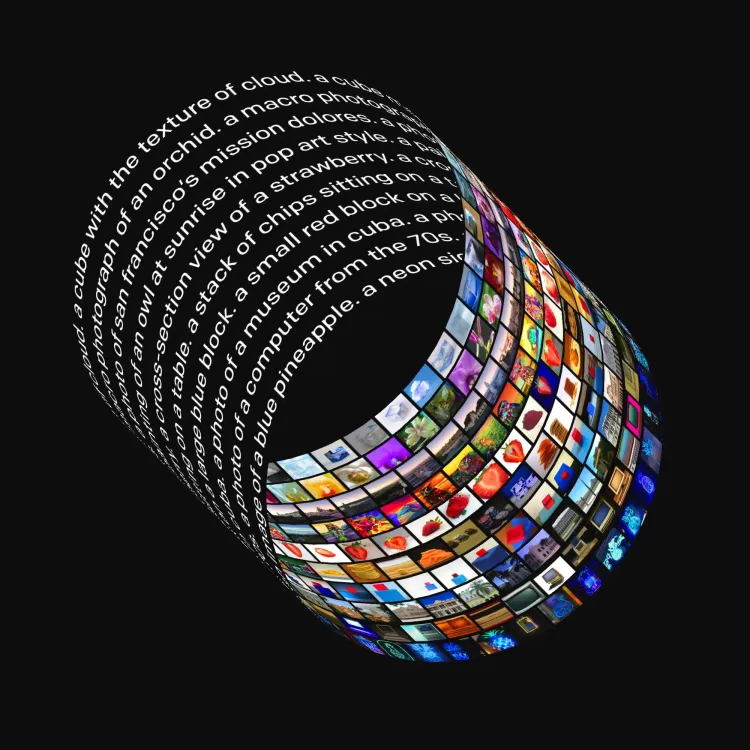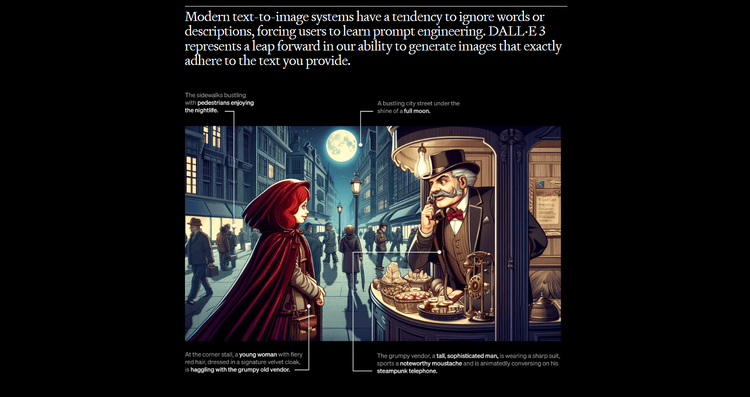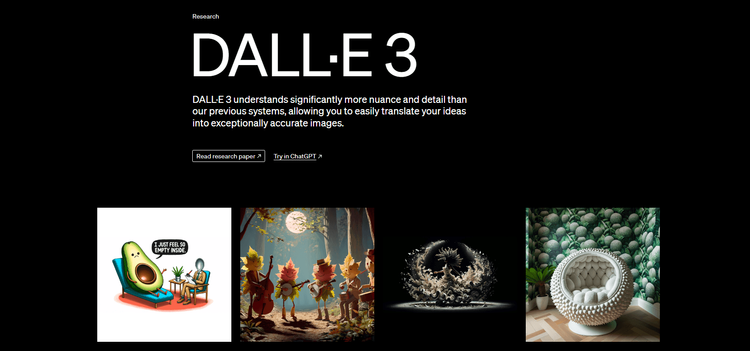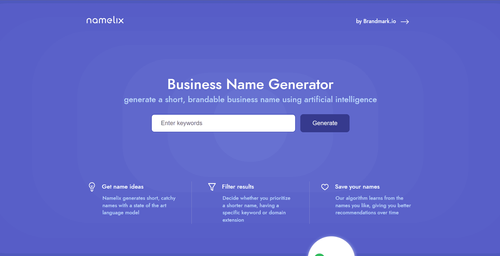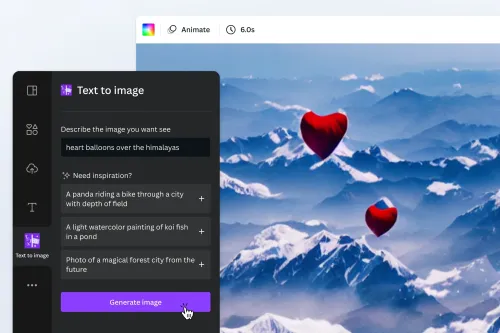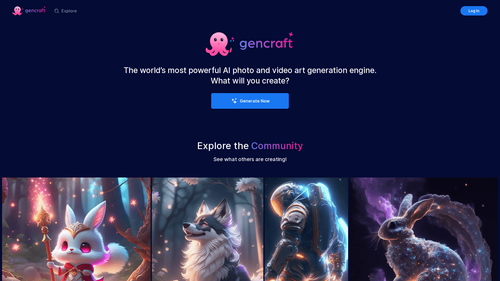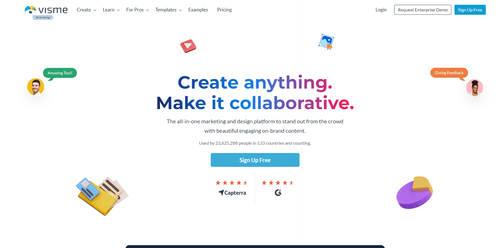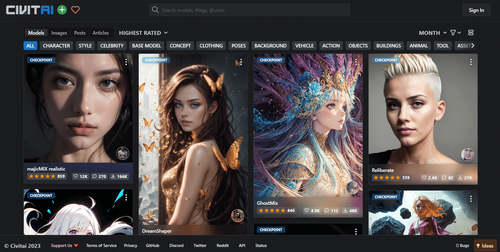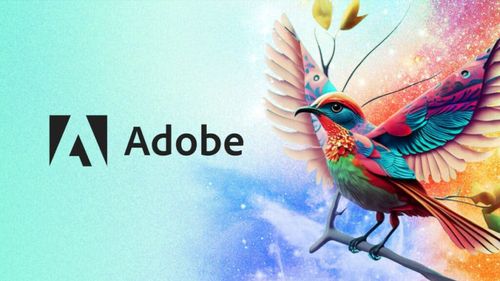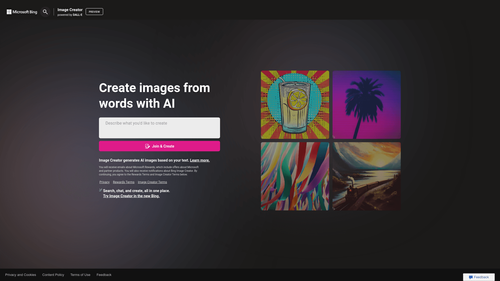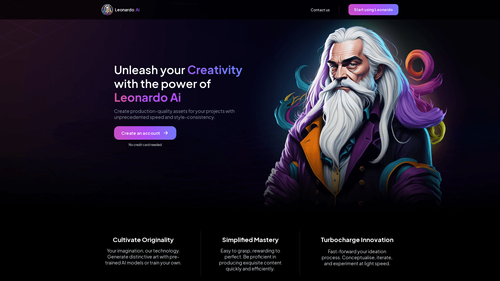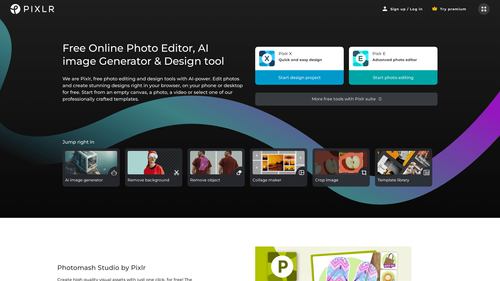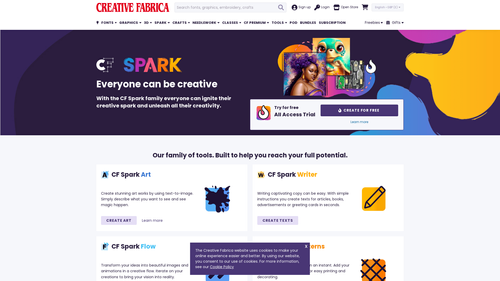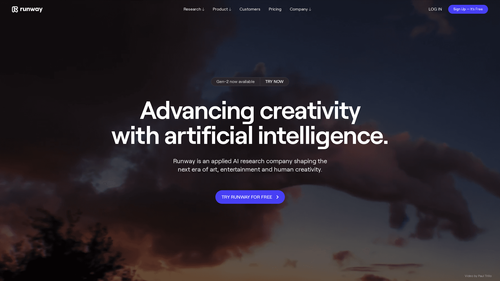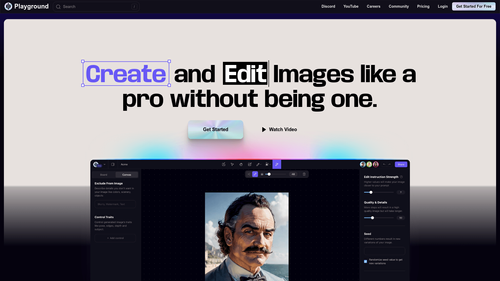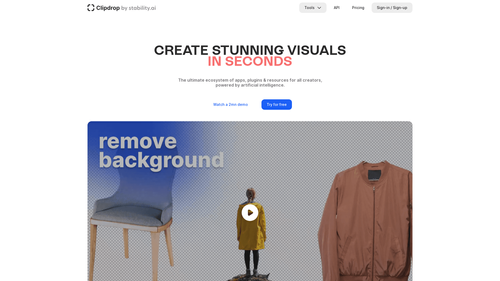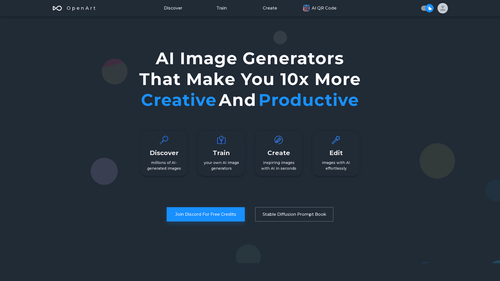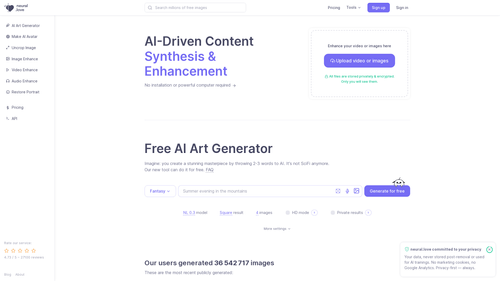What is DALL-E?
DALL-E is a fantastic AI image generator that can be used to create realistic images in just a few minutes.
Discover the incredible DALL-E tool: an artificial intelligence program capable of interpreting natural language commands and generating corresponding images. Its name is a combination of the renowned artists Salvador Dali and Wall-E, reflecting its unique ability to create stunning visual works.
Developed by OpenAI, a research company dedicated to the development of friendly AI, DALL-E is revolutionizing the field of digital intelligence. Its main goal is to drive technological advancements that benefit humanity as a whole.
Although still in its early stages, the results achieved by DALL-E are impressive, captivating enthusiasts and professionals alike. Its applications are diverse, allowing for the creation of stunning illustrations, innovative product design, and even sparking ideas for promising ventures.
Explore the full potential of DALL-E and discover how it can boost your creativity and open up new business opportunities. Be amazed by the endless possibilities that this incredible tool offers.
How to use DALL-E 3 to create images?

Discover how to make the most of the power of DALL-E, the amazing artificial intelligence image generation tool. To start creating your own digital artworks, follow these simple steps after creating your account on the OpenAI platform, also used to access Chat-GPT:
- On the home screen, type what you want in the image text bar and click 'Generate'.
- In a matter of seconds, you will be presented with four impressive results generated by artificial intelligence.
Explore each of the generated images and enjoy the following options:
- Edit: Remove and add elements, expand the background, upload other images, and more.
- Share: Get the image link to share on other platforms.
- Variations: Create four additional variations from the chosen image.
- Save: Favorite the image and create custom collections.
Additionally, you may be surprised by the 'Surprise me' feature, which generates a completely new creation. Use the 'Upload' button to load external materials and incorporate them into your creations. This way, you can create images with AI and change the way you approach image generation.
Benefits of using an AI image generator
The use of an AI image generator offers various benefits across different areas. Here are some of them:
Creative Content Generation
AI image generators can create unique visual art, helping artists and designers explore new ideas and styles, generating patterns, shapes, and color combinations that inspire creativity.
Photo Enhancement
AI-based tools can enhance photos by correcting imperfections, adjusting lighting, and applying filters automatically, benefiting both amateurs and professional photographers.
Automatic Design
In fields like graphic design and user interface design, AI image generators can assist in quickly creating layouts, logos, and other visual elements, saving time and effort, especially for projects requiring frequent iterations.
Virtual and Augmented Reality
AI image generators can be used to create realistic textures, objects, and landscapes for virtual environments or augmented reality applications, providing more immersive experiences.
Machine Learning Model Training
In machine learning, image generators are often used to create synthetic training datasets, generating synthetic images to expand limited datasets and help models generalize better to different scenarios.
Automatic Customization
Companies can use AI image generators to customize images based on individual user preferences, commonly seen in e-commerce platforms, targeted advertising, and personalized app experiences.
Rapid Prototyping
During the product prototyping phase, AI-based tools can quickly generate visual representations of ideas, valuable for testing concepts before investing significant resources in development.
Creative Efficiency Boost
By automating repetitive and low-level visual creation tasks, AI image generators free up creative professionals to focus on more strategic and conceptual aspects of their projects.
Custom Style
Some AI image generators allow users to choose specific styles for their creations, enabling deeper customization and adapting the final result according to individual preferences.
Applications in Health and Science
In fields such as medical diagnosis and scientific research, AI image generators can be used to generate synthetic medical images or simulate experiments, contributing to the advancement of science.
Despite these benefits, it is important to note that ethical and responsible use of AI image generation is crucial to avoid potential issues, such as bias in training data and misuse.
How to generate images with artificial intelligence DALL-E 3?

Step-by-Step Guide to Generate Images with Artificial Intelligence using DALL-E 3 from Microsoft:
- Step 1: Access the official Bing image generator website. Log in to the platform using your Microsoft account credentials to access the tool. View the home page.
- Step 2: Next, enter the text command that best describes what you want and click the "Create" button.
- Step 3: Immediately afterward, four image options will be generated based on the provided text command. The results below were produced using the command "Create a picture of a sad rhinoceros drinking soda."
- Step 4: To save the image on your computer, select your favorite. You will be redirected to a new page where a download button will appear, and shortly after, the image will be saved to your internal storage.
What is the price of DALL-E 3?
The prices for AI-generated images vary depending on their sizes and the quality used. The costs of the AI image generator range from $0.04 to $0.12.
Check more details by clicking on the site link at the beginning of the page.