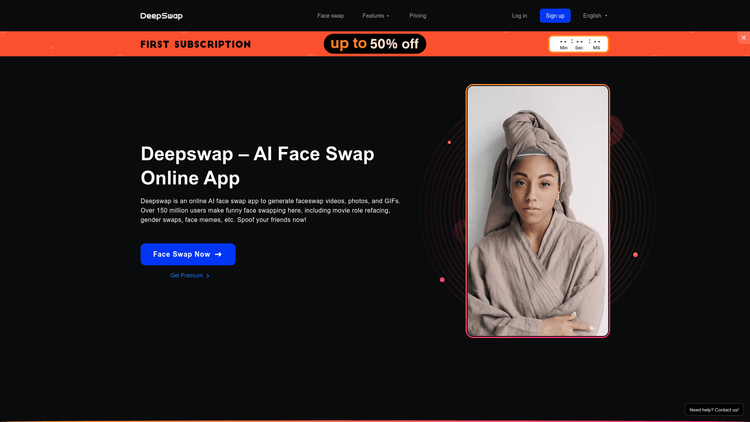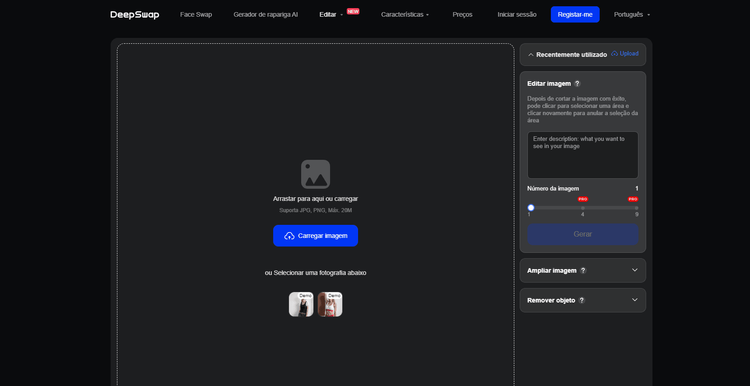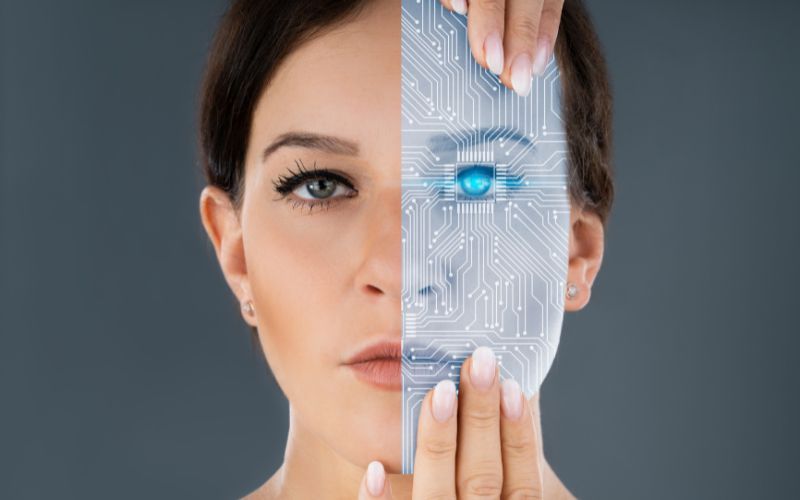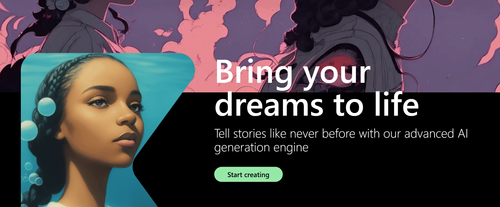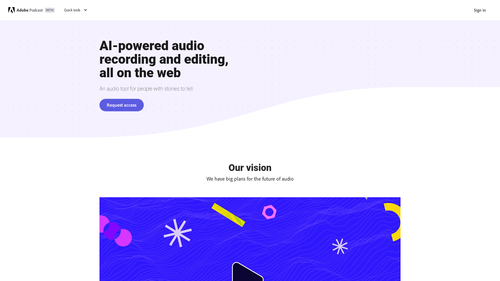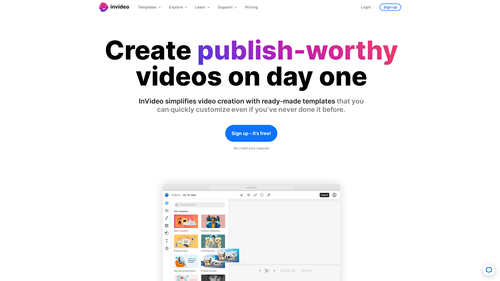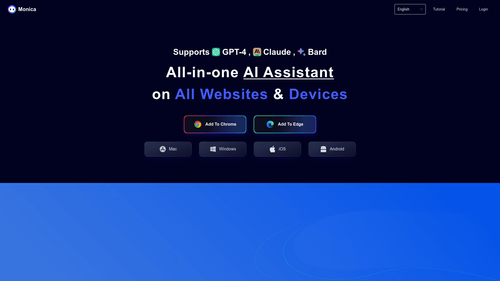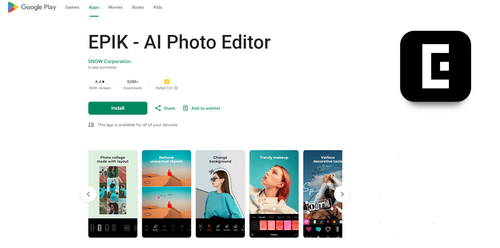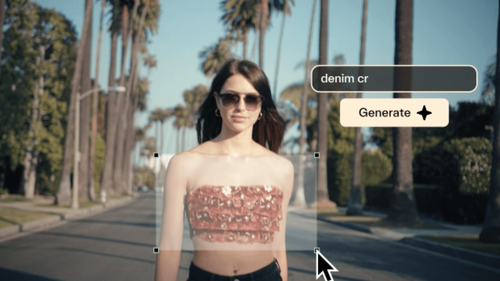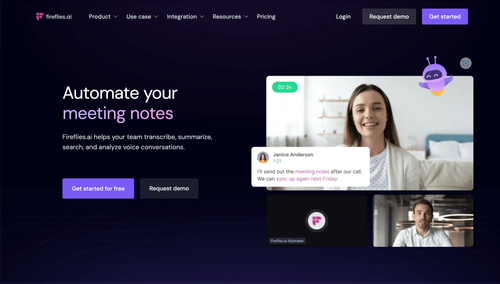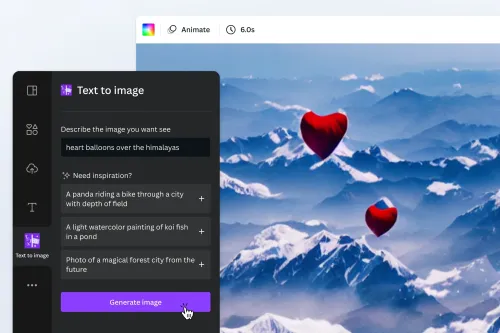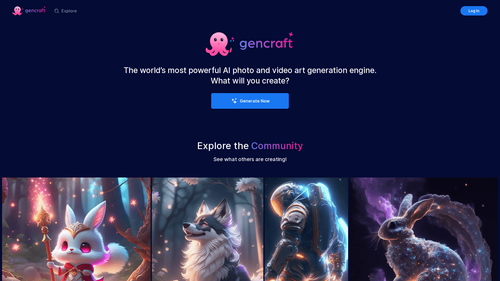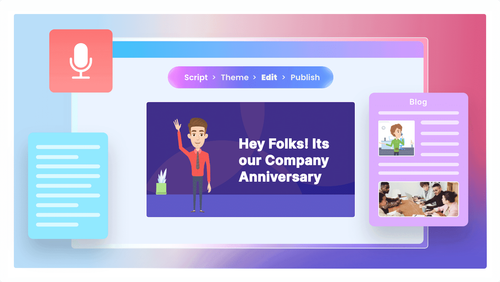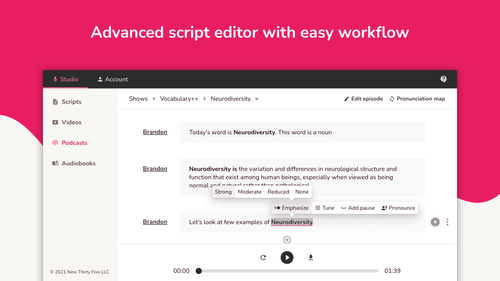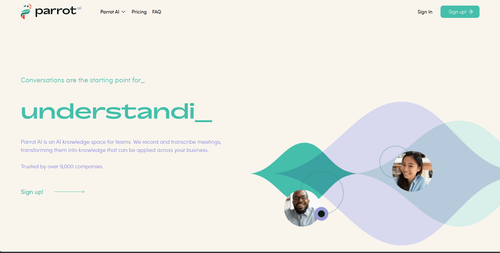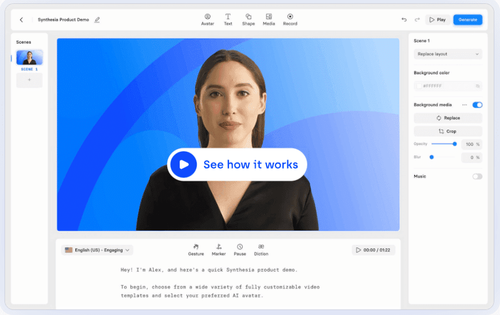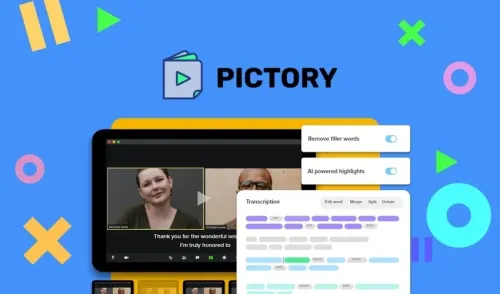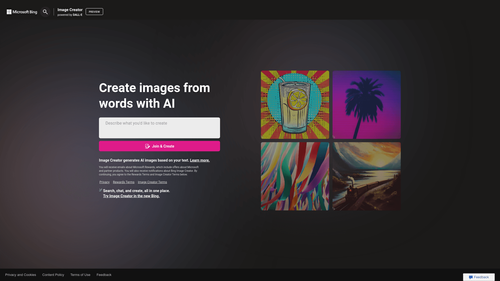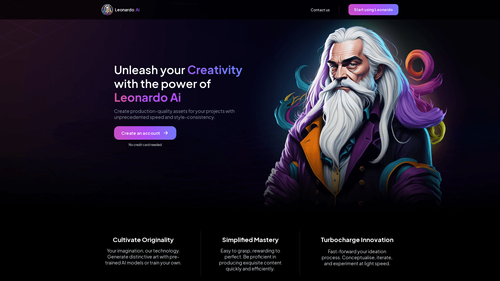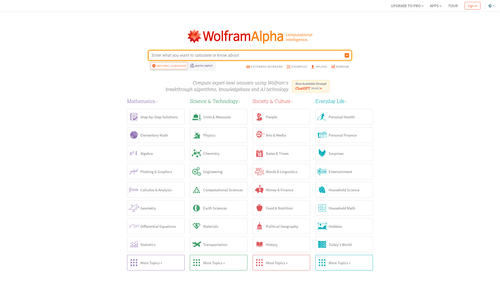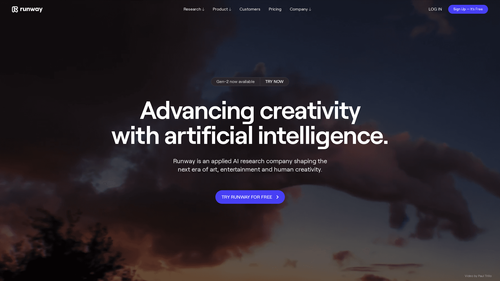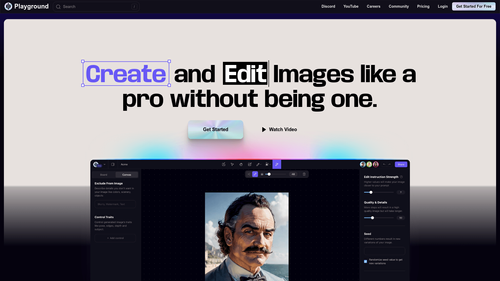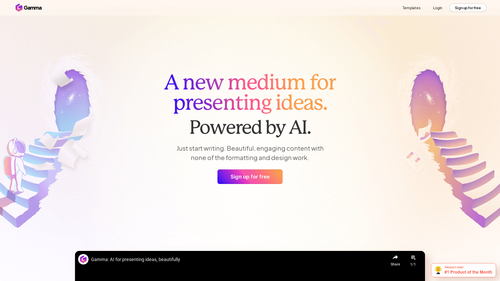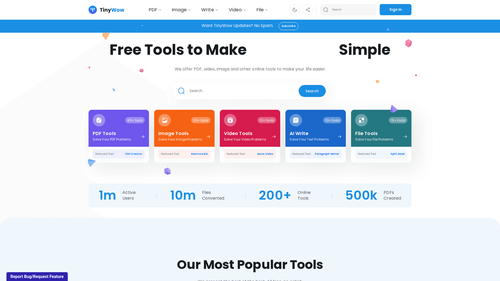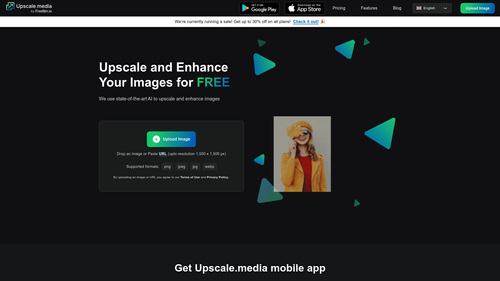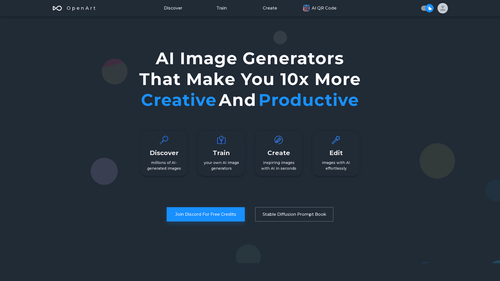What is DeepSwap?
DeepSwap is an online application where you can swap faces in photos with AI, allowing users to create face swap videos, photos, and GIFs.
With over 150 million users, including face swaps in movie roles, gender swaps, and face memes, DeepSwap is a popular choice for creating funny face swaps.
The application offers a user-friendly interface, requires no installation, displays no ads, and adds no watermarks. DeepSwap is an AI video generator, photo editor, and GIF creator, providing quick and seamless face swapping options for users.
How to Use DeepSwap: Step-by-Step Guide to Accessing the Tool
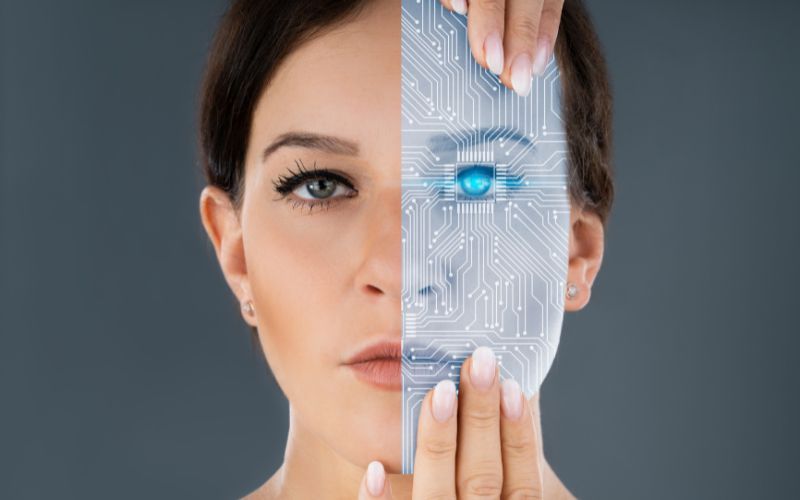
- Choose a Video, Photo, or GIF: To get started, upload the video, photo, or GIF in which you want to swap faces.
- Select the Face: DeepSwap allows you to swap faces with anyone online. Choose the face you want to generate in the swap.
- Download Your Creation: After making your selections, download the video, photo, or GIF with the swapped faces.
- Swap Multiple Faces at Once: DeepSwap has a powerful AI algorithm that allows you to reshape up to 6 faces in the same clip, delivering high-quality results in a short processing time.
- Web-Based and Data-Safe: DeepSwap is a web-based application, meaning you can use it without installing any programs. The application does not collect data, add watermarks, or apply content filters, ensuring your privacy and content security.
Use Cases of Deep Swap
- Movie Role Representation Video Generator: DeepSwap offers advanced AI face swap technology, allowing users to create high-quality face swap videos with famous movie roles. You can paste your face onto characters like Wednesday Addams and achieve surprisingly realistic results.
- One-Second Face Swap Photo Editor: DeepSwap is not just a video generator but also a photo editor. You can easily edit convincing face swap photos with perfect quality provided by AI. Whether it's an ID photo with a face swap, a wedding photo, or a travel photo, DeepSwap helps you generate a new image that looks natural.
- Funniest Meme and GIF Creator: DeepSwap's GIF creator allows you to create trending memes and generate high traffic on your social networks. With easy-to-use features, you can create funny and unique meme GIFs to boost your social media and content marketing efforts.
DeepSwap is constantly improving its AI technology and has received numerous positive reviews from users when swapping faces in photos.
The application offers a user-friendly interface, and its AI face swapping capabilities deliver excellent results. Whether you want to create funny videos, edit photos, or make memes, DeepSwap is a powerful tool for all your face swapping needs.
Note: This content was created by rewriting and summarizing information from the DeepSwap website.
What face swap app?

If you're looking for a face swap app, it's time to discover the best site for changing faces in photos online: DeepSwap!
Through this AI, you can edit and enhance images through Al Inpainting & Outpainting, generate AI Girl for creating real and anime portraits, use the photo editor, and much more!
However, always remember to use these apps responsibly and respectfully, obtaining permission from the people whose faces you plan to swap before sharing any edited content.
The combination of two people's faces using artificial intelligence in an easy way can be done with the help of AI and tools that already have pre-trained models for this purpose.
DeepSwap is a popular example of a face swap AI that allows you to perform this task relatively easily. Here are the basic steps:
- Access DeepSwap: Start by accessing DeepSwap on your device.
- Choose the Images: Select the two images of the people whose faces you want to combine. Ensure that the images are well-lit and of high quality for better results.
- Select the Face Combination Function: In DeepSwap, you can find various editing options, including the option to combine faces. Typically, this function is located in the "Editor" or "Editing" section of the app.
- Combine the Faces: Follow the on-screen instructions to position and adjust the faces of the people in the images. The website usually provides guidance on aligning the faces correctly.
- Apply the Combination: After adjusting the faces, the app should automatically generate an image that combines the facial features of the two people.
- Save the Combined Image: When you're satisfied with the result, you can save the combined image to your device or share it directly on social media.
Keep in mind that the quality of the results may vary depending on the accuracy of aligning the faces in the original images.
Find out more about creating brands and logos with Namelix now.
Is DeepSwap Free?
DeepSwap is a paid AI face swap. Due to its various special features, the AI charges around $19.99 per month for a plan.
However, there are promotions where your monthly subscription can cost around $9. Visit and check it out!