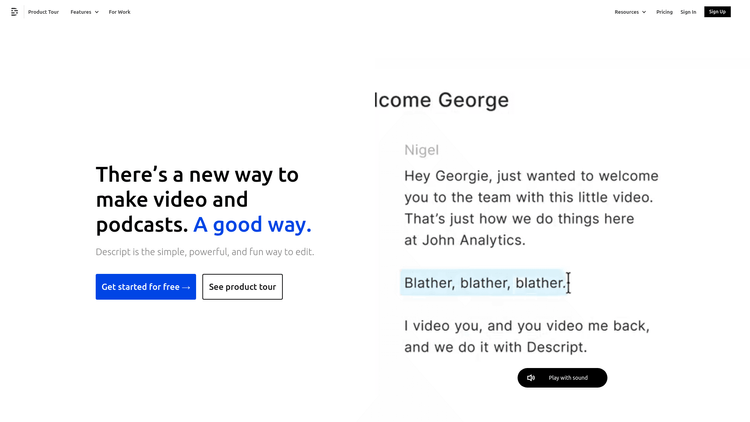What is Descript?
Descript is a revolutionary software designed to make your video and podcast editing process as enjoyable and efficient as possible. It exists as an all-in-one platform facilitating a multitude of functions including recording, transcribing, editing, and sharing of videos and podcasts. Whether you're a beginner or a seasoned professional, Descript provides a user-friendly interface to help you create content with industry-leading speed and accuracy.
The magic of Descript lies in its simplicity. Imagine editing videos and audios as easily as editing a doc - that is exactly what Descript offers. The seamless interaction with the platform removes all technical complexities traditionally associated with the editing process, transforming it into a thoroughly enjoyable experience. Its advanced video and podcasting amenities are complemented by robust transcription services, clip creation, and publishing features.
In essence, Descript is not just a tool but a complete workflow solution. It is committed to fostering efficient collaborations, aiding content repurposing across all social platforms and pushing the boundaries of what editing software can achieve. This is all achievable even on its free version, making Descript an essential tool in every content creator's toolkit.
How to Use Descript: Step-by-Step Guide to Accessing the Tool
Accessing and utilizing Descript's plethora of features is a straightforward process. Begin by setting up a free account on Descript's platform. While there are paid plans that offer more features and functionalities, Descript's free version still provides a comprehensive editing experience.
- To begin, click on the 'Sign Up' button and enter the required information.
- Once your account is set up, you can immediately start by clicking on 'New Project' to create content.
- If your project involves video or podcast editing, click on the 'Import' button to upload the necessary files.
- With your files uploaded, you can now use Descript's powerful editing tools to make all the necessary changes.
- Finally, when you are satisfied with your edits, simply click on 'Publish' to share your content.
The simplicity of this process is just another reason why Descript stands out as one of the best in its field.
Descript Use Cases
Descript is utilized in a multitude of scenarios, primarily by content creators, marketing teams, educational bodies, and businesses. This versatile tool has been pivotal in creating video clips for social media platforms, accurate podcast transcriptions, and informative screen recordings for webinars and software tutorials.
Its industry-leading audio editing features make it invaluable to podcasters allowing them to easily capture, edit, and share their creativity. Teams across various organizations have also seen immense benefits from incorporating Descript into their day-to-day operations as a means of more effective communication.
In conclusion, Descript's multifaceted design and easy-to-use interface have made it a staple in the world of content creation, editing, and sharing.