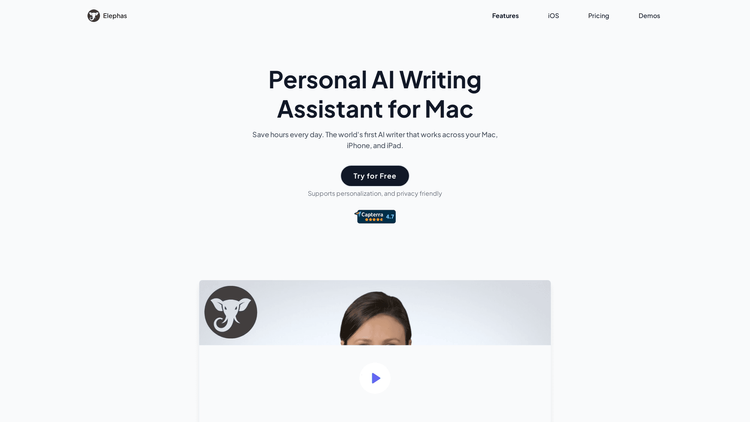What is Elephas?
Elephas is a revolutionary artificial intelligence (AI) writing assistant designed to streamline your writing process across all Apple devices such as Mac, iPhone, and iPad. This AI writer redefines productivity by effectively assisting you with a myriad of writing tasks, from email responses and content creation to asking questions using your data set.
Designed with privacy and personalization in mind, Elephas successfully integrates with popular sources of data such as PDF, Word, Notion, Obsidian, and web pages. The superior computational power of this AI ensures that poor quality, AI-generated content is a thing of the past. With Elephas, you have access to exemplary high-quality content at your fingertips.
Working across all your favourite applications, Elephas boasts of a special feature - "ChatGPT", which allows you to run a variety of tasks with the super-command bar. This feature is perfect for filling out your Google sheets, summarizing articles, and even interacting with your data to gain insights or draft an engaging article. The writing tasks the AI assistant can handle span from drafting professional proposals and cover letters to creating engaging blog posts and social media content.
How to Use Elephas: Step-by-Step Guide to Accessing the Tool
-
Begin by downloading Elephas from the official website, making sure to choose the compatible version for your device. If you are going to use it on an Apple device, you can download it directly from the Apple app store.
-
After the installation process is complete, launch the application. You will be prompted to either sign in (for existing users) or sign up (for new users). Choose the appropriate option to proceed.
-
Once you're signed in, you'll be taken to the main interface of Elephas. Here, you can access various features such as creating a new document, importing data for content creation, setting preferences, and personalizing your AI assistant.
-
To write or rewrite content, click on the "start writing" button, and you'll be provided with a blank template. Type or paste your content, and let Elephas do the rest.
-
You can also make use of the super-command bar by typing in your command. Elephas will then perform the task as commanded. Save and export your document once you're satisfied with the results.
Elephas Use Cases
Elephas offers a wide range of use-case scenarios that are truly transformative for every industry. Here are some of them:
-
Marketers and Content Writers: With Elephas, marketers can generate blog ideas and outlines, write engaging content, repurpose content for social media, draft compelling headlines and cold emails, and even write tweets or LinkedIn posts.
-
Business Professionals: Turning instructions into professional emails, replying to emails quickly, rewriting sentences in various styles, generating executive summaries, and creating points for any topic are just a few of the tasks Elephas handles perfectly.
-
Technical Professionals: Writing a technical blog, understanding code, writing code in any language, generating Unix commands from text, fixing grammar mistakes, and writing JIRA stories become effortless tasks with Elephas as your AI writing assistant.