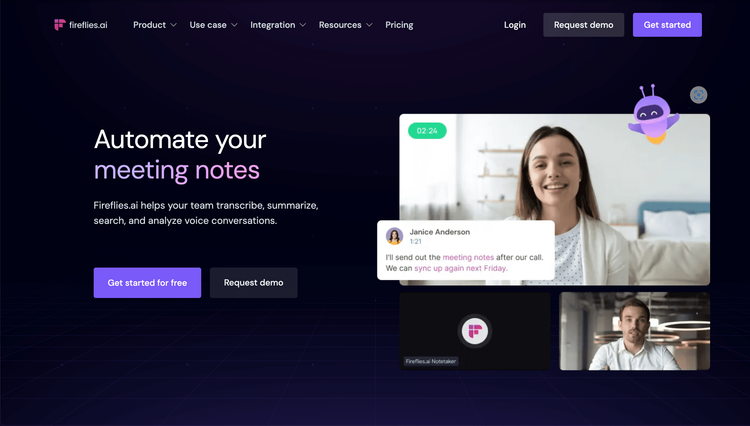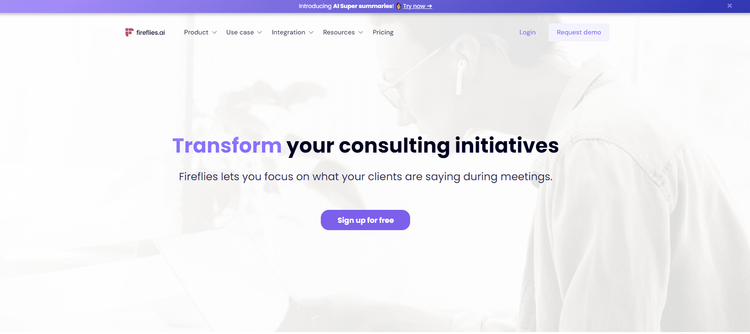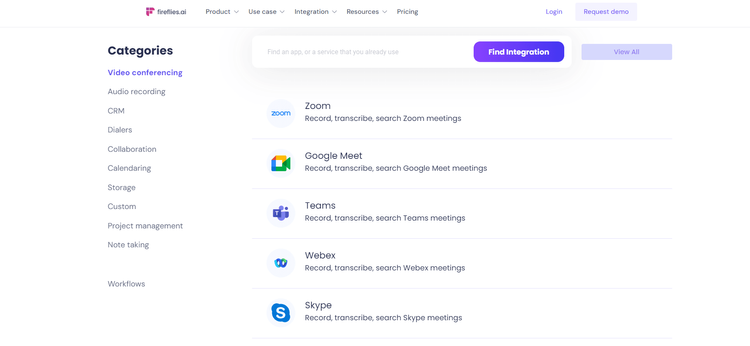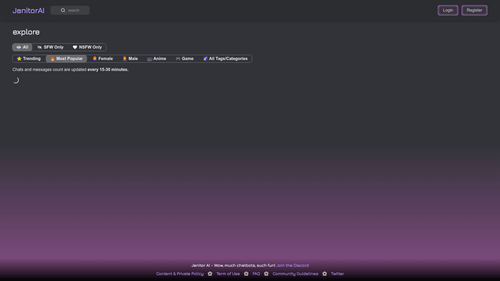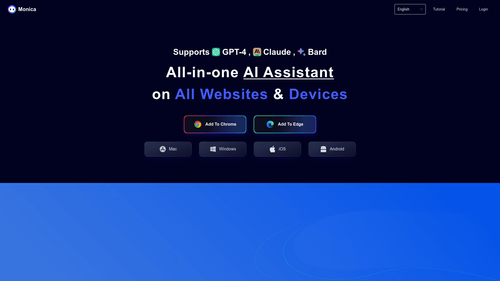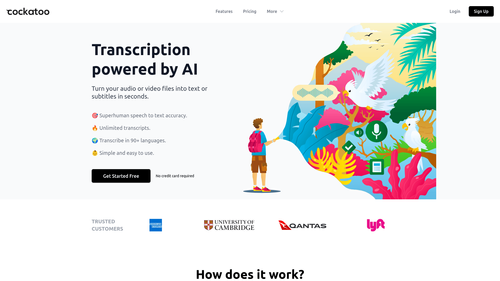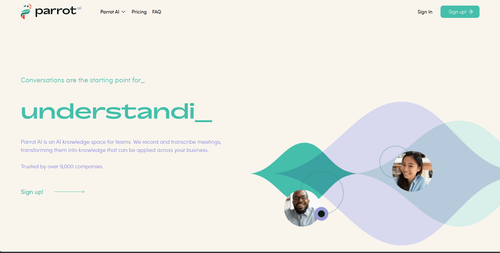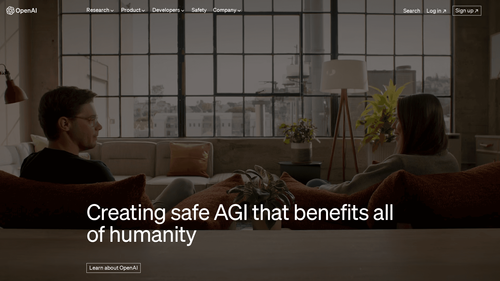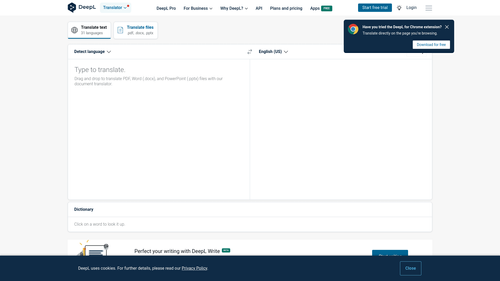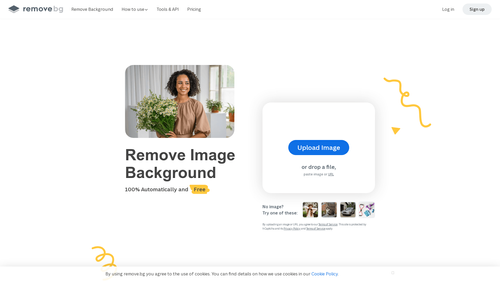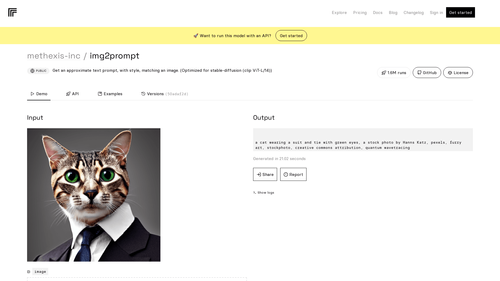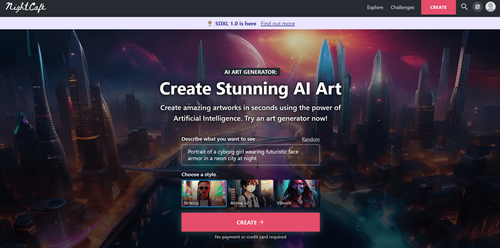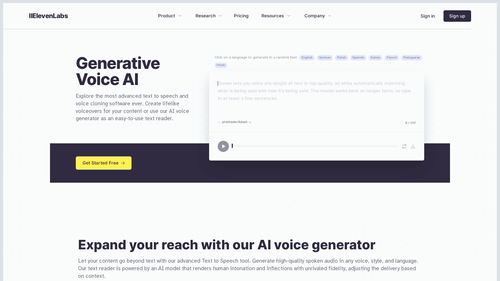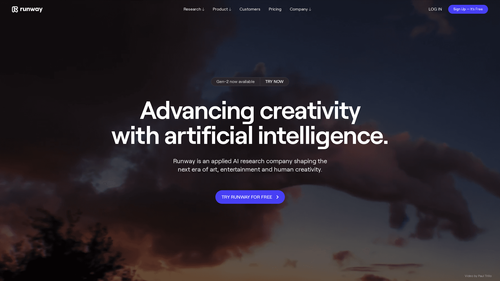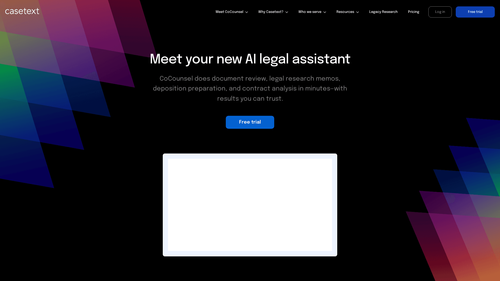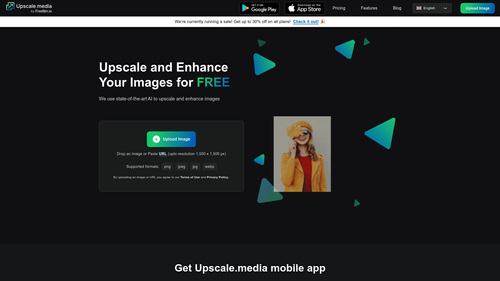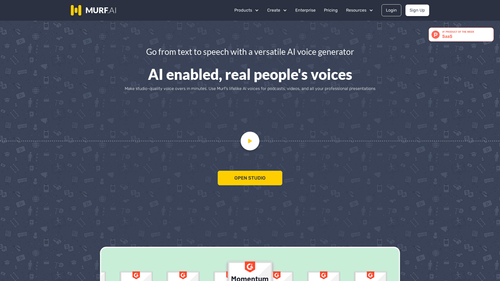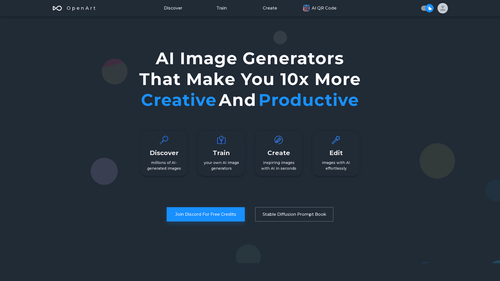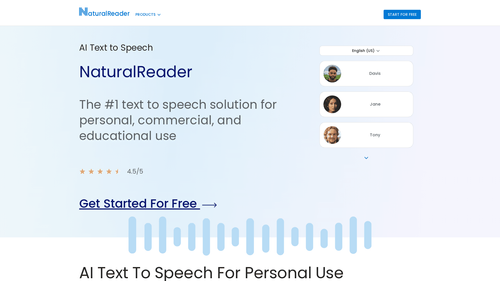What Is Fireflies AI?
Fireflies AI is cutting-edge technology that offers a suite of productivity tools designed to streamline virtual meetings.
At its core, Fireflies is an AI-based voice and meeting assistant that provides meeting transcription services, acting as a voice and virtual assistant to help users keep up with their tasks.
With Fireflies, users can leverage a variety of features, including meeting management software, note-taking software, and voice recognition technology.
The meeting assistant also offers collaboration tools, allowing teams to work together more effectively and efficiently.
In addition to its core features, Fireflies AI can also be used for business automation, sales enablement, customer relationship management, workflow automation, team communication, and even voice recognition.
The platform seamlessly integrates with major video conferencing platforms like Zoom, Google Meet, and Microsoft Teams, making it a versatile and powerful tool for businesses of all sizes.
Overall, Fireflies AI is an innovative technology that is helping businesses improve productivity, streamline workflows, and stay ahead of the competition.
With its powerful features and intuitive design, Fireflies AI is quickly becoming an indispensable tool for companies looking to stay ahead in the market.
How to Use Fireflies to Assist in Your Meetings:

To use Fireflies, simply follow the steps below:
- Sign up for a Fireflies AI account and connect it to your preferred video conferencing platform, such as Zoom or Google Meet.
- Schedule a meeting as you normally would and make sure Fireflies AI is enabled for the meeting.
- During the meeting, Fireflies AI will automatically transcribe the conversation and provide note-taking software to capture important details. You can also use the voice assistant feature to control the meeting and make hands-free notes.
- After the meeting, review the transcription and notes to ensure you haven't missed any important details.
- Use Fireflies AI's collaboration tools to share the transcription and notes with your team, allowing everyone to be on the same page.
- Take advantage of Fireflies AI's productivity tools, such as meeting management software and workflow automation, to streamline your processes and save time.
- Utilize Fireflies AI's business automation and sales enablement features to optimize your sales processes and customer relationship management.
- Make use of Fireflies AI's team communication tools to stay connected with your team and ensure everyone is on the same page.
By following these steps, you can use Fireflies AI to improve your productivity, streamline your processes, and stay ahead of the competition. With its powerful features and intuitive design, Fireflies AI is an indispensable tool for businesses of all sizes.
What Is the Purpose of a Voice Assistant in a Meeting?
A voice assistant in a meeting can serve several purposes, making the experience more efficient, productive, and inclusive.
Here are some of the main ways a voice assistant can be helpful in a meeting:
- Real-Time Transcription: The voice assistant can automatically transcribe what is being said in the meeting, allowing participants to follow the discussion through real-time captions. This can be especially helpful for individuals with hearing impairments or in noisy environments.
- Scheduling and Management: The Fireflies assistant can help schedule the meeting, set reminders, and send invitations to participants. It can also manage the meeting agenda, keeping all participants updated on the topics to be discussed.
- Quick Research: During the meeting, the voice assistant can perform web searches or search internal documents to provide relevant information on the topics being discussed. This can enrich the conversations and help make informed decisions.
- Real-Time Translation: If the meeting involves participants speaking different languages, the voice assistant can provide real-time translation, facilitating communication among participants who do not share the same language.
- Data Analysis: The voice assistant can analyze data in real-time and present relevant insights during the meeting. This can be particularly useful in business meetings to provide updated information on metrics, KPIs, and trends.
- Reminders and Tasks: The assistant can help record actions and tasks assigned during the meeting, automatically creating to-do lists that can be shared with participants after the meeting.
- Control of Smart Devices: In a meeting room equipped with smart devices, the voice assistant can control lighting, sound systems, screens, and other equipment to optimize the meeting experience.
- Integration with Apps: The Fireflies AI voice assistant can integrate with productivity apps such as calendars, emails, and collaboration tools to automate tasks and keep participants in sync.
- Answering Questions: Meeting participants can ask the voice assistant questions to obtain additional information or clarifications on the topics under discussion.
- Accessibility: A voice assistant can make the meeting more accessible for individuals with visual or motor impairments, allowing them to control presentations, ask questions, and fully participate in the discussion.
However, it's important to remember that the effectiveness of a voice assistant in a meeting depends on the technology used, the needs of the participants, and the context of the meeting.
What Is the Difference Between Zoom and Google Meet?

Google Meet and Zoom are two popular video conferencing platforms that allow people to conduct meetings, webinars, and online collaborations. Both have many similar features but also have some significant differences:
Ownership and Integration:
- Google Meet: Owned by Google and integrates natively with other Google ecosystem products like Google Calendar and Google Drive. It may be a natural choice for organizations already using these tools.
- Zoom: An independent platform that offers integrations with a variety of third-party apps and services. It is known for its flexibility in integrating with other tools.
Basic Features:
- Google Meet: Offers essential video conferencing features such as video calls, screen sharing, automatic captions, and meeting recording (in some versions).
- Zoom: Also offers basic video conferencing features, including screen sharing, meeting recording, and automatic captions. Zoom is widely used in webinars and larger conferences.
Security and Privacy:
- Google Meet: Known for its high security and privacy standards. Data is encrypted in transit and at rest, and the platform follows industry compliance standards.
- Zoom: Had some security and privacy concerns in the past but has taken significant steps to improve in these areas. It's still important to configure security settings correctly when using Zoom.
Plans and Pricing:
- Google Meet: Offers a free version with basic features but has paid plans (such as Google Workspace) with advanced functionalities and enterprise support.
- Zoom: Also has a free version but is best known for its variety of paid plans that cater to different needs, including business and webinar plans.
Number of Participants:
- Google Meet: The free version of Google Meet allows meetings with up to 100 participants and has a 60-minute time limit per meeting.
- Zoom: The number of participants varies depending on the plan, with the ability to host meetings with hundreds of participants in paid plans.
User Experience:
- Google Meet: Has a simple and intuitive interface, with an emphasis on ease of use and integration with Google apps.
- Zoom: Offers a robust interface with many features and customization options but can be more complex for new users.
You can also link this AI with VidIQ and use them together to achieve excellent results in Marketing.
How Much Does FireFlies AI Cost?
You can use FireFlies AI for free. However, if you need extensive use of this online video editor, its monthly cost starts at $10 per month!
Take advantage while there's still time!