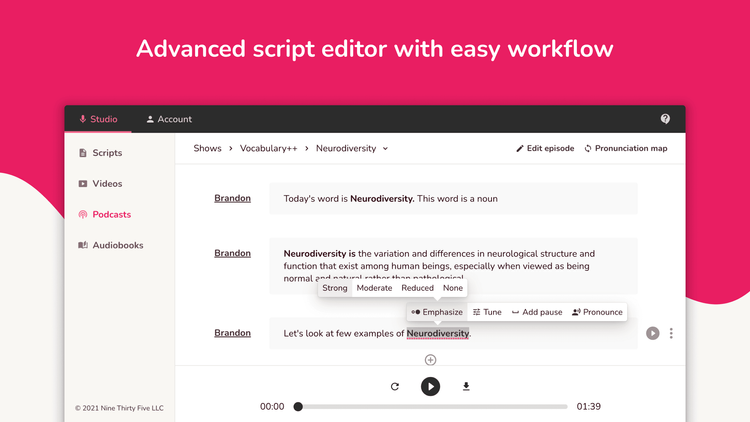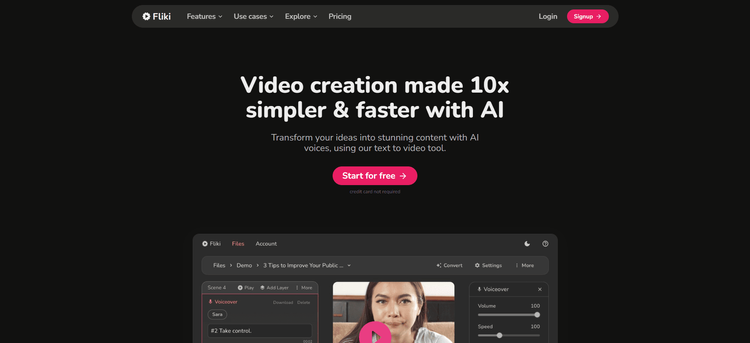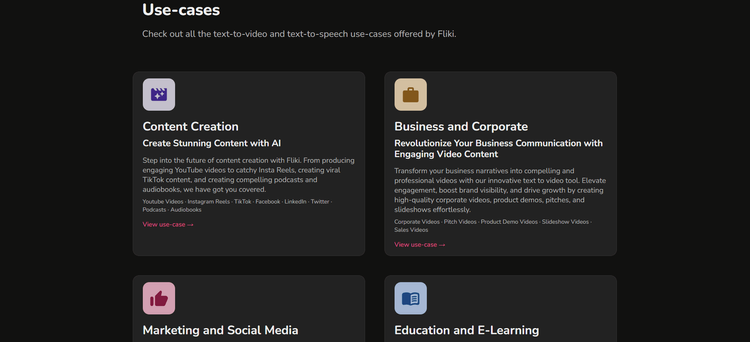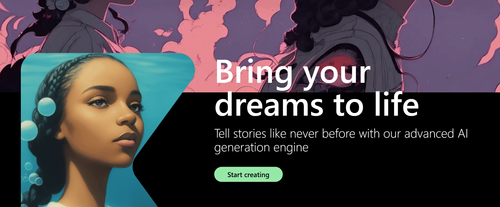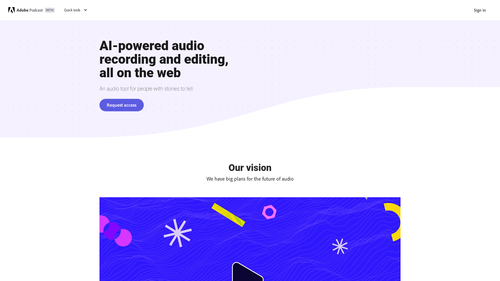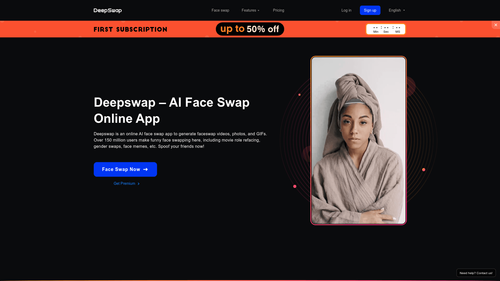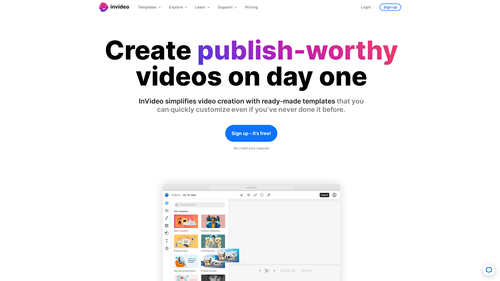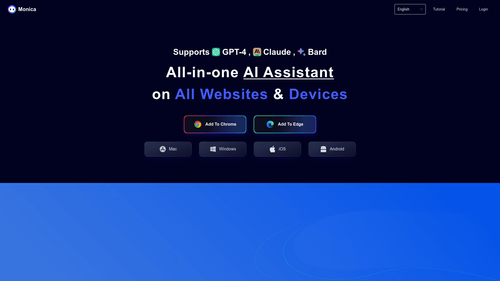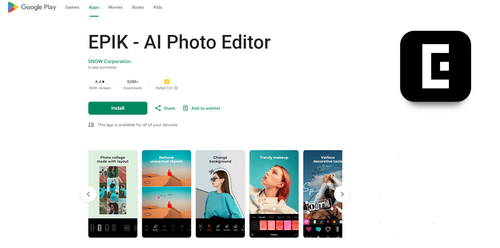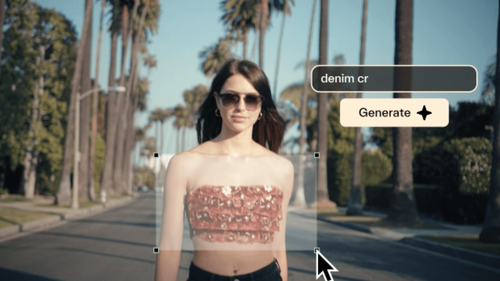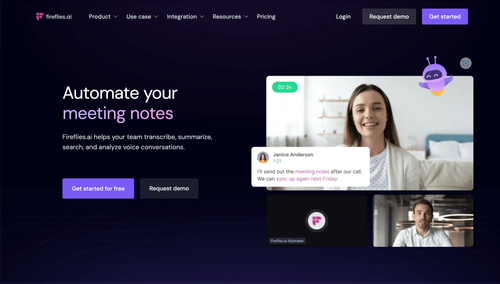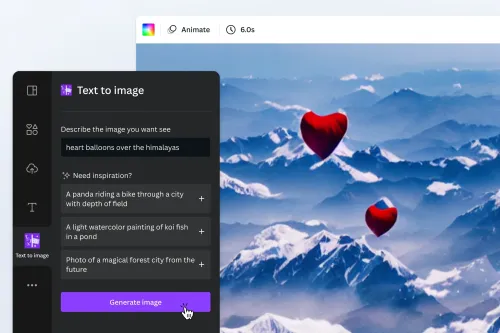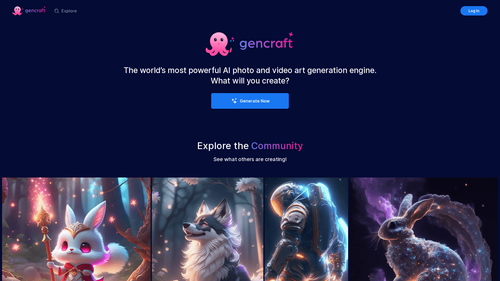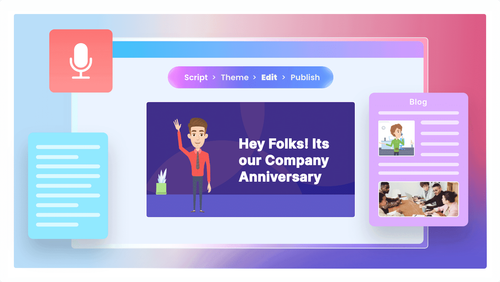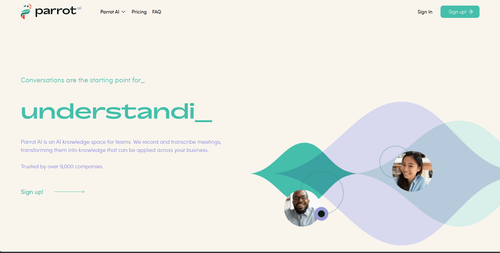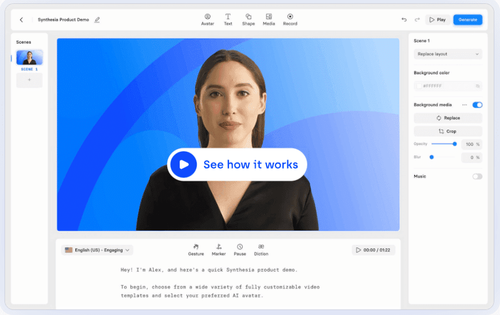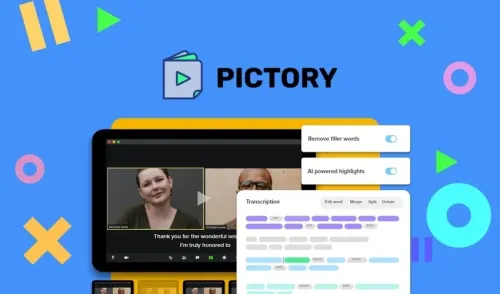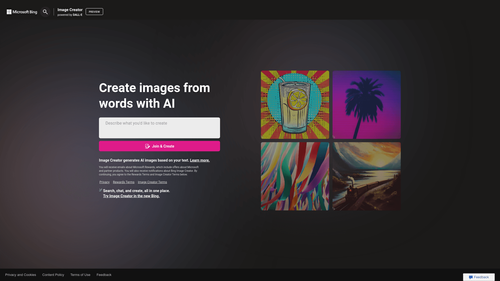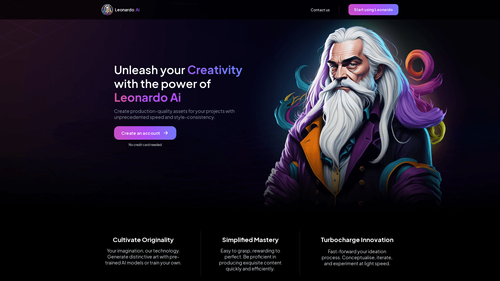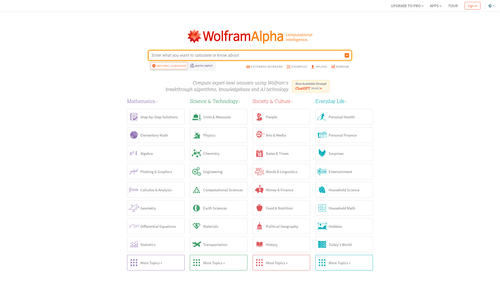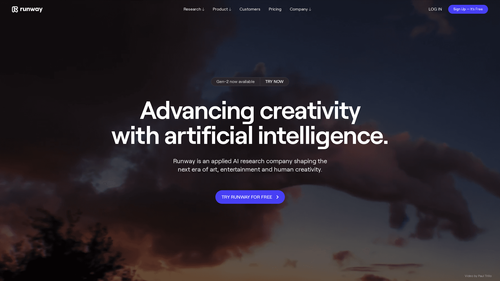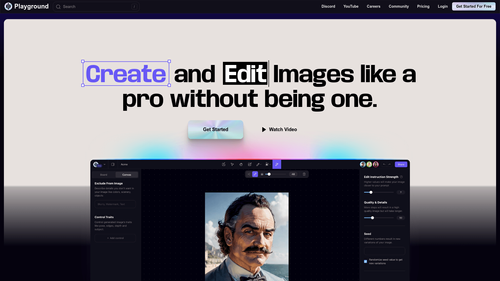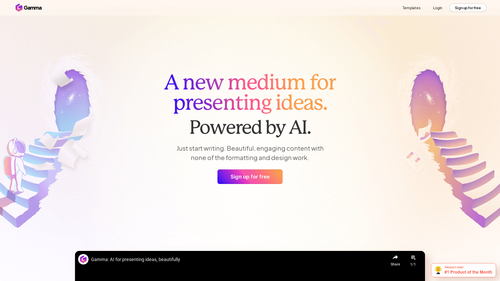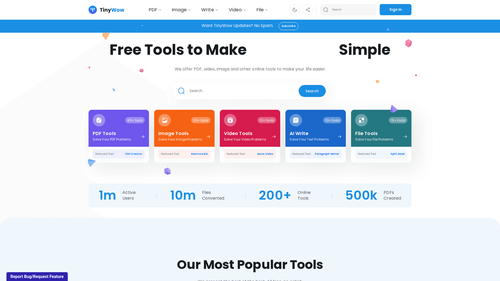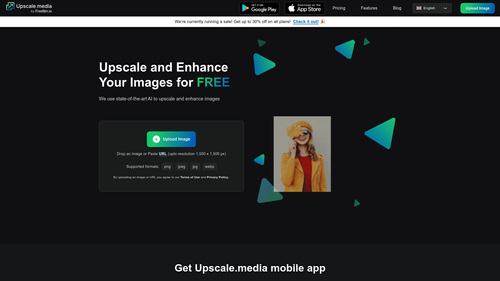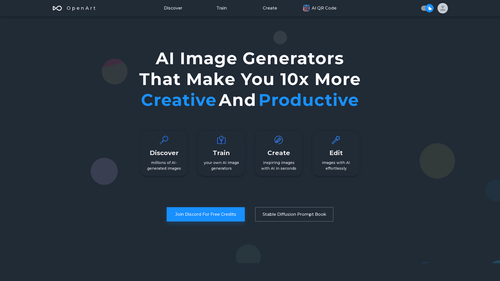What is Fliki AI?
Fliki AI is an innovative platform that allows users to turn their text into engaging videos with AI voices.
With its advanced technology, Fliki offers a variety of features that make video creation easy and efficient.
Users can use Fliki's text-to-video converter to quickly create videos from their written content, and the automated video production feature enables seamless and effortless video creation.
Fliki is an AI-powered video creator that harnesses the power of artificial intelligence to create high-quality videos. It can transform blog posts into videos, making it an excellent tool for content creators looking to repurpose their written content into engaging videos.
The video marketing automation feature allows users to optimize their video marketing efforts, while the narration software ensures that videos have high-quality audio.
Fliki AI is an excellent tool for video content creation, whether for personal or business purposes.
How to Use Fliki AI to Create Videos

Learn how to use Fliki AI to easily create high-quality online videos with AI. Follow these simple steps:
- Sign up for an account on the Fliki AI website to get started.
- Choose from a variety of video options, including text-to-video, video templates, and video clips.
- Input your content into the platform, using the text-to-video converter for written content.
- Customize your video with narrations, music, text overlays, and other elements to match your brand.
- Preview your video and make any necessary edits to ensure it's perfect.
- Export your video in various formats, including MP4 and GIF.
- Share your video on social media or other platforms to increase your reach and engagement.
By following these steps, you can quickly create high-quality videos using Fliki AI. Sign up now to start creating engaging videos that will captivate your audience.
What Are Artificial Intelligence Videos Used For?
Artificial intelligence videos serve a wide range of purposes and have various applications in different fields. Here are some of the main ways in which AI videos are used:
- Pattern Recognition: AI-powered video can be trained to identify patterns in videos, such as facial recognition, object detection, gesture and motion identification, which is useful in security, surveillance, entertainment, and healthcare.
- Classification and Categorization: AI can analyze the content of videos and categorize them into relevant categories. This is useful on video-sharing websites where videos can be organized based on their content.
- Automatic Translation and Captioning: AI can be used to automatically translate audio or text in videos into different languages, making content more accessible globally.
- Content Generation: AI-powered video can be used to automatically generate videos, such as generating animations, recomposing movie scenes, or even creating custom videos from images and text.
- Sentiment Analysis: AI can analyze the emotion or sentiment conveyed in videos, which is useful in marketing, market research, and online content analysis.
- Quality Control: AI can be used to inspect videos for defects or issues, such as in manufacturing production lines.
- Healthcare Assistance: In medicine, AI videos can be used for analyzing medical image data, aiding in diagnosis and patient monitoring.
- Simulations and Training: AI can create realistic simulations in videos for training in various fields, such as piloting, medicine, military training, and more.
- Personalized Recommendations: Video streaming platforms use AI to recommend content based on users' viewing history and interests, increasing engagement.
- Virtual and Augmented Reality: AI-powered video can enhance the experience in virtual and augmented reality, making interactions more realistic and adaptive.
- Automated Video Editing: AI can be used to simplify video editing tasks, such as image stabilization, color correction, automatic cropping, and more.
- Cybersecurity: AI can be used to detect suspicious activities in surveillance videos and security systems, aiding in threat prevention.
How to Create Videos Online with AI?

These are just some examples of the many ways in which artificial intelligence videos can be utilized.
Creating videos online using artificial intelligence, Kaiber, typically involves using platforms or specialized tools that integrate AI features to automate or enhance the video creation process.
Here are some general steps to create videos online with AI:
- Choose a suitable platform or tool: Fliki.ai is available for you to utilize various online tools that offer AI-driven video creation features.
- Define the video's purpose: Determine what the purpose of your video is. Do you want to create a promotional video, a tutorial, an educational video, or something different?
- Create or select the base content: Depending on the platform you choose, you may need to provide text, images, videos, or other input resources for the creation process.
- Customize the video with AI: Most AI video creation tools allow you to customize the automatically generated content. This may include text editing, choosing visual styles, and adding background music.
- Take advantage of AI features: AI in video creation can serve various purposes, such as automatically generating captions, selecting relevant images and videos, synthesizing voice for narration, adapting the video to different formats, and more. Explore the AI features offered by the platform or tool you are using.
- Edit and review: Even with AI automation, it's important to review and edit the video as needed to ensure it meets your expectations and quality standards.
- Export the video: After creating and reviewing the video, export it in a suitable format for your purpose, such as MP4 for online sharing.
- Distribute and share: Finally, distribute and share your video online on social media, websites, blogs, or wherever your target audience can find it.
How Much Does Fliki Cost?
Fliki AI, the video-creating AI, offers you a free plan every month to use as you wish.
However, to have more minutes for video creation and AI editing, I suggest subscribing to the monthly plan for $21 per month.