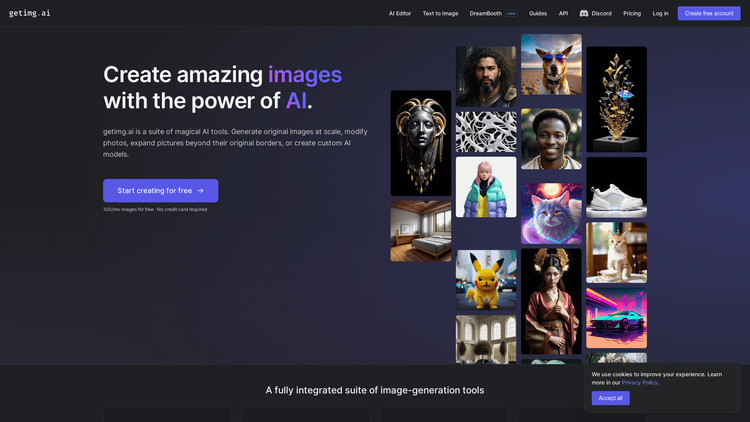What is Getimg AI?
Getimg AI is a revolutionary product that leverages the power of artificial intelligence for image generation and editing. Renowned for its suite of innovative AI tools, this platform offers a fully integrated setup for both professionals and creatives. Its main offerings fit into four central categories: Text-to-Image, AI Editor (Outpainting and Inpainting), and DreamBooth. The technology behind this tool takes advantage of over 60+ AI models, ranging from Stable Diffusion to custom community styles.
At its core, Getimg AI acts as an end-to-end solution for all your image creation and editing needs. It enables the generation of original images at scale, the modification of existing photos, and creation of custom AI models. You are not limited by downloads, and you can execute all these actions directly in your browser. This makes it an ideal tool for a variety of use cases such as art creation, photo editing, design inspiration, and so much more.
One unique feature of Getimg AI is its 'Text to Image' capability which enables you to generate creative and original images or art simply by giving a text description of what you want the image to depict. This feature showcases the true power of AI by bringing your ideas to life. If you want something more personalized, you can train a custom AI model based on your own art and use one of the 60+ community-trained models to apply a unique style to your creations.
How to Use Getimg AI: Step-by-Step Guide to Accessing the Tool
To take advantage of the array of features Getimg offers, you need to create a free account. Once setup, you can use it monthly to generate up to 100 images without incurring any cost. The user-friendly interface ensures a seamless experience even for first-time users.
-
Start by logging in to your newly created account.
-
Choose the tool you wish to use. You can select the Text-to-Image generator, AI Editor, or access your trained models from the DreamBooth.
-
If you use the Text-to-Image feature, just describe what you want to see, and the AI will generate an image or artwork based on your input.
-
For the AI Editor, you can either outpaint to expand your image beyond its original border, or inpaint to remove or alter unwanted objects.
-
DreamBooth enables you to generate and use your own personal AI models for image rendering and idea generation.
Getimg AI Use Cases
The vast possibilities of application make Getimg AI suitable for both professional and personal projects. Its implication is widely seen in different fields and industries.
-
Artists and designers can utilize it for creating digital art or editing photographs for their portfolios or commercial purposes.
-
Businesses can use it for generating product images in different scenarios, making it a valuable tool for advertising and marketing.
-
It can also be used to create avatars for individuals or teams for both professional or recreational activities.
-
Furthermore, the AI models can be used to generate images in large quantities for various purposes, from self-expression to commercial utilization.
It is essential to note that while you can practically create anything you wish, Getimg maintains strict regulations against inappropriate content. Any content generated that violates national or international laws will lead to banning and reporting of the respective user account.