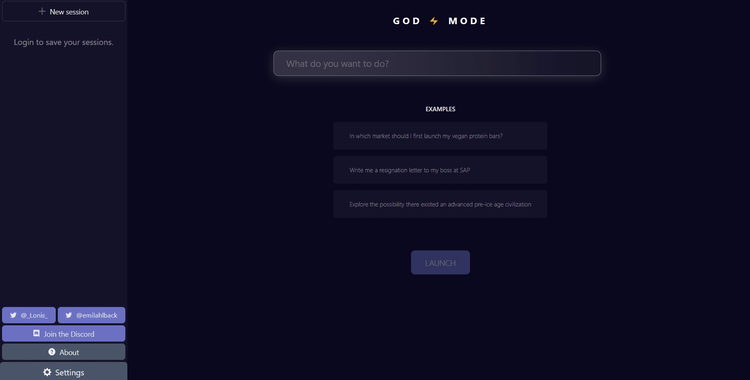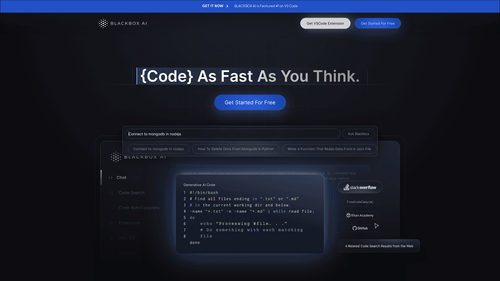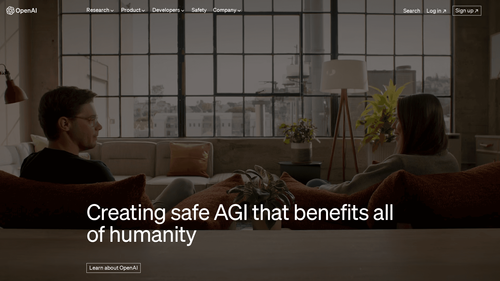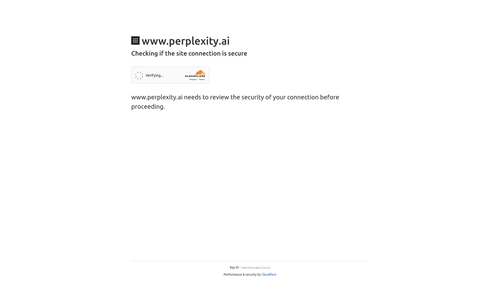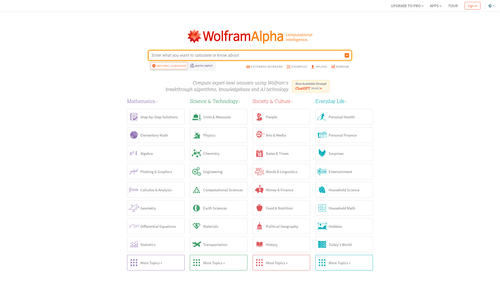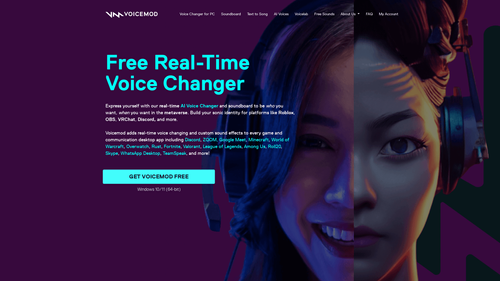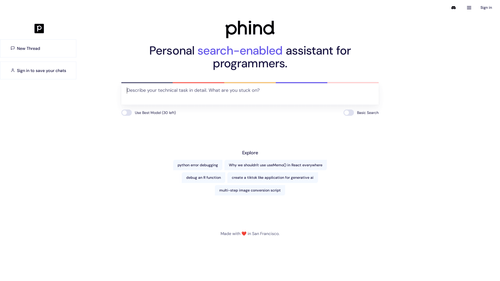What is Godmode AI?
Godmode is an AI tool that uses generative agents to analyze input data and generate unique outputs based on that data. The platform offers two powerful AI models, AutoGPT and BabyAGI, which can perform various tasks for users.
The user-friendly interface of Godmode allows users to input their data and receive real-time generated outputs without needing programming skills or techniques.
According to the website, Godmode is designed to empower users to harness the potential of generative agents, leading to innovation and creativity at new heights. The platform aims to be a revolutionary tool in the field of artificial intelligence, providing users with unique and creative outputs based on their input data.
In summary, Godmode is an AI tool that uses generative agents to analyze input data and generate unique outputs. The platform offers two powerful AI models, AutoGPT and BabyAGI, and has a user-friendly interface that doesn't require programming skills or techniques.
How to Use Godmode AI to Harness the Potential of ChatGPT?
To use Godmode AI, simply follow the steps below:
- Access the Godmode.space website and create an account or log in if you already have one.
- After logging in, click on the 'AutoGPT' tab on the left side of the screen.
- Choose the type of output you want to generate (e.g., text, image, audio) and select the appropriate model.
- Input your data in the 'Input' field. This can be a prompt or longer text to generate new content from it.
- Adjust the settings as desired, such as output length or the number of samples to generate.
- Click 'Generate' to run the model and generate your output.
- Review the output and make any adjustments or refinements needed to your input data or settings.
- Save or download your output as desired.
Note that these steps are general and may vary depending on the specific features and functionalities of Godmode.space and the GPT model you are using. Be sure to consult the platform's documentation or support resources for more detailed instructions on using the tool.