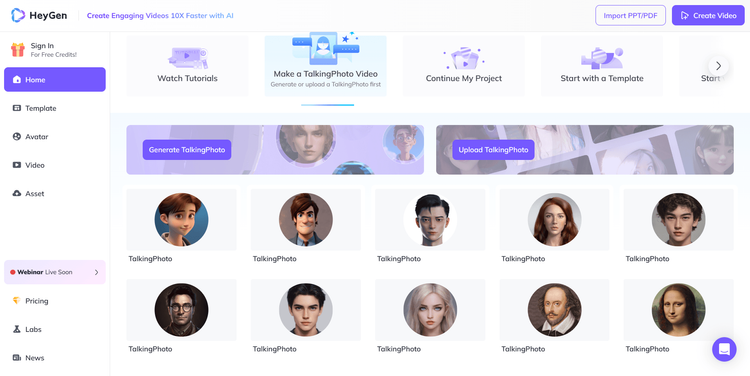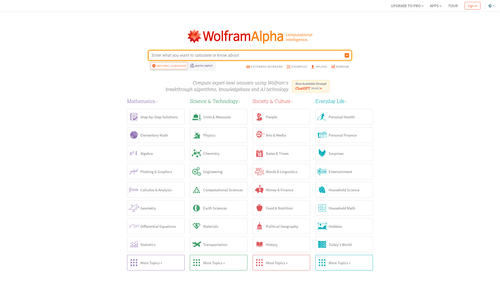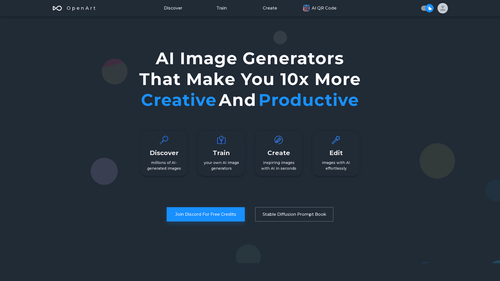What is HeyGen?
HeyGen is an online platform that allows you to create videos with talking avatars using artificial intelligence.
With this tool, you can create customized, professional, and engaging videos in minutes without the need for technical knowledge or video editing skills.
Using animated avatars and voice synthesis technology, HeyGen enables you to create marketing videos, product presentations, tutorials, sales messages, and much more.
With a vast library of scenarios, characters, and voices, you have complete freedom to customize your videos according to your needs and brand style.
You can even learn how to translate a video from English to Portuguese and perform the translation.
How to Use HeyGen: Step-by-Step Guide to Access the Tool

- Access the HeyGen website through your preferred web browser.
- Create a free account or log in if you already have one.
- After logging in, you will be redirected to the HeyGen dashboard.
- In the dashboard, explore the library of available avatars, scenarios, and voices.
- Select the avatar, scenario, and voice you want to use in your video.
- Customize the video's text according to your needs and the provided instructions.
- After finishing text editing, click "Generate video" and wait for processing.
Once it's ready, download the video or share it directly on social media.
Applications of HeyGen - Video Maker
HeyGen - video maker has various applications in different fields and sectors:
- Digital marketing: Create impactful promotional videos, advertisements, and sales messages to boost your online marketing strategies.
- Corporate communication: Produce customized and efficient corporate videos, internal announcements, and team training materials.
- Education and training: Develop educational materials, tutorials, and interactive online courses to engage students and employees.
- Customer support: Create explanatory videos, problem-solving guides, and technical support videos to enhance the customer experience.
- E-commerce: Present your products in an engaging way, highlighting their benefits and increasing conversions on your sales pages.
How to Create a Video with Artificial Intelligence?
Creating a video with artificial intelligence involves using algorithms and tools that can automate or enhance various parts of the video production process, from content generation to editing.
Here are some general steps to create a video with artificial intelligence using HeyGen:
- Planning and Conceptualization: Define the video's purpose and target audience. Create a script or storyboard detailing scenes, dialogues, and transitions.
- Content Generation: Use AI to generate text or dialogues, if necessary. Consider using AI to create animations or graphics.
- Video and Audio Capture: Record scenes with a camera or audio recording device. You can use AI to improve audio or image quality.
- Video Editing: Utilize video editing tools that incorporate AI for tasks such as cutting, image stabilization, and color correction.
- Translation and Subtitling: If the video is multilingual, use AI to translate and automatically create subtitles.
- Voice and Narration: Use AI-powered voice synthesis to add narration or dubbing to the video, if necessary.
- Visual Effects: AI can be used to add visual effects like filters, object enhancement, or unwanted object removal.
- Music and Soundtrack: Select music or create soundtracks using AI.
- Rendering: Render the final video.
- Review and Adjustments: Review the video to ensure it meets your goals. Make adjustments as needed.
- Distribution: Publish the video on relevant platforms such as YouTube, Vimeo, or your website.
- Performance Analysis: Use AI to analyze video performance, such as click-through rate, viewer retention, and feedback.
Opus Clip Pro, as an addition to HeyGen, is an excellent video editor for both business and personal use.
How to Translate a Video with HeyGen?

To translate a video with HeyGen, you can follow these general steps:
- Audio Transcription: The first step is to obtain the audio transcription of the video. This can be done using the speech recognition tool within HeyGen. You will need an audio or video file to do this.
- Text Translation: After obtaining the audio transcription, you can use AI-based translation services such as Google Translate or Microsoft Translator to translate the transcribed text into the desired language. Ensure the translation is accurate and review it if necessary.
- Subtitling: Convert the translated text into subtitles that can be displayed in the video. You can use video editing tools like HeyGen to add subtitles to the video and adjust the timing of the subtitles to match the speech.
- Rendering: After adding the subtitles to the video, render the finished video, which now includes the translated subtitles.
- Review: Watch the subtitled video to ensure that the subtitles are correct and properly synchronized.
How Much Does HeyGen Cost?
HeyGen can be used for free, but you will have limited basic functions.
The minimum cost to subscribe to the monthly plan of this video translation AI is $24. Check it out now!