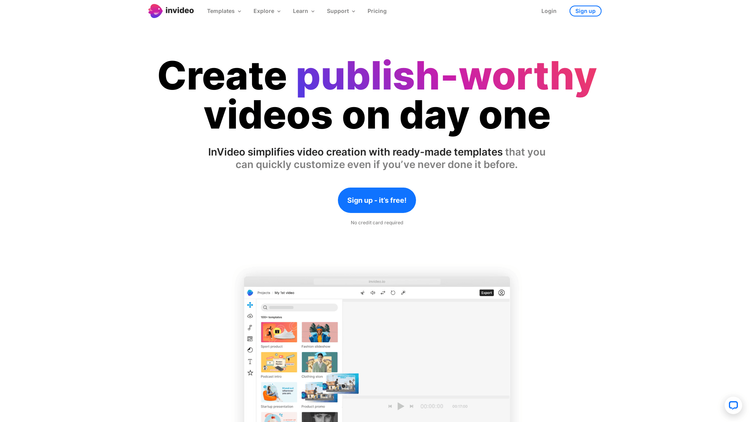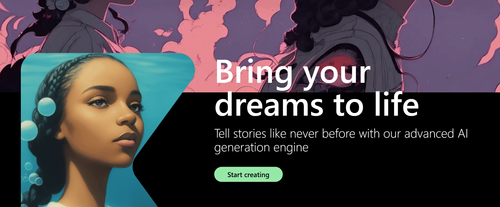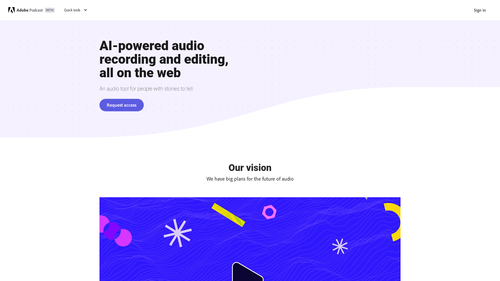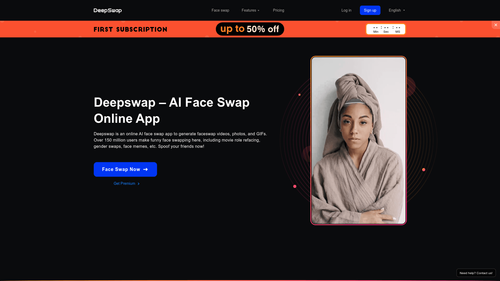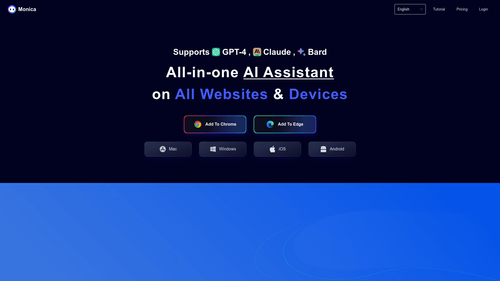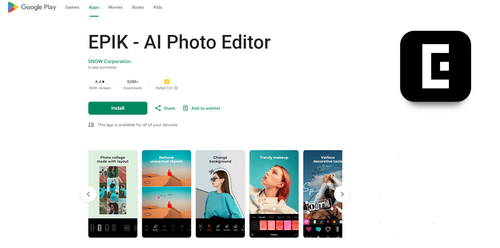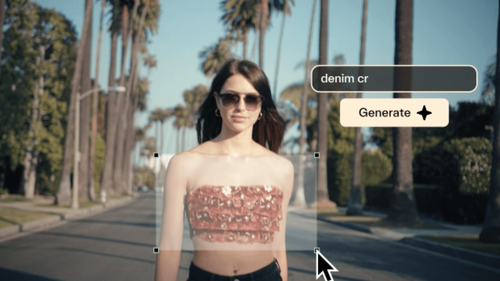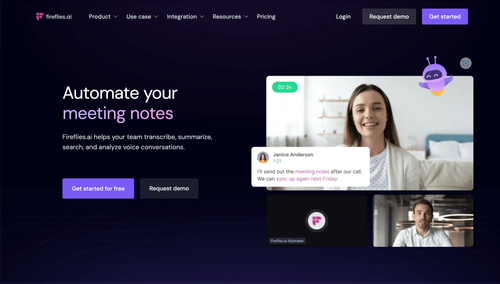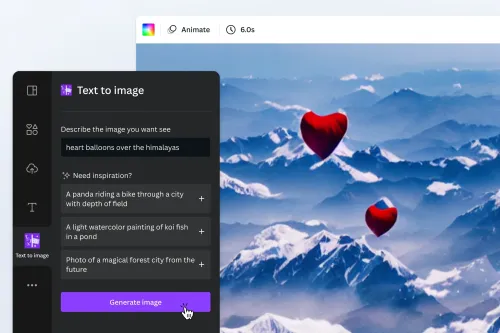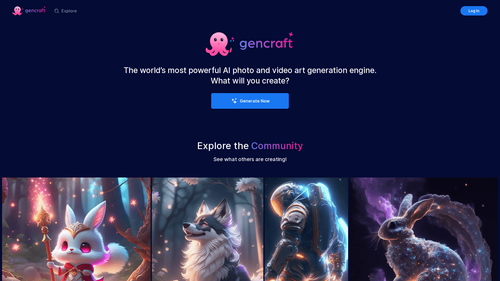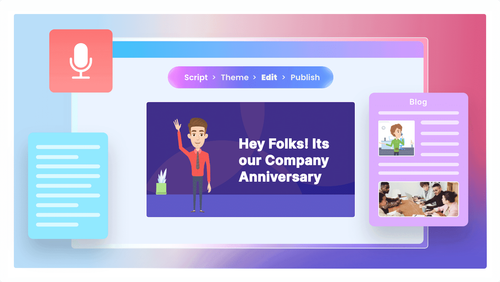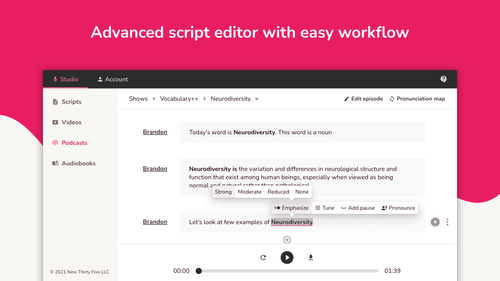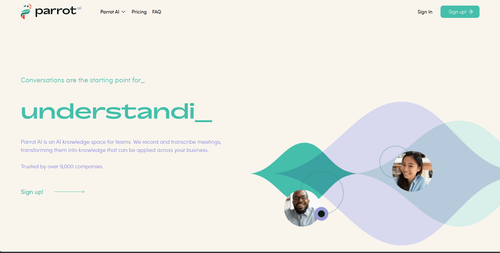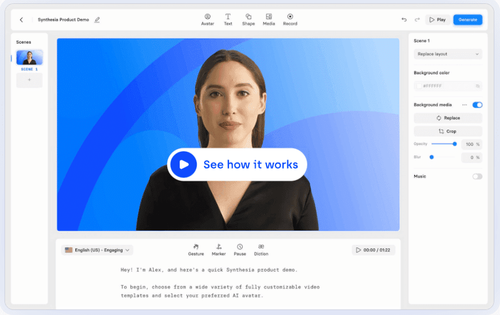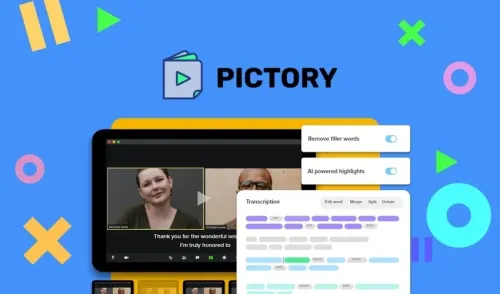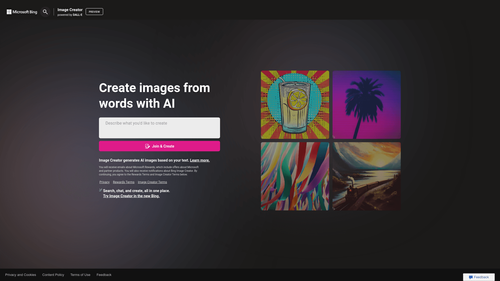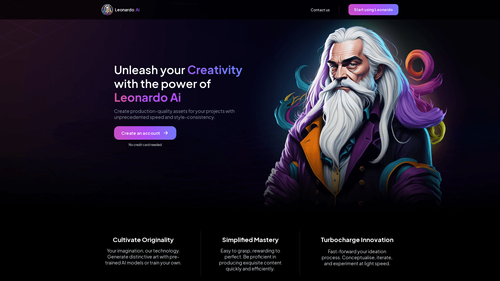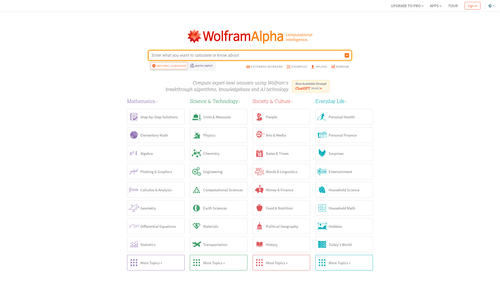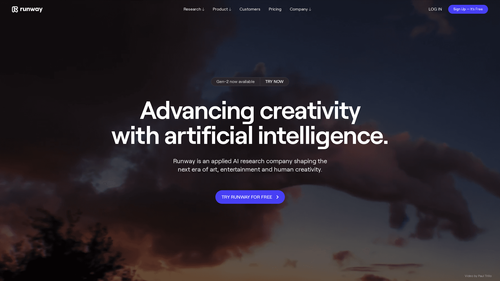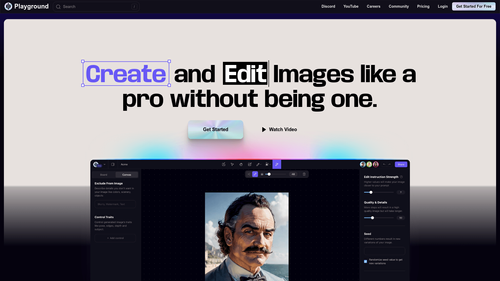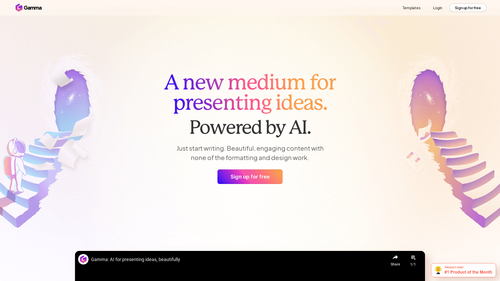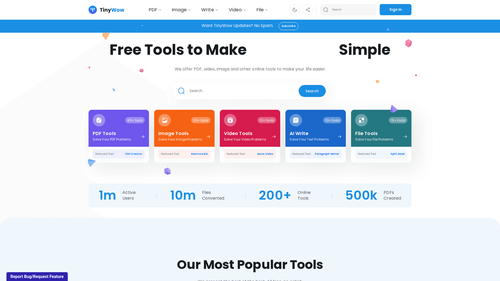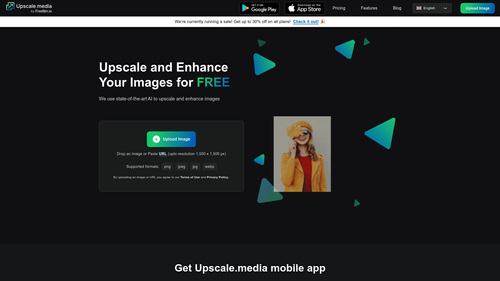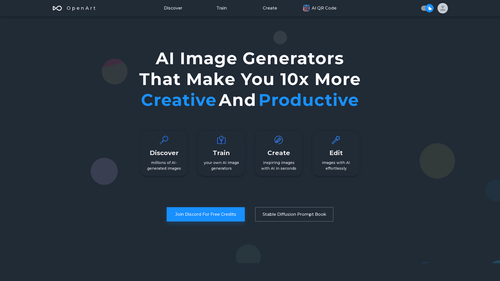What is InVideo?
InVideo is a platform where you can create and use it as an online video editor. This AI enables you to create professional, high-quality videos, even if you've never done it before.
With a wide variety of ready-made templates available, you can easily customize them to meet your branding needs.
With InVideo, you can create impactful and ready-to-publish videos in just one day.
The platform offers more than 5000 professionally created templates.
You can search by platform, industry, or content type to find the perfect template for your project.
Customize it to match your brand using simple drag-and-drop actions, replacing images, adding stock media and music, and applying your brand's colors and fonts. All with just one click.
InVideo, the video creator, also offers a variety of AI tools to increase your productivity.
With Text to Video, you can generate an AI script using basic text prompts or turn your article or blog into a video in minutes using the AI-powered text-to-video editor.
How to Use InVideo: Step-by-Step Guide to Access the Tool

Using InVideo is easy and straightforward. Follow this step-by-step guide to get started:
- Sign up for free on InVideo. No credit card is required.
- Select a template from the ones available on the platform.
- Customize the template with your own images, logos, and texts using the drag-and-drop interface.
- Add music and stock media to make your video more engaging.
- Apply your brand's colors and fonts to strengthen the visual identity.
- Use AI tools to boost your productivity and enhance the video creation process.
- Review and finalize your video.
- Download the finished video or share it directly on your social networks.
Use Cases of InVideo
InVideo is a versatile tool that can be used in various scenarios. Here are some common use cases:
- Video marketing: Create promotional videos, ads, tutorials, and product or service presentations to boost your marketing strategy.
- Business content: Produce corporate videos, training videos, internal presentations, and educational content for your company.
- YouTube videos: Create videos for your YouTube channel, including intros, outros, transitions, and background videos.
- Slideshow presentations: Turn your slideshow presentations into engaging videos with transition effects, background music, and graphic elements.
- Ads: Create impactful advertising videos to use in ad campaigns on Facebook, Instagram, and other platforms.
- Real estate videos: Build real estate videos to showcase properties and attract buyers and renters.
With InVideo, you can create high-quality videos for various purposes, even if you have no previous experience in video editing.
Take advantage of all the available tools and create professional videos that will make your brand stand out.
How to Create Artificial Intelligence Videos?
Creating videos related to artificial intelligence can be an exciting process. Here are some steps to help you create AI-related videos:
Define Your Goal:
Before you start, determine the purpose of your video. Are you educating, promoting an AI solution, or simply demonstrating a concept?
Research and Plan:
Research your AI topic for a thorough understanding. Plan the video content, including the script, visual resources, and graphics.
Create a Script:
Write a clear and concise script that explains AI concepts in an accessible way. Be sure to include practical examples and case studies when appropriate.
Visual Resources:
Use graphics, animations, and images to illustrate AI concepts. You can use animation creation or video editing tools to create these resources.
Voice Recording (if necessary):
If you plan to add narration to the video, record the narration with good audio quality. Use a quality microphone and a quiet environment to minimize background noise.
Video Editing:
Use video editing software to create the final video. Add visual elements, narration, and edit the video to make it smooth and engaging.
Include Practical Demonstrations:
If possible, include practical demonstrations of AI algorithms in action. Showing real results can better illustrate the concepts.
Subtitles and Captions:
Add subtitles to the video, as this can make it accessible to a wider audience and facilitate understanding.
Background Music (if desired):
If appropriate, add background music that complements the tone and style of the video.
Review and Test:
Watch the video several times to ensure everything is correct and the message is clear. Seek feedback from others if possible.
Publishing:
Upload your video to video sharing platforms like YouTube or Vimeo and optimize privacy settings and descriptions.
Promotion:
Promote your video on social media, forums, and AI-related communities to reach your target audience.
Learn from Feedback:
Track metrics like views, comments, and shares to understand how your video is being received and make improvements in future videos.
Benefits of Using InVideo's AI Video Creation

Using artificial intelligence (AI) in video creation, as is the case with the InVideo platform, offers several significant benefits for content creators, businesses, and marketers.
Here are some of the key benefits of using AI to create videos in InVideo:
- Efficiency in Video Production: InVideo's AI allows you to create videos quickly, saving time and resources. This is especially useful for producing high-quality video content within tight deadlines.
- Simplicity and Accessibility: Platforms like InVideo are designed to be intuitive, even for those with no video editing experience. This makes video creation more accessible to a variety of users.
- Ready-Made Templates: InVideo offers a wide range of ready-made templates that can be customized to meet the specific needs of a project. This simplifies the creation of engaging and professional videos.
- AI Tools: InVideo's AI can assist in scene optimization, background music selection, font choices, and more. This enhances the quality and visual appeal of videos.
- Access to Visual Resources: InVideo often provides access to a library of visual resources such as stock images and videos that can be easily incorporated into video projects.
- Customization: While templates are available, it's still possible to customize videos to match branding or specific requirements. This allows for the creation of a unique visual identity.
- Scalability: AI enables the production of videos at a large scale, which is valuable for businesses that need to create content for multiple platforms and audiences.
- Cost Reduction: Automating video editing and creation tasks with AI can reduce the costs associated with hiring video production teams or agencies.
- Brand Consistency: By using templates and customization, it's easier to maintain brand consistency across all videos, strengthening brand recognition.
- Real-Time Feedback: AI platforms like InVideo can offer real-time insights into video performance, helping adjust content strategy.
- Learning and Continuous Improvement: As you create more videos with AI, the platform can learn your preferences and offer more relevant suggestions, continually enhancing video quality.
- Technical Support and Community: Many AI platforms, including InVideo, offer 24/7 technical support and active user communities that can help troubleshoot issues and provide guidance.
Want social media AI? So, get to know Opus Clip now!
How Much Does InVideo Cost?
InVideo can be used for free, but with limitations.
If you want to use it more frequently, you can invest in a monthly plan that costs $15 to access additional features within the online video editor.