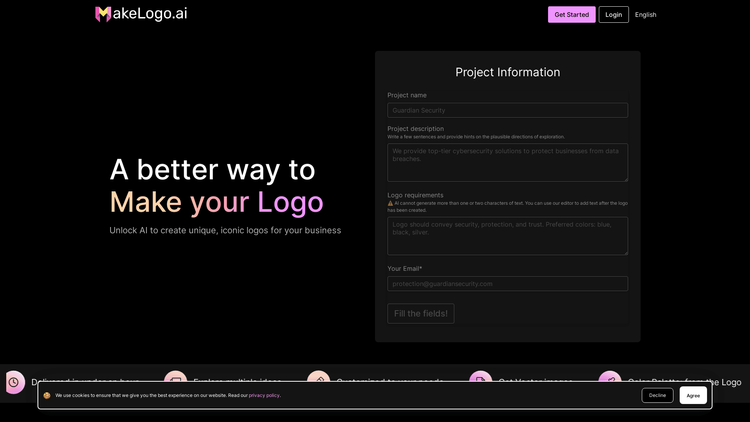What is Make Logo AI?
Make Logo AI is an advanced tool that leverages the power of artificial intelligence to generate unique and iconic logos for your business. With the rising trend of automation and AI in design, the platform stands as a reliable solution to craft distinctive visual identities for any brand. This tool is more than just a logo designer. It's a future-forward approach to creating logos, where everything from ideation to final drafting is handled by state-of-the-art artificial intelligence.
It's designed to be user-friendly and requires minimum input from users. All you need to do is provide project information such as name and description, and set some plausible directions to guide the AI. The AI further ensures that your logo design aligns well with your brand persona and comes off as one-of-a-kind. The process is quick and hassle-free, with high-quality logos delivered right to your mailbox in under an hour.
Whether you are a startup needing a quick logo for your venture or a seasoned designer requiring some inspiration, Make Logo AI can be your go-to solution. The tool does not restrict users to a few predesigned logos; instead, it gives wings to creativity by allowing them to explore multiple ideas and settle for the one that resonates best with their vision.
How to Use Make Logo AI: Step-by-Step Guide to Accessing the Tool
Becoming a user of Make Logo AI is a straightforward process that involves a few simple steps. Firstly, you need to share your project details, including the name and description of your project. Your hints and directions will guide the AI in creating relevant logo designs.
- Visit the Make Logo AI homepage and click on 'Get Started.'
- Fill in your project details, including the name and a brief description.
- Select 'Discover Unique Ideas' and wait for the AI to generate a variety of text-based logo ideas based on your input.
- Review the low-resolution logo previews crafted by the AI and choose the ones that resonate most with your brand’s vision.
- Use the Logo Editor to adjust colors, text, and fonts as per your preference. Remember, the logo should align aesthetically with your brand personality and should look good across varied settings.
- Finally, export a vectorized version of the logo and use it to establish a distinctive identity for your brand.
Remember, it usually takes between 10 and 30 minutes to render the logos. However, the duration can vary based on the number of orders in the queue or the complexity of the logo requirements.
Make Logo AI Use Cases
Make Logo AI has been trusted by more than 10,000 satisfied customers, catering to a varying range of requirements. Whether it's a tech startup looking for a quick and efficient logo design or a large corporation requiring a distinctive visual identity, Make Logo AI has successfully met diverse user needs.
Aside from businesses and corporations, the tool also assists designers by providing them with unique logo ideas. By offering an array of varied designs, it becomes easier for designers to pick and further refine the ones aligning best with the vision of the brand.
Moreover, freelancers or agencies involved in offering branding solutions can use Make Logo AI to speed up their design process and deliver better outcomes to their clients. Considering its versatility, we can conclude that Make Logo AI is the answer to a multitude of logo design needs.