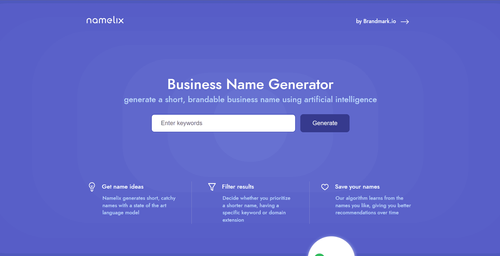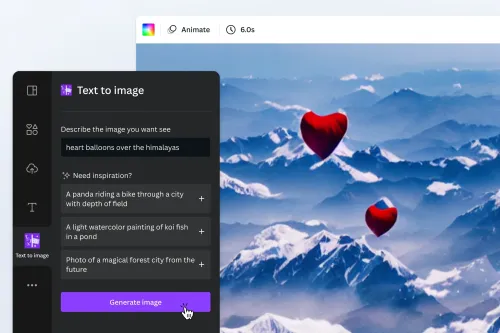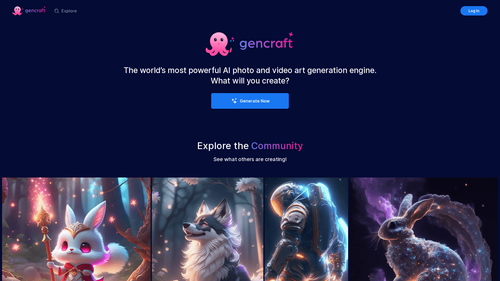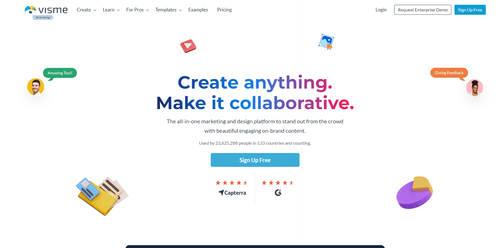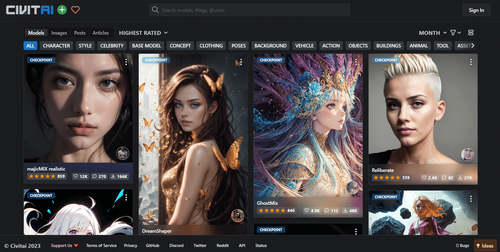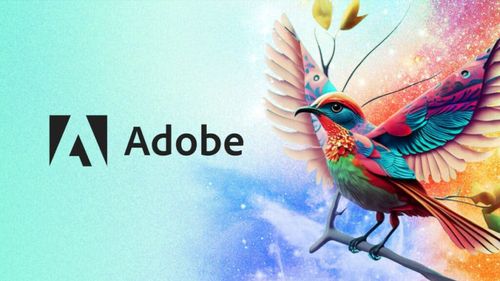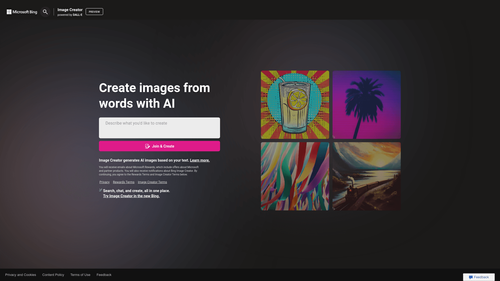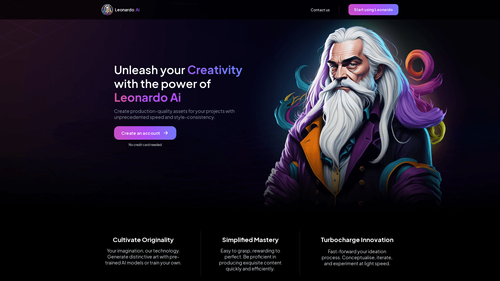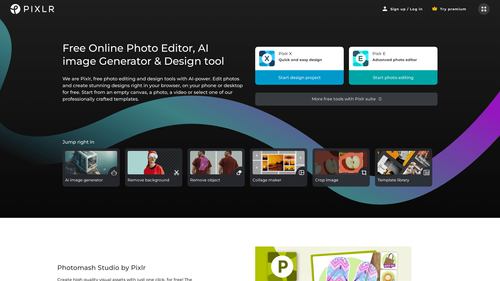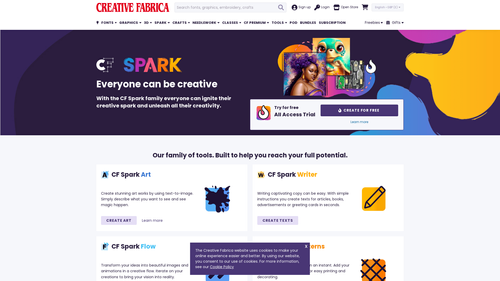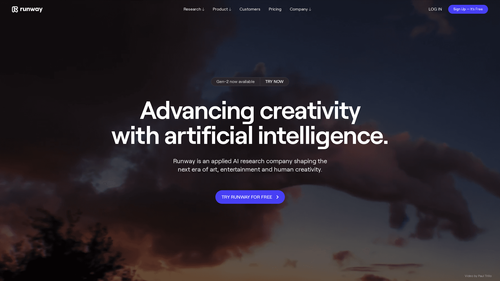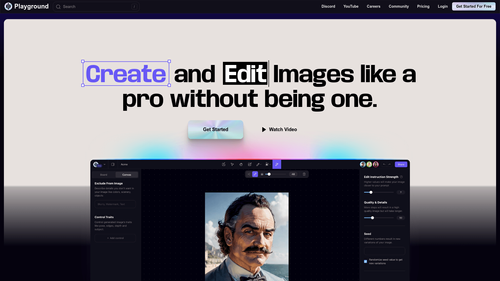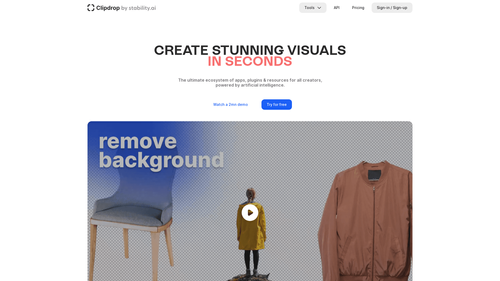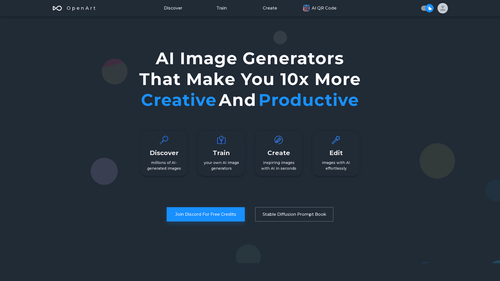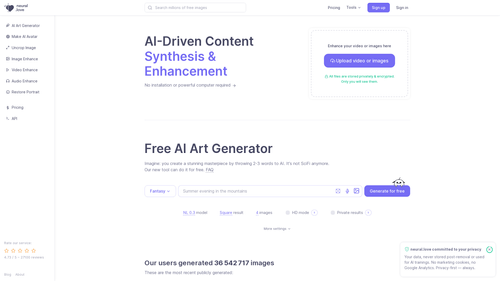What is Microsoft Designer for Web?
Microsoft Designer for Web is a powerful tool developed by Microsoft that allows users to create stunning designs in a flash. It is specifically designed for web designers and developers, providing them with an intuitive and user-friendly platform to create visually appealing designs.
With Microsoft Designer for Web, you can easily create web graphics, banners, logos, and other visual elements without any prior design experience. The tool offers a wide range of templates, fonts, colors, and effects to choose from, allowing you to customize your designs according to your preferences and branding requirements.
The best part about Microsoft Designer for Web is its simplicity and ease of use. Even if you have no design background, you can quickly learn the ins and outs of the tool and start creating professional-looking designs in no time. Whether you need to create designs for your personal website or for your clients, Microsoft Designer for Web has got you covered.
How to Use Microsoft Designer for Web: Step-by-Step Guide to Accessing the Tool
Accessing and using Microsoft Designer for Web is a straightforward process. Here is a step-by-step guide to help you get started:
- Open your preferred web browser and navigate to the Microsoft Designer for Web website.
- If you already have a Microsoft account, simply sign in. If not, create a new account by following the provided instructions.
- Once signed in, you will be redirected to the main dashboard of Microsoft Designer for Web.
- Here, you can start by selecting a template that suits your design needs. You can choose from a variety of categories, such as banners, logos, social media graphics, and more.
- After selecting a template, you can customize it according to your preferences. Change the text, colors, fonts, and other elements to match your branding requirements.
- Once you are satisfied with your design, you can preview it and make any additional adjustments if needed.
- Finally, when you are ready to use your design, you can download it in various formats, including PNG, JPG, or SVG.
Using Microsoft Designer for Web is as simple as that. With its user-friendly interface and intuitive features, you can create stunning designs without any hassle.
Microsoft Designer for Web Use Cases
Microsoft Designer for Web can be used in various scenarios, catering to the needs of different individuals and businesses. Here are some common use cases for the tool:
- Web Design: Whether you are a professional web designer or a small business owner, Microsoft Designer for Web can help you create captivating website graphics and visual elements.
- Marketing Materials: Design eye-catching banners, advertisements, and social media graphics to promote your products or services.
- Branding: Create a unique and memorable visual identity for your brand with custom logos and brand materials.
- Presentations: Elevate your presentations by incorporating visually appealing graphics and slides created using Microsoft Designer for Web.
No matter the industry or purpose, Microsoft Designer for Web empowers users to create beautiful designs effortlessly. Start exploring the possibilities and unlock your creativity with this powerful tool.