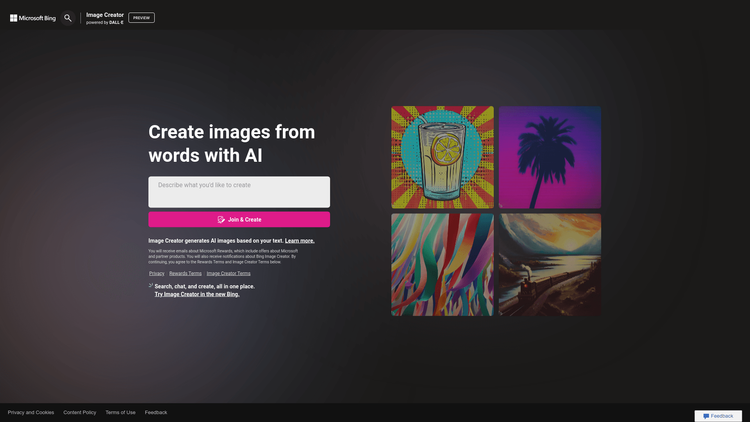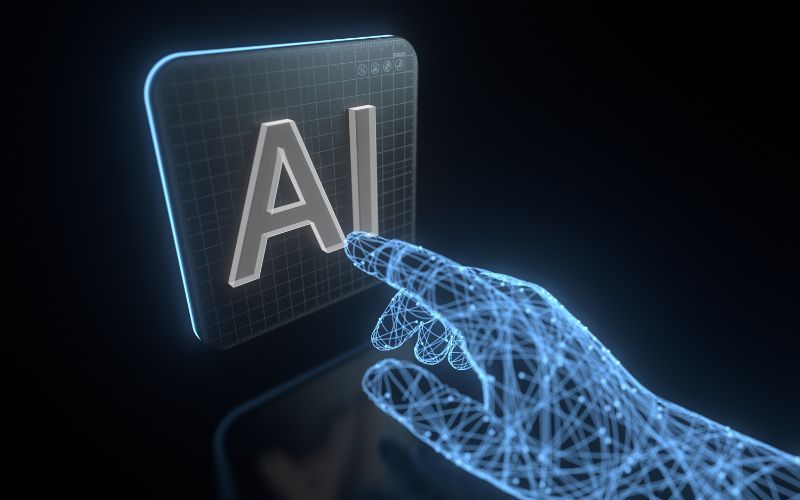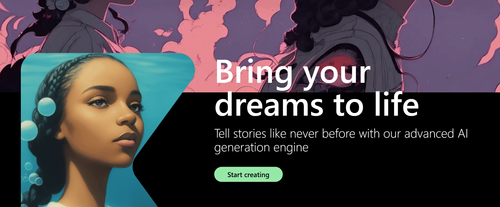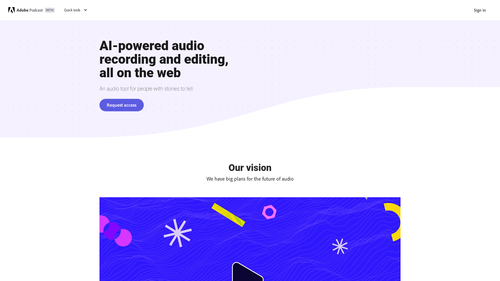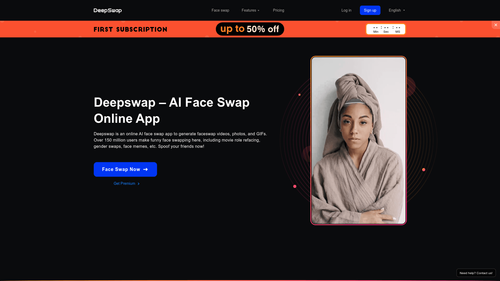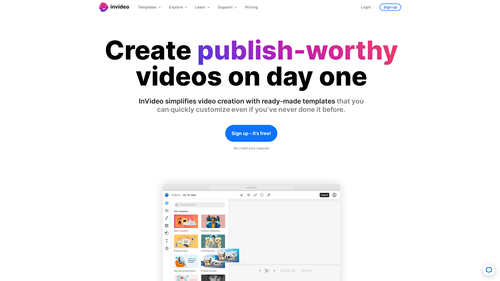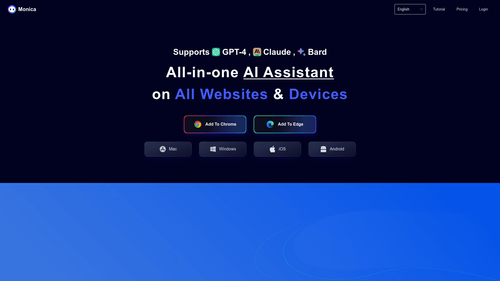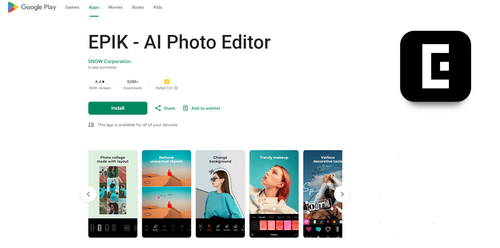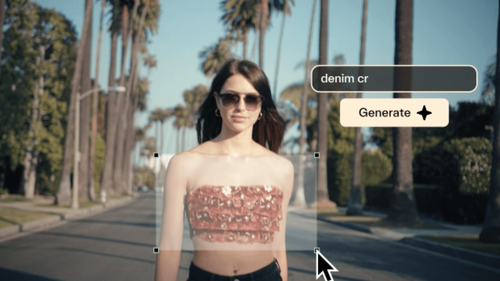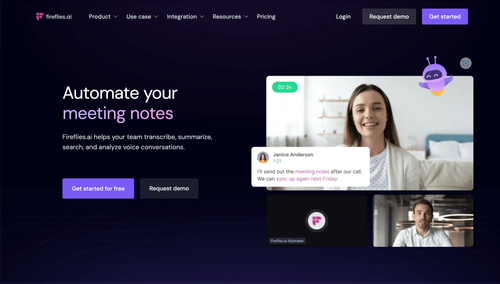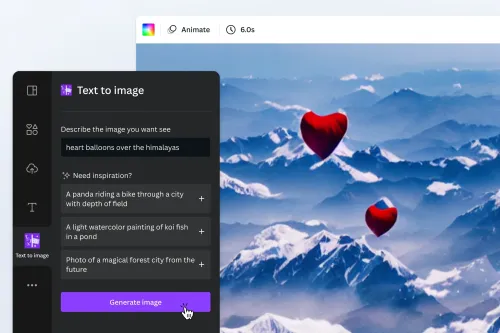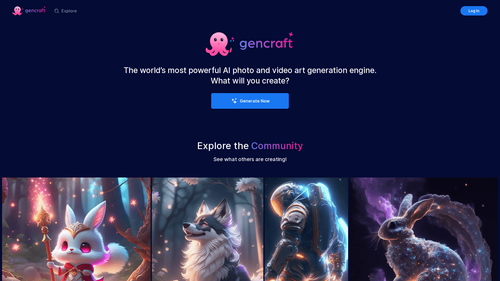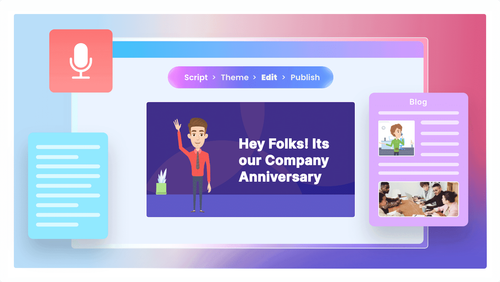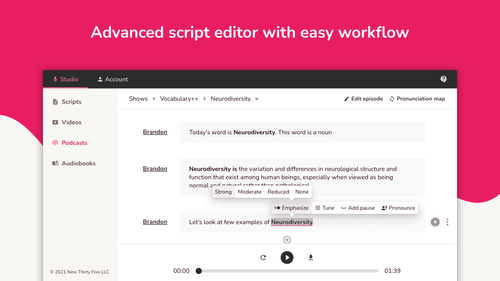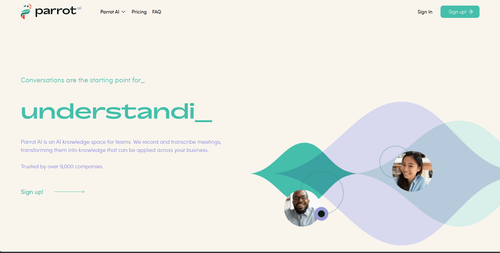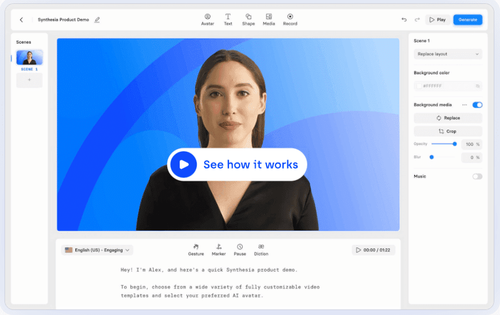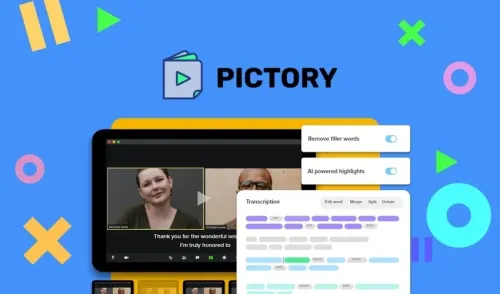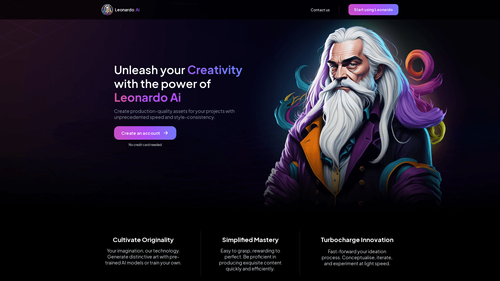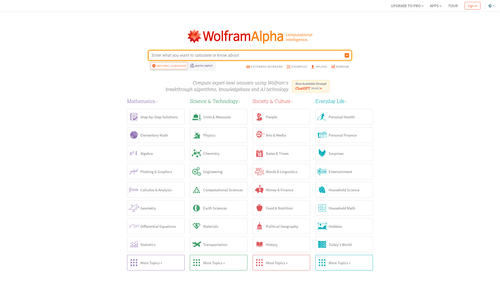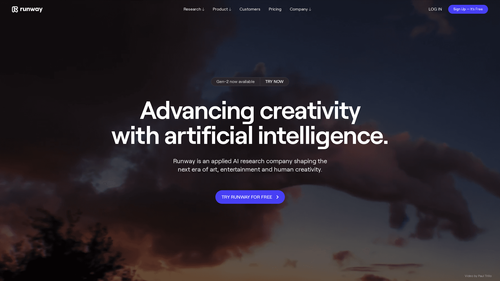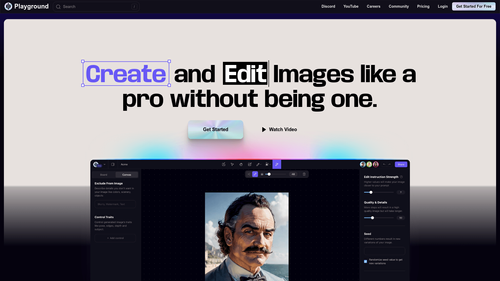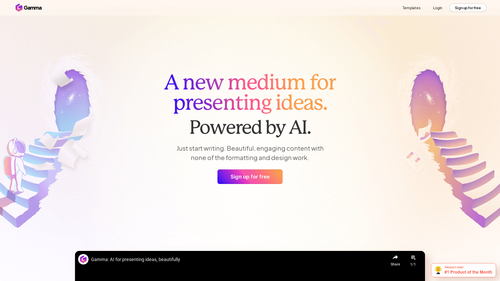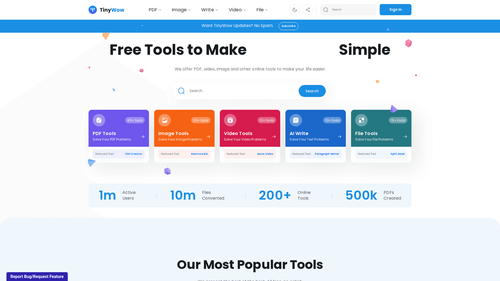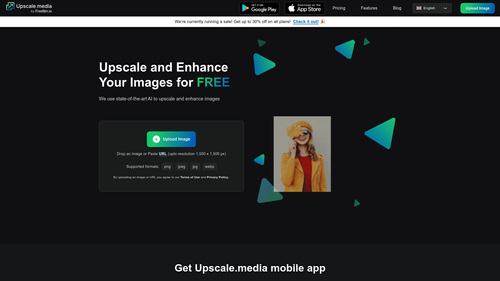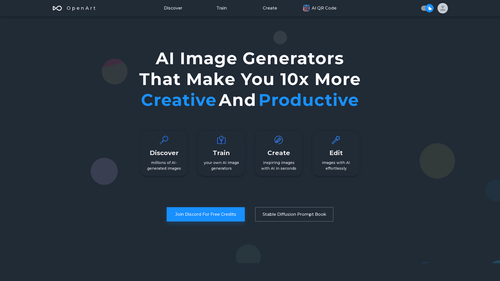What is Microsoft Image Creator?
The Microsoft Image Creator is a powerful tool provided by Bing that enables users to create artificial intelligence (AI)-generated images.
Based on your words or text, the Image Creator uses advanced algorithms to generate realistic and unique images.
This innovative tool combines the creativity of AI with ease of use to help bring your ideas to life in a visually appealing manner.
How to use Microsoft Image Creator?

- Accessing the tool: To access the Microsoft Image Creator, make sure you are signed in to your Microsoft account. Then, visit the Bing Image Search page and click on the "Image Creator" option in the top menu.
- Enter your text: In the Image Creator, you will see a text field where you can enter your words or text. Be descriptive and specific when describing the image you want to create.
- Adjust settings: After entering your text, you can adjust some settings to personalize your image. For example, you can choose the image style, size, colors, or add filters. These options allow you to refine your image according to your preferences and needs.
- Generate the image: Once you have entered your text and adjusted the settings, click the "Generate image" button. The Microsoft Image Creator will process your requests and create an image based on the provided words. Keep in mind that some images may take longer to generate.
- Preview and make adjustments: Once the image is generated, you can preview it and make additional adjustments if necessary. If you are not satisfied with the generated image, try changing the text or settings to get different results.
- Save and share: When you are satisfied with the created image, you can save it to your computer or share it directly on social media or other channels. Remember to give credit to the Microsoft Image Creator when sharing your creation.
Use Cases for Microsoft Image Creator
- Marketing and Advertising: The Image Creator can help marketing professionals and advertisers create engaging images for advertising campaigns, websites, social media posts, and more. With the option to customize the image according to the desired message, you can visually convey an engaging idea to your target audience.
- Graphic Design: Graphic designers can use the Image Creator to gain inspiration and generate unique images for branding projects, logo creation, promotional materials, and more. AI can help expand creativity and offer new perspectives for visual creations.
- Illustration: Artists and illustrators can leverage the Image Creator to generate reference images or explore new ways to express their ideas. Whether for character creation, scenes, or conceptual illustrations, the tool can be a valuable source of inspiration.
- Presentations and Documents: Business professionals can use the Image Creator to add impactful images to their presentations, reports, and documents. This helps convey messages more effectively and engagingly.
The Microsoft Image Creator is a versatile and intuitive solution that allows users to create visually appealing images with ease. Explore the creativity of AI and see your words transform into incredible images. Try it now and bring your ideas to life!
Creating Pixar Images with Artificial Intelligence
Read the description to discover how to create Pixar images with artificial intelligence!
Pixar images are trending on social media, but did you know it's easy to create Disney-like art for free using AI?
- Access the Bing Image Creator by visiting the link or downloading the app (www.bing.com/images/create/).
- Tap on the field for the command prompt.
- Enter the following prompt:
A movie poster with the title "MOVIE NAME" inspired by the signature digital art style of #Disney Pixar. [CHARACTER DESCRIPTION]. The background should be rich in vibrant colors, complemented by meticulous textures reminiscent of Pixar's renowned animations. Central to the poster, in bold and captivating typography, should be the title "MOVIE NAME." The overall composition should capture the essence of an epic space adventure, drawing viewers into the world of the story.
- And that's it! Just wait while your image is generated.
You can generate up to 100 images like this for free, so let your creativity flow by editing the prompt as you see fit and have fun!
Benefits of Using an Image-Creating AI
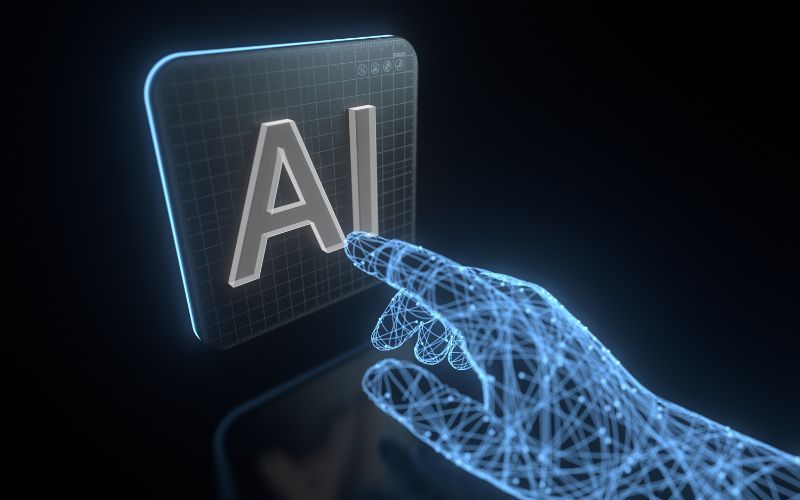
Using artificial intelligence (AI) to create images offers various benefits in various areas. Here are some of the key benefits of using an AI that creates images:
- Efficiency in content generation: Image generation AIs can create a large number of images quickly and efficiently, saving time and resources compared to manual creation.
- Personalization: Image-creating AIs can be trained to generate custom images based on specific preferences, making them suitable for various applications such as advertising, graphic design, and social media.
- Cost reduction: Automating image generation with AI can reduce costs associated with hiring graphic designers or photographers to produce visual content.
- Scalability: AI can easily adapt to scalability needs, producing a large volume of images when necessary, which is especially useful in digital marketing campaigns and e-commerce.
- Consistency: AI can maintain a high level of consistency in the quality of generated images, ensuring that all images follow a specific design standard.
- Creativity: Some AI systems can generate creative and innovative images, which can be useful for art, design, and advertising projects.
- Increased productivity: AI's ability to generate images quickly can boost productivity in various areas, allowing teams to focus on higher-value tasks.
- Reduction of human errors: AI is less susceptible to human errors, which is particularly important in applications where accuracy is critical, such as the medical field or engineering projects.
- Automation of repetitive tasks: AI can be used to create a large quantity of high-quality images, which is particularly useful in sectors like retail, where constantly updating product catalogs is necessary.
- Innovation across industries: Image-creating AI is driving innovation in areas such as virtual reality, augmented reality, gaming, industrial automation, and more.
However, it's important to note that using AI in image creation can also present challenges, such as ethical issues related to the use of training data and image authorship. Therefore, it's essential to consider these implications and take appropriate measures to ensure the responsible and ethical use of the technology.
Is Microsoft Image Creator free?
Yes! You can use the Microsoft Image Creator to create 15 Pixar-style images with Artificial Intelligence for free and quickly!
After the 15 credits are used up, it's still possible to generate images using AI, but the creation time will be slightly longer.