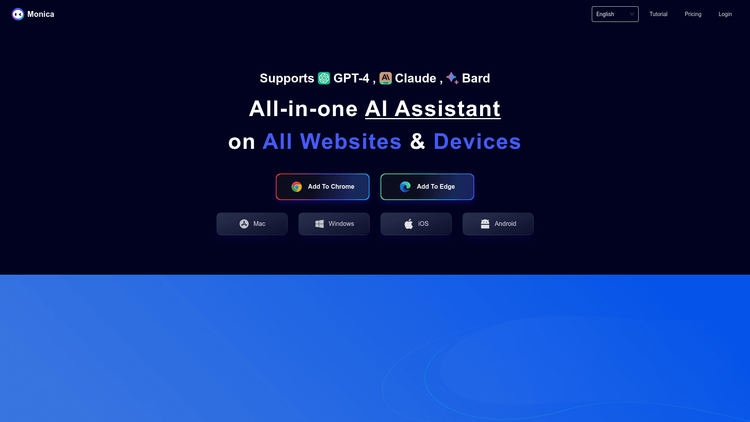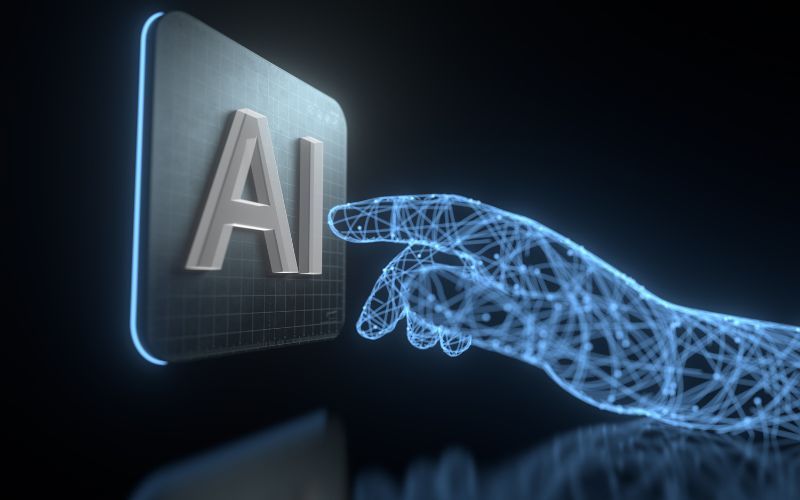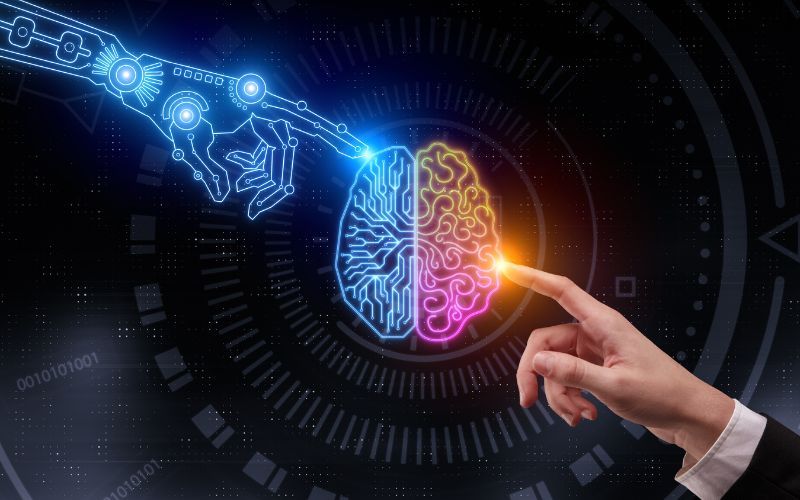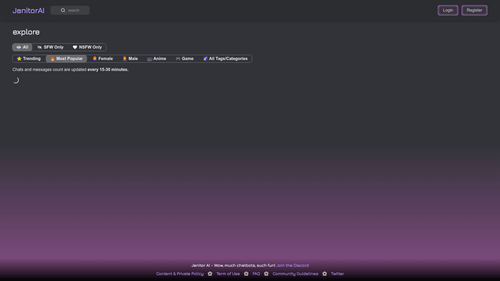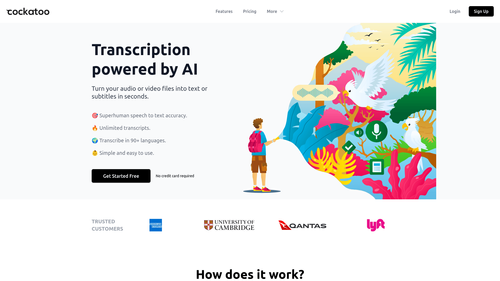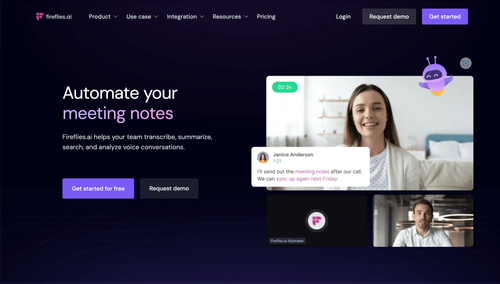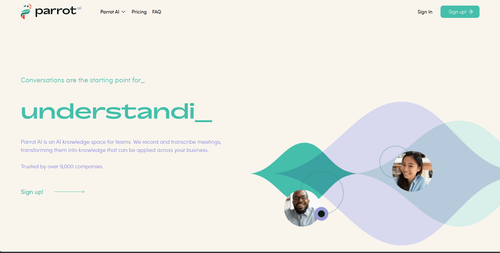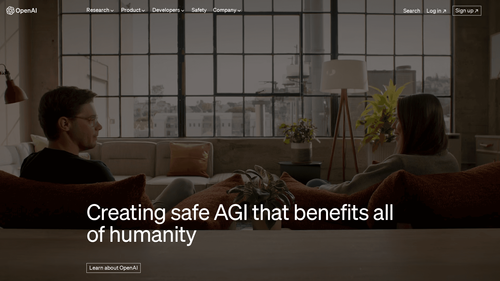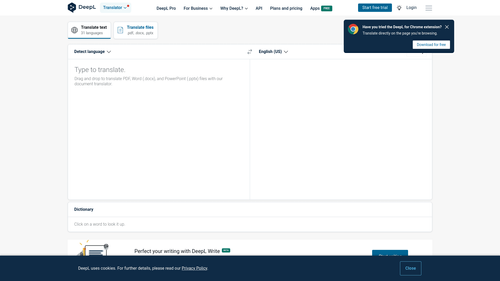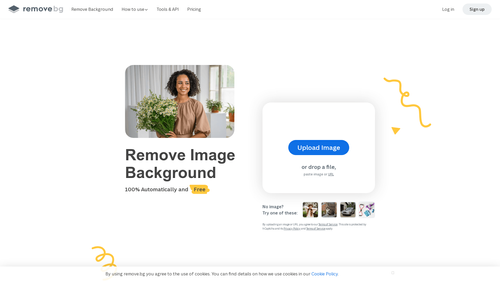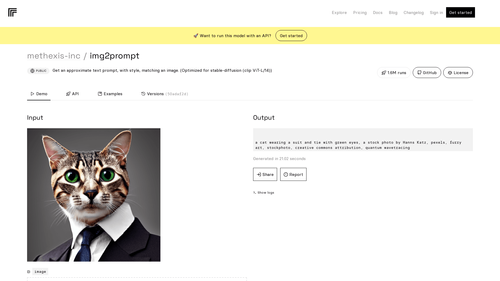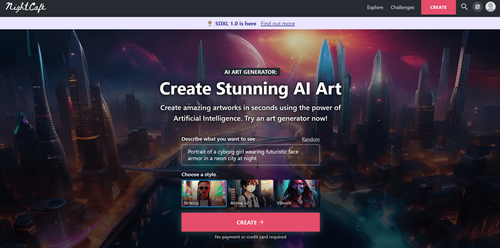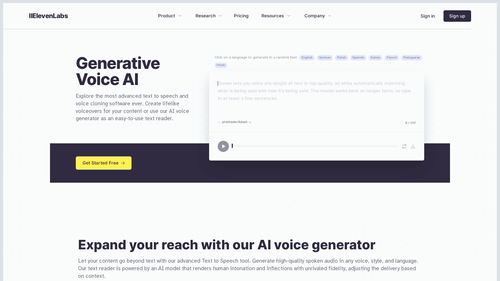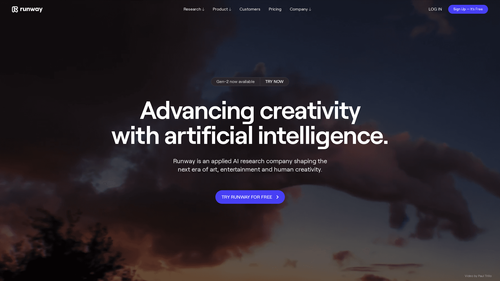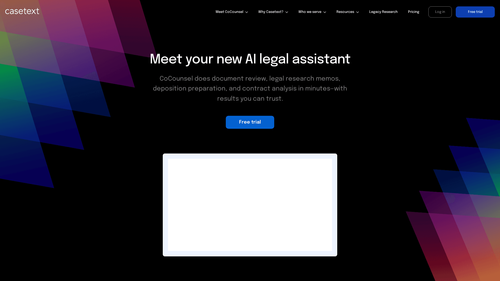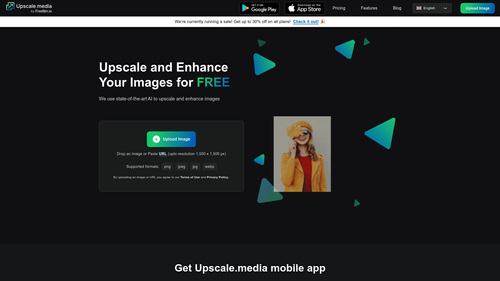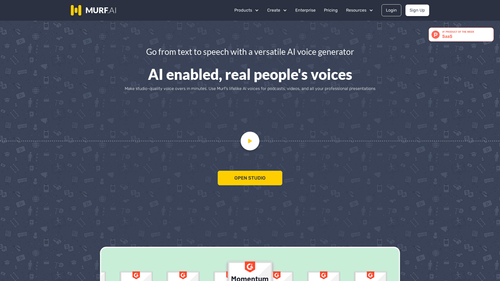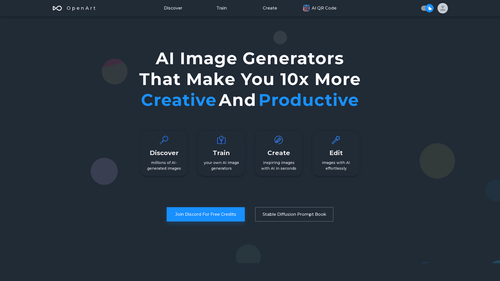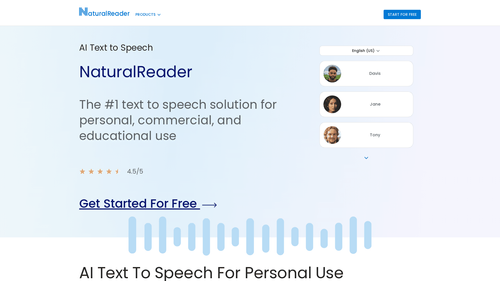What is Monica AI?
Monica AI is an all-in-one AI assistant offered by tWhat is Monica AI?
Monica AI is an artificial intelligence assistant powered by ChatGPT that can assist you in various tasks and enhance your productivity.
Monica AI is a virtual co-pilot that can provide answers, writing assistance, translation, explanation, and summarization of any selected text on any web page.
How to Use Monica AI: Step-by-Step Guide to Access the Tool
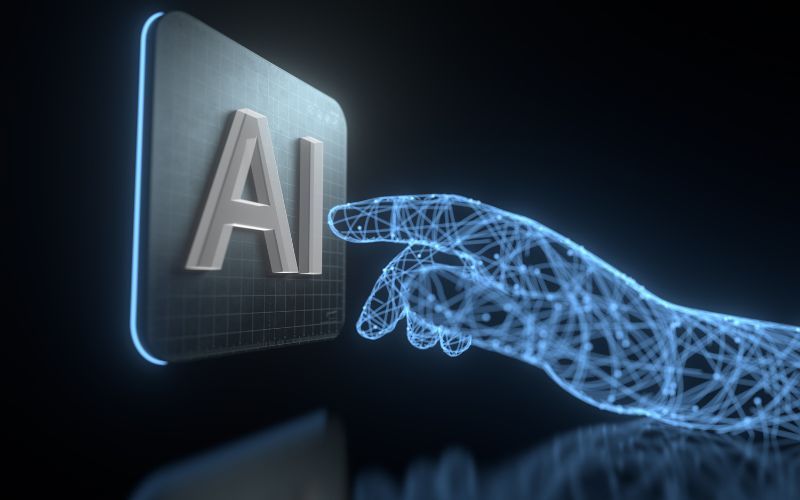
To start using Monica AI, you'll need to do the following:
- Download and install the Monica AI Chrome or Edge extension on your browser.
- After installation, the Monica AI icon will appear in the browser's toolbar.
- Select the text you want to process and right-click. Then, choose one of the options available in the Monica AI menu, such as translate, explain, or summarize the selected text.
- Wait for a few seconds as Monica AI processes the text and displays the result.
Use Cases of Monica AI
Monica AI can be used in various situations, including:
- Simplifying the content writing process.
- Translating text quickly into different languages.
- Explaining complex concepts clearly and concisely.
- Summarizing large amounts of text into a more manageable format.
Tips for Using an Online Text Generator for Articles
Using Monica AI as an online text generator can be extremely valuable in generating content for articles.
However, it's important to use it with discernment and responsibility to ensure the quality and originality of the content you are producing.
Here are some tips for using an online text generator to write articles:
- Define the article's purpose: Before starting to use a text generator, have a clear understanding of your article's purpose, target audience, and key points you want to address. This will help guide the content generation process.
- Initial outline: Begin with an initial outline of the article, highlighting topics, subtopics, and key points you want to include. Then, use the text generator to expand and fill in the outline sections.
- Edit and revise: AI-generated content may not be perfect in terms of clarity and coherence. Take time to review and edit the generated text to ensure it makes sense and meets your needs.
- Add your voice and style: Infuse your personal touch into the article. Add your voice, style, and expertise to the narrative, making the content more authentic.
- Check for originality: Use plagiarism-checking tools to ensure the generated content is original and doesn't violate copyrights.
- Enhance SEO: Consider optimizing the article for search engines (SEO). Add relevant keywords, meta descriptions, and appropriate titles to improve visibility in search results.
- Provide context and examples: If the text generated by the AI is generic, add context and specific examples to make the content more informative and engaging.
- Cite sources and fact-check: If your article includes specific information, make sure to cite appropriate sources and fact-check to ensure accuracy.
- Maintain ethics: Avoid using online text generators for deceptive or unethical purposes, such as generating fake content, plagiarism, or spam.
- Experiment with various tools: There are several online text generation tools available, each with its capabilities. Try different options to find the one that best suits your needs.
- Learn from AI: Use AI as a learning tool. As you review and edit the generated content, you can learn from the machine about improving your writing.
- Human oversight: While AI can be helpful in content generation, human supervision is essential to ensure the final result is of high quality.
Benefits of Using a Text-Generating AI
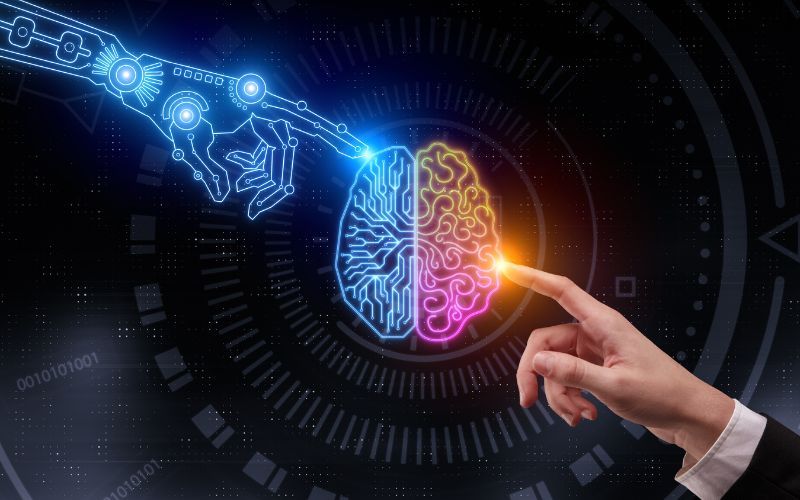
- Using a text-generating AI offers various benefits in different areas, including business, research, education, and more. Some of the key benefits include:
- Time savings: Text-generating AIs can quickly produce content, saving hours of manual work. This is particularly useful for writing reports, articles, documents, emails, and other types of written communication.
- Increased productivity: With the ability to automate writing tasks, teams can focus on more strategic and creative tasks while AI handles repetitive tasks.
- Consistency: AIs are consistent in content production, avoiding variations in style and quality that can occur with human writers.
- Scalability: AIs can create large volumes of content in a short time, which is especially useful in situations requiring mass production, such as generating product descriptions in e-commerce.
- Personalization at scale: AIs can be trained to produce customized content based on user data, providing a personalized experience at scale, such as product recommendations or personalized website content.
- Improved writing quality: Text-generating AIs can help enhance writing quality by suggesting grammatical corrections, better word choices, and more suitable writing styles.
- Continuous machine learning: With ongoing training, AIs can adapt to new domains and stay up-to-date with the latest trends and information.
- Cost reduction: Automating content writing can lead to significant cost savings in labor costs, particularly in low-complexity tasks.
- 24/7 availability: AIs are available around the clock, allowing for immediate responses and consistent customer service at any time.
- Data exploration: AIs can analyze large volumes of unstructured data and summarize valuable information, making it easier for businesses to make informed decisions.
However, it's important to note that text-generating AIs do not completely replace human creativity and sensitivity in writing, especially in contexts that require empathy, creativity, or ethical judgment.
Therefore, a combination of human skills and AI may be the most effective approach in many scenarios.
Is Monica AI Free?
Monica AI is an AI assistant that generates text and is a chatbot that costs only $8.99 per month!
Check out Monica AI now and take advantage of this promotion!he ChatGPT-powered Chrome extension. It is designed to enhance productivity, simplify copywriting processes, and save time for users. With Monica AI, you can effortlessly process selected text on any webpage by utilizing features like translation, explanation, summarization, and personalized prompts.
How to Use Monica AI: Step-by-Step Guide to Accessing the Tool
- Download the Installation File: Start by downloading the Monica AI Chrome extension plugin. When prompted by the browser system, select "Continue" and locate the downloaded file in the download folder (with a .crx extension). If you encounter a message saying "Unable to add app from this website," click "OK."
- Open the Extensions Page: Copy and paste "chrome://extensions" into the address bar, then press Enter. This action will take you to the Extensions page.
- Install the Plugin: On the Extensions installation page, toggle the "Developer Mode" button located in the upper-right corner. After toggling, refresh the page. Drag and drop the downloaded .crx file into the Extensions installation page.
Monica AI Use Cases
Monica AI can be used in a variety of scenarios to boost efficiency and assist in various tasks. Here are a few use cases:
- Quick Action Chat: With Monica AI, you have the ability to engage in quick chat interactions, allowing for seamless and immediate responses.
- Compose: Monica AI assists in composing text by providing suggestions, corrections, and potential improvements.
- One-click processing of selected text: Select any text on a webpage and utilize Monica AI to perform translations, explanations, summarizations, or process the text based on your own prompt.
Experience the power of Monica AI today! Simplify your copywriting process, unleash your productivity potential, and reclaim your time.