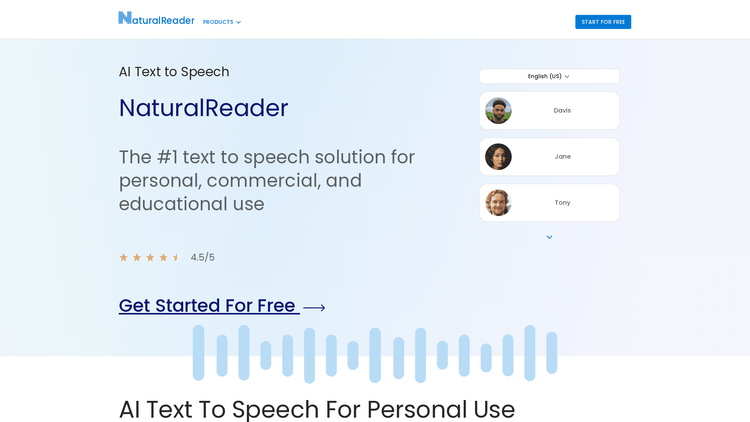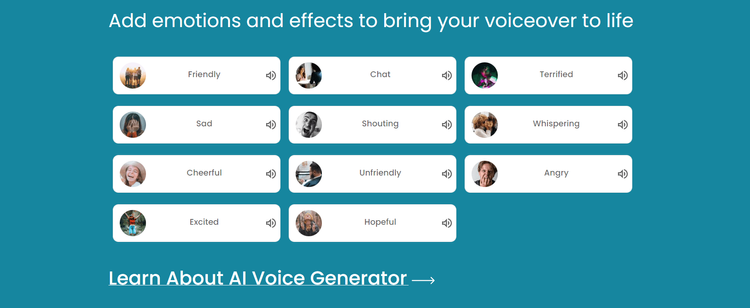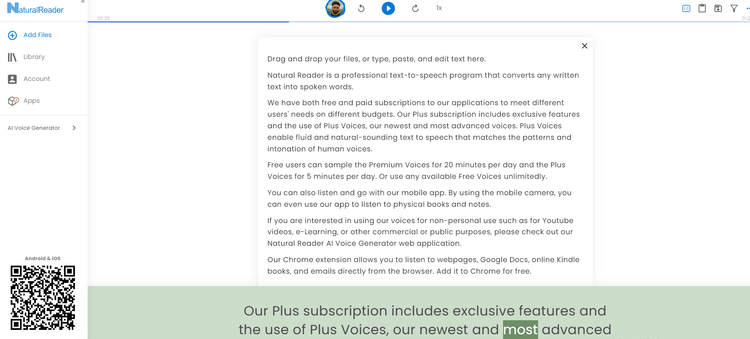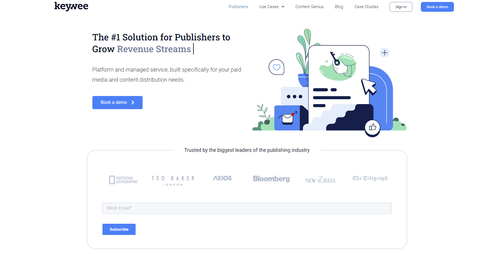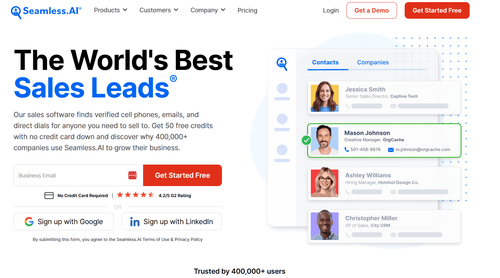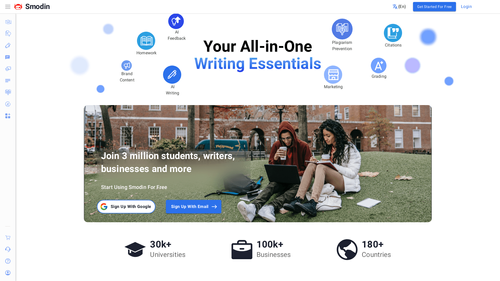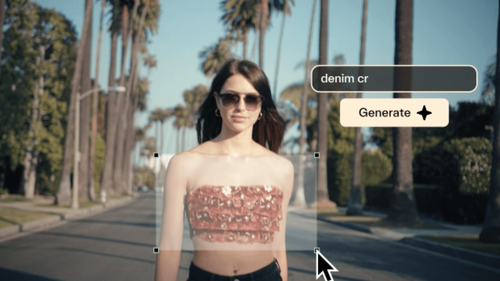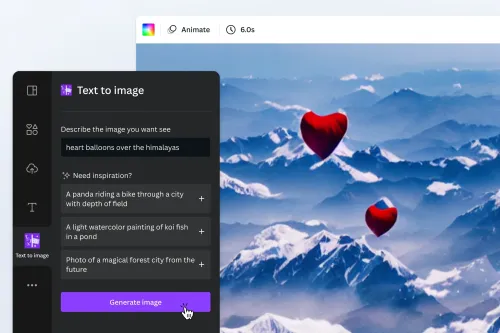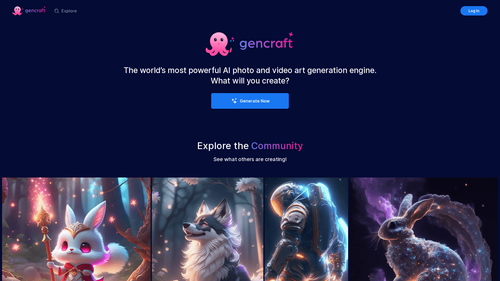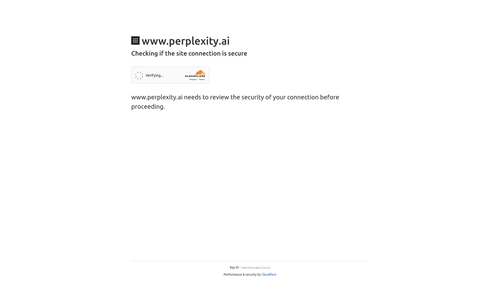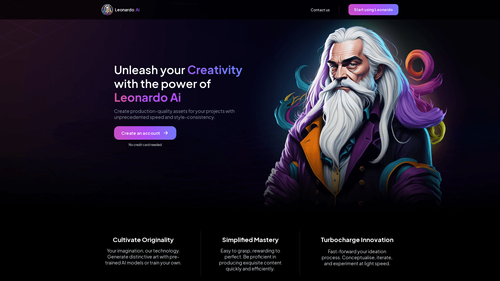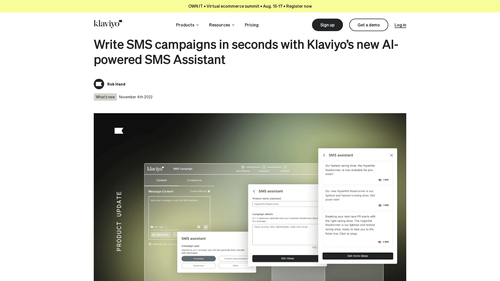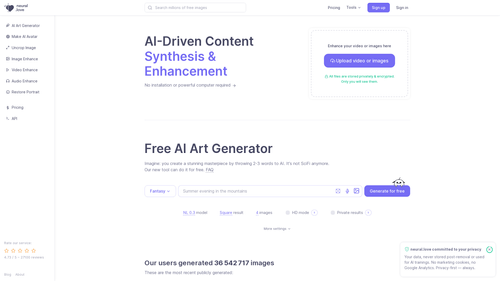What is NaturalReaders?
NaturalReaders is a leading text-to-speech solution that allows you to transform text into audio.
With NaturalReaders, you can easily convert documents, eBooks, educational materials, and more into audio for listening anywhere and anytime.
How to Use Natural Readers: Step-by-Step Guide to Accessing the Tool

Using Natural Readers is simple and easy. Follow the steps below to get started:
- Visit the Natural Readers website.
- Select your preferred language.
- Upload your file or copy and paste the text you want to convert into audio.
- Choose the desired voice and reading speed.
- Select the output format, such as MP3.
- Click the conversion button to generate the audio.
- Save the audio file to your device to listen to whenever you want.
Use Cases of NaturalReaders
NaturalReaders offers a variety of use cases in different areas:
- Students with reading difficulties can use NaturalReaders to listen to the text instead of reading it, making it easier to understand and learn.
- Teachers can use NaturalReaders to create audio materials for their classes, making content more accessible and engaging for students.
- Business professionals can use NaturalReaders to create voice-overs in videos and presentations, making communication clearer and more impactful.
- Writers and editors can use NaturalReaders to review their own texts or the works of other authors, identifying errors or issues in reading flow.
What is the Purpose of an Online Text Reader with Natural Voice?
An online text reader with a natural voice is a tool that converts written text into realistic human speech.
It serves a variety of purposes and can be a useful tool in various situations, such as:
- Accessibility: Natural voice text readers are essential for individuals with visual impairments, allowing them to access digital content, such as web pages, documents, and e-books.
- Learning: They can be used as educational tools for reading aloud textbooks, academic articles, and study materials.
- Productivity: Text readers can be used to review documents or emails, allowing you to listen to the content instead of reading it. This can help with faster text review and understanding.
- Multitasking: By listening to the text instead of reading it, you can perform other tasks simultaneously, such as driving, cooking, or exercising.
- Entertainment: Some users use natural voice text readers to listen to books, news articles, and blogs while relaxing or engaging in leisure activities.
- Reading Support: It can be a valuable tool for school-age children who are learning to read, as it allows them to hear the correct pronunciation of words.
- Mobile Accessibility: Natural voice text readers on smartphones and tablets can make web browsing and content reading more accessible on mobile devices.
- Specific Applications: In some professions and industries, such as medicine and law, natural voice text readers can be used to review complex and extensive documents more efficiently.
- Language Learning: It can be used as a support tool for learning the correct pronunciation of words and phrases in a new language.
- Dyslexia Support: For individuals with dyslexia, listening to text instead of reading it can facilitate comprehension and information absorption.
In summary, online text readers with a natural voice, like NaturalReader, play a crucial role in making digital information more accessible, efficient, and versatile for a wide range of users in different contexts.
How to Convert Text to Audio with AI

To convert text to audio with the help of artificial intelligence (AI), you can use a variety of available tools and services.
One of the most popular methods is to use AI-based text-to-speech systems. Here is a general guide on how to do it:
- Choose a Platform or Service: There are several options available that offer AI-based text-to-speech. I suggest choosing NaturalReader for its ease of use and response quality.
- Create an Account and Get Credentials: Select the service that best suits your needs and create an account. You will typically need to set up a project and obtain API credentials to authenticate your requests.
- Use the API or User Interface: Most of these services offer an API that you can use to integrate text-to-speech into your application or website. If you're not a developer, many services also offer user-friendly interfaces that allow you to input text and get automatically generated audio.
- Provide the Text: Input the text you want to convert into audio. You can adjust settings such as language, speech speed, voice tone, and other features, depending on the service.
- Receive the Generated Audio: After submitting the text and configuring the desired options, the text-to-speech service will generate an audio file or stream the audio back to you, depending on your preference.
- Integrate into Your Project: If you're a developer, you can integrate text-to-speech directly into your application or website using the APIs provided by the service. Otherwise, you can simply use the generated audio as needed.
Keep in mind that the quality of text-to-speech may vary depending on the service and settings chosen.