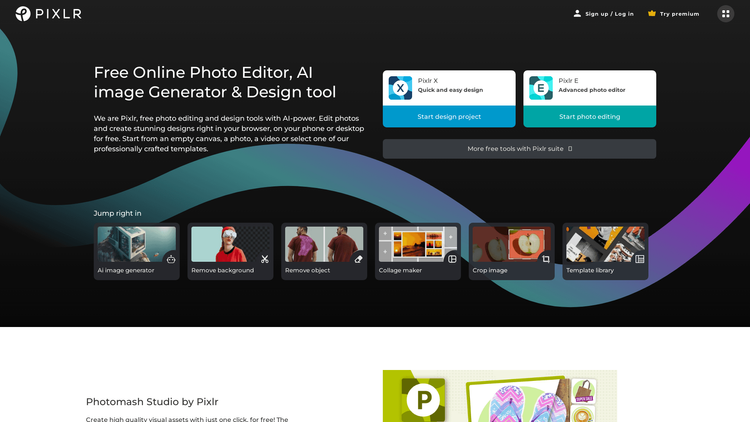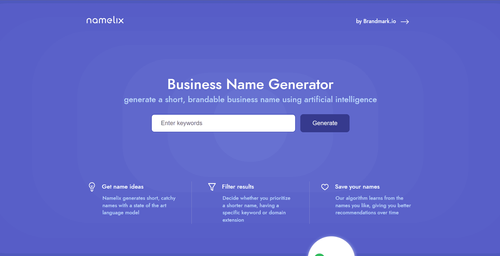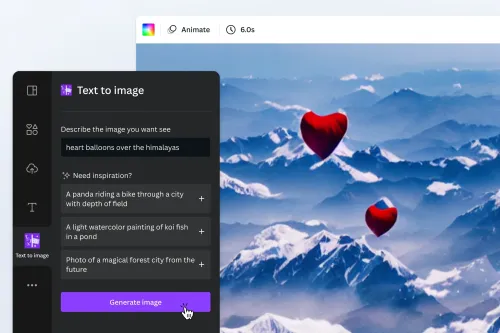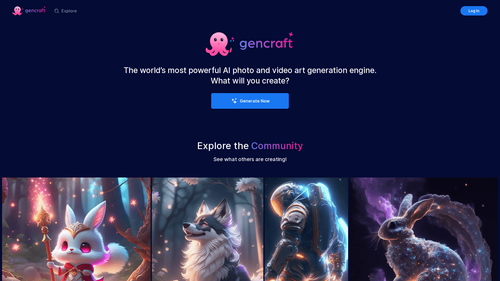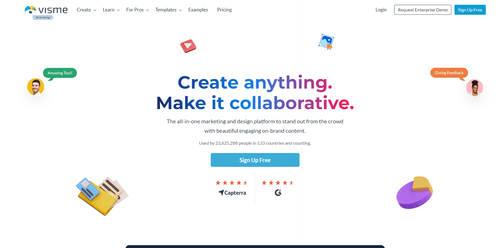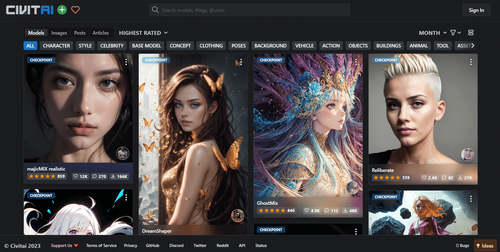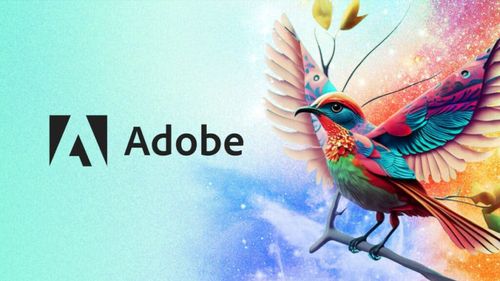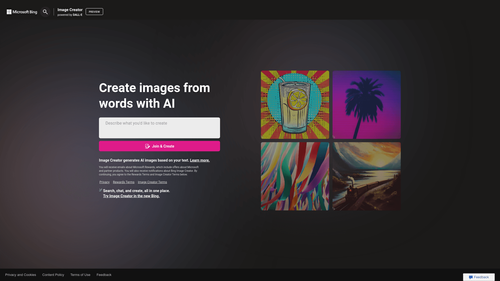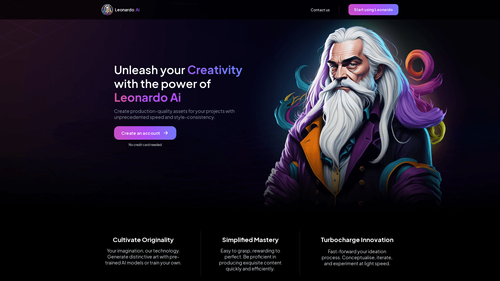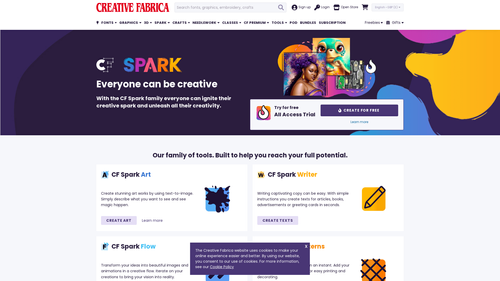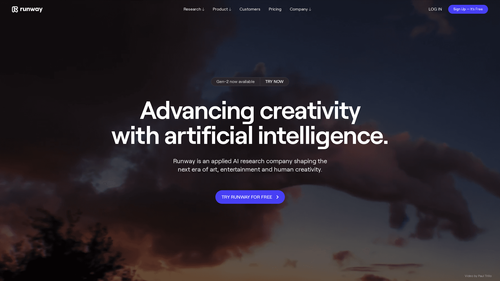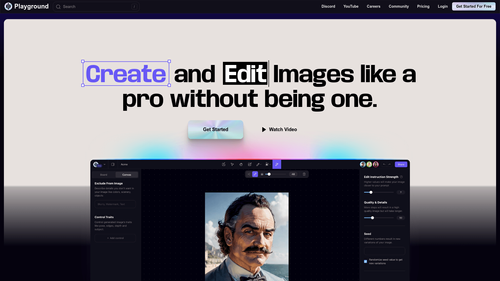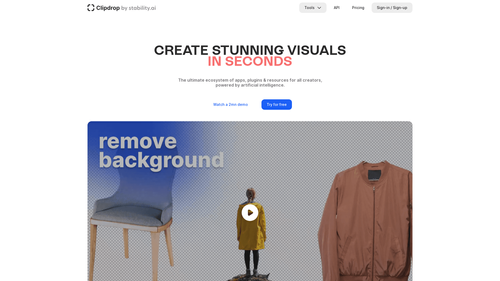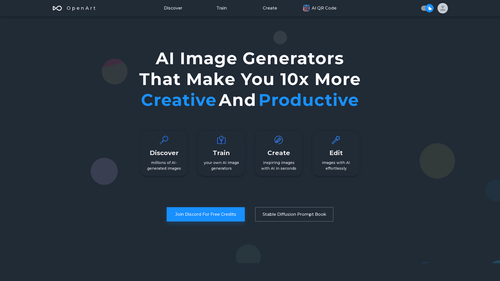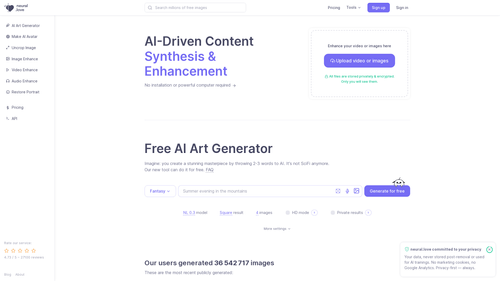What is Pixlr?
Pixlr is a powerful and versatile online photo editor and design tool that offers a range of features and capabilities. With Pixlr, you can edit photos, create stunning designs, and generate AI-powered images right in your browser, on your phone, or desktop. Whether you're starting from scratch or using professionally crafted templates, Pixlr provides a user-friendly experience for all your design needs.
How to Use Pixlr: Step-by-Step Guide to Accessing the Tool
Pixlr is accessible and easy to use. Follow these steps to get started with Pixlr:
- Sign up or log in to Pixlr: Visit the Pixlr website and sign up for an account or log in if you already have one. This will give you access to the full range of Pixlr features and tools.
- Choose your platform: Pixlr offers web apps, mobile apps, and desktop apps, depending on your preference and available devices. Select the platform that suits your needs.
- Explore Pixlr X: Pixlr X is a quick and easy design tool that allows you to start your design project effortlessly. Use Pixlr X to unleash your creativity and bring your ideas to life.
- Try Pixlr E: For advanced photo editing, Pixlr E is the perfect choice. With Pixlr E, you can enhance your photos, apply filters and effects, and make advanced edits to achieve the desired results.
- Utilize Photomash Studio: Photomash Studio is a one-click visual creator that instantly removes backgrounds from your photos. You can use this feature to create amazing profile pictures, product images, Youtube thumbnails, and more.
- Access other Pixlr services: Pixlr offers a suite of additional services such as batch editing, photo templates, and background removal. Explore these services to further enhance your design capabilities.
Pixlr Use Cases
Pixlr has a wide range of use cases and can be beneficial for various purposes. Here are a few examples of how Pixlr can be used:
- Graphic Design: Pixlr is a versatile tool for graphic designers to create stunning visual content, such as logos, banners, social media graphics, and more.
- Photo Editing: Whether you need to enhance your personal photos or edit professional images, Pixlr provides advanced editing features to achieve the desired results.
- Social Media Marketing: With Pixlr, you can create eye-catching visuals for your social media posts, helping to grab the attention of your audience and increase engagement.
- Product Photography: Photomash Studio makes it easy to remove backgrounds from product photos, creating clean and professional-looking images for e-commerce websites or catalogs.
- YouTube Content Creation: Pixlr offers various templates and design tools specifically tailored for YouTube, allowing you to create visually appealing thumbnails, channel art, and video graphics.
Pixlr provides an array of creative possibilities, making it a valuable tool for professionals and beginners alike. Start exploring Pixlr today and unlock your design potential.