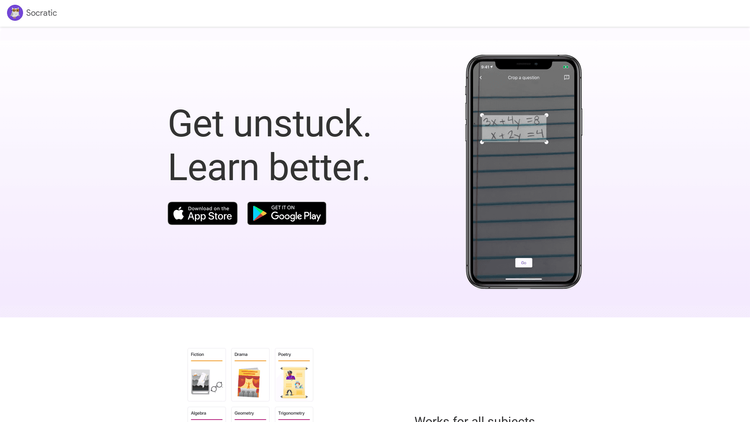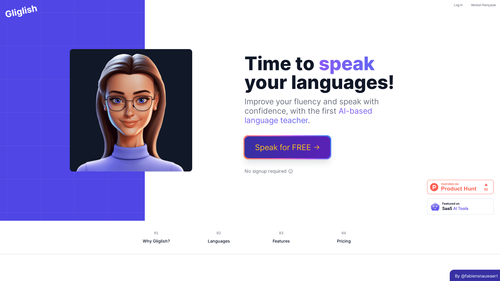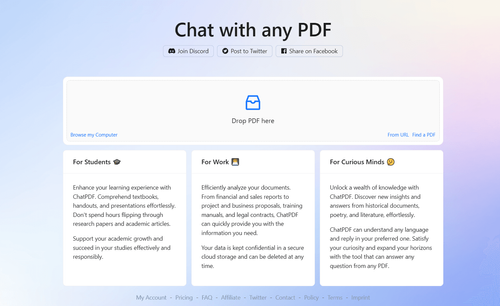The Power of Socratic by Google
What is Socratic by Google?
Socratic by Google is a powerful learning tool designed to help students of all ages and subjects enhance their understanding and overcome challenges in their education. This innovative app utilizes the cutting-edge technology of Google's artificial intelligence to provide students with visual explanations and relevant learning resources.
How to Use Socratic by Google: Step-by-Step Guide to Accessing the Tool
1. Download the Socratic app: Socratic is available for both iOS and Android devices. Head to your app store and search for "Socratic" to download and install it on your smartphone or tablet.
2. Sign in or create an account: Open the app and sign in using your Google account or create a new account if you don't have one already.
3. Select your subject: Choose the subject you would like assistance with from the app's comprehensive list, including Science, Math, Literature, Social Studies, and more.
4. Ask your question or take a picture: Use the app's built-in text or image recognition feature to ask a question or take a photo of the problem you need help with.
5. Explore visual explanations: Socratic's powerful AI technology will analyze your question and provide visual explanations of the concept, ensuring a deeper understanding.
6. Access relevant learning resources: The app will surface the most appropriate learning resources, including articles, videos, and step-by-step guides, tailored to your specific question.
Socratic by Google Use Cases
- Chemistry: One high school student shared, "Saved me in Chemistry. There were so many things I didn’t know how to do, and this app explained to me what my teachers couldn’t. Super helpful, love how it explains and helps besides just giving the answer."
- Mathematics: Another student experienced significant improvement in math skills, stating, "I’m a mathematician now! I’m so good at math that I was transferred to an AP class in school! This app is amazing."
- Multi-disciplinary Learning: A high school science teacher praised the app for exposing students to diverse learning materials and teaching them to draw conclusions from multiple sources. They said, "[The app provides] great exposure to different types of learning materials for students to learn from, as well as teaches students to use multiple sources to draw conclusions for questions or scenarios."