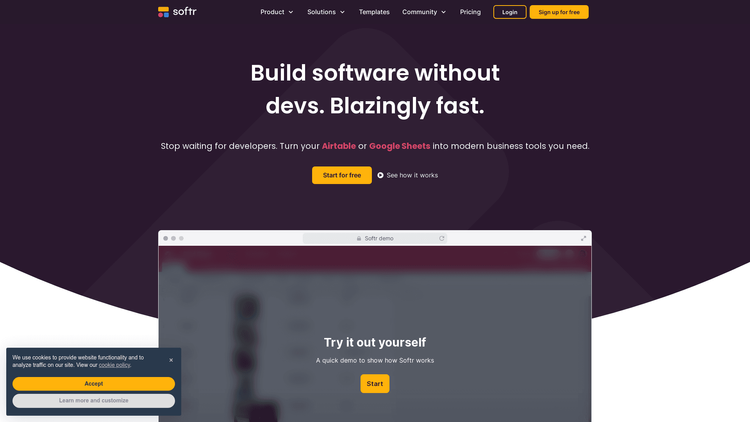What is Softr?
Softr is an innovative platform that enables users to create client portals, internal tools, and other business applications without needing any coding skills. It can convert data from Airtable or Google Sheets into modern, functional business tools that cater to a company’s specific needs. It offers a range of pre-built, functional blocks, allowing users to create custom designs with ease.
The platform is trusted by over 150,000 teams worldwide for its convenient and speedy services. Teams, clients, and individual users can equip themselves with essential tools for project management, content calendars, applicant tracking, and much more, all without any coding. Softr prides itself on empowering its users to stop waiting for developers and build software at incredible speed.
It is also customizable in terms of data sources, as it can connect to any data source, whether it's housed in Airtable, Google Sheets, or elsewhere through REST APIs. Softr also ensures that only the correct users can view and edit the correct information from your app while ensuring the security of your database.
How to Use Softr: Step-by-Step Guide to Accessing the Tool
Accessing and using Softr is remarkably simple. Start by signing up for a free account. Once your account is set up, choose from hundreds of pre-built templates to start working on your desired application or tool. Softr's intuitive interface makes it easy to navigate between options and choose the ones best suited to your needs.
- Start by deciding on the type of tool or application you want to create.
- Choose your template and start customizing it to fit your branding and functionality needs.
- Drag and drop different blocks and elements as needed for your tool.
- Connect your data source, such as Airtable or Google Sheets, to fuel your tool.
- Define the permissions and access levels according to your needs.
- Finally, publish your tool or app, and it's ready for use by your team, clients, or partners.
Softr Use Cases
Softr offers a broad range of use cases catering to various business needs. One popular use case is the creation of client portals which allow clients to serve themselves with a custom-branded and secure client portal, streamlining client-company interactions. Another use case is empowering non-developers within companies to build internal tools that enhance business processes and workflows.
Building community hubs is also an option with Softr. Communities can share resources, special perks, job boards, and member directories, making it an excellent tool for community management. Moreover, Softr's applications can be integrated into existing workflows, increasing productivity and efficiency in workflow management.
Companies have benefited greatly from Softr's suite of tools and applications. For instance, a precision machining company automated its workflow through a client portal, the UN International School created a student portal, and a custom sales CRM solution was developed to achieve an unprecedented time to market speed. Indeed, Softr's versatility in use cases allows companies to adapt to their ever-evolving needs.