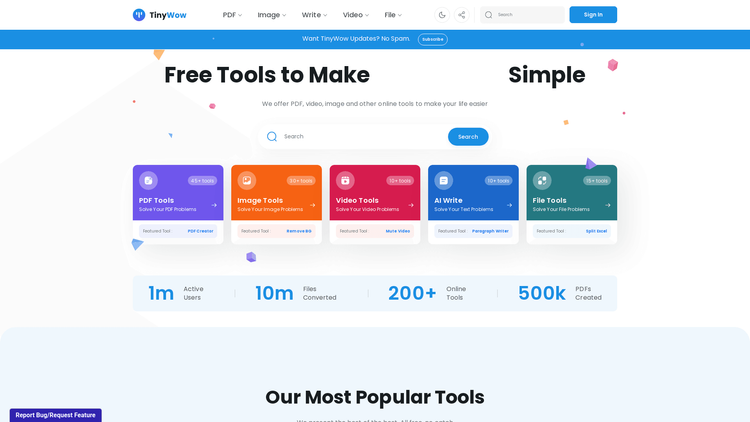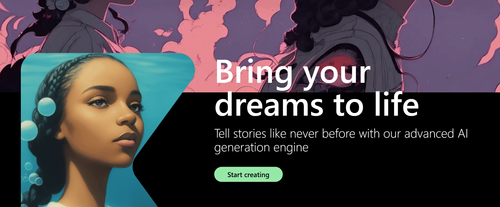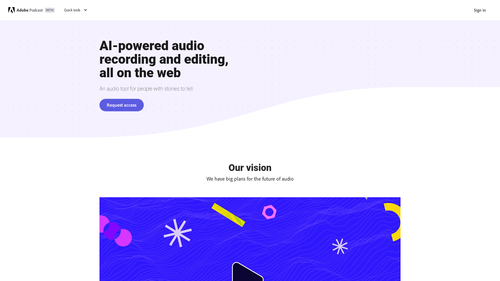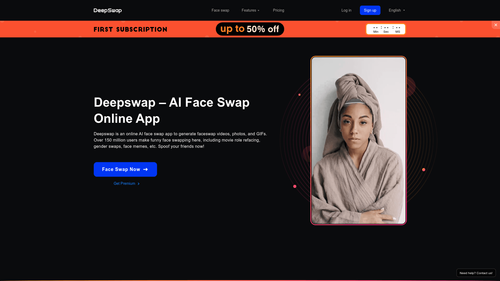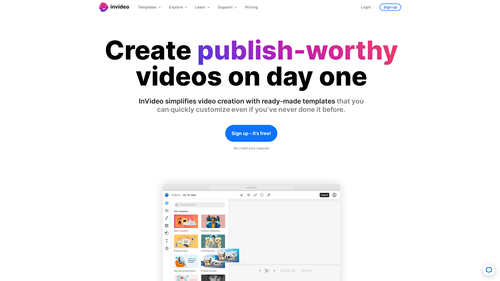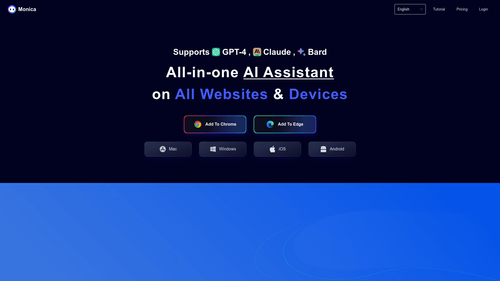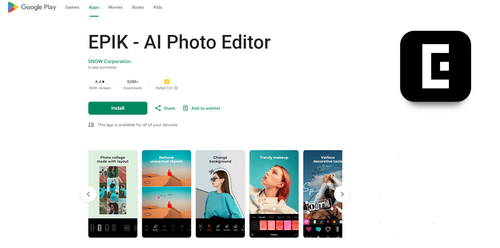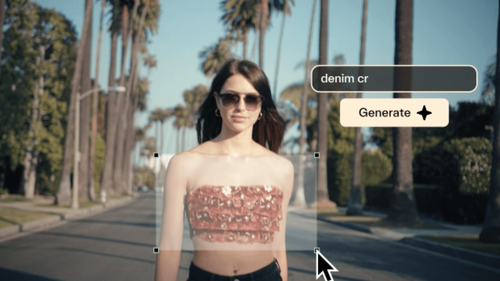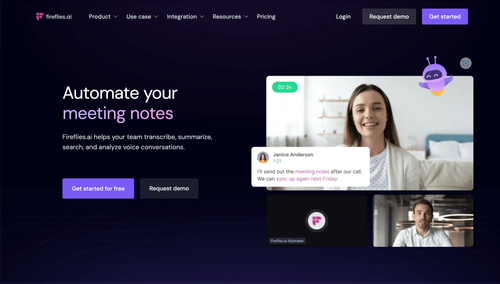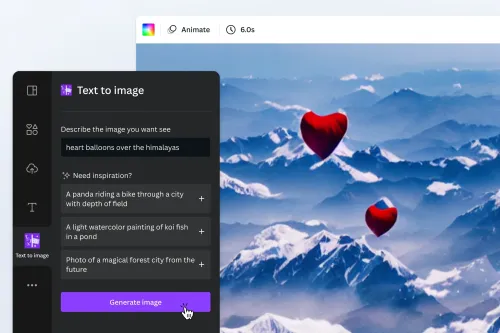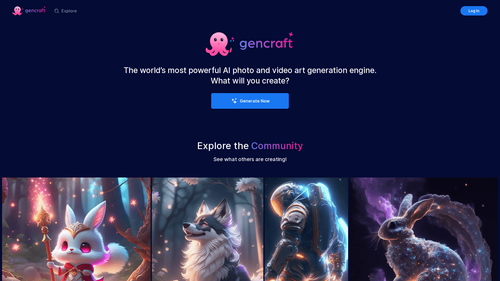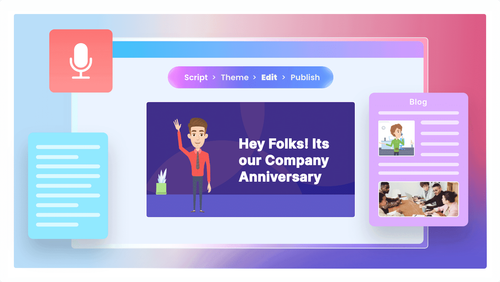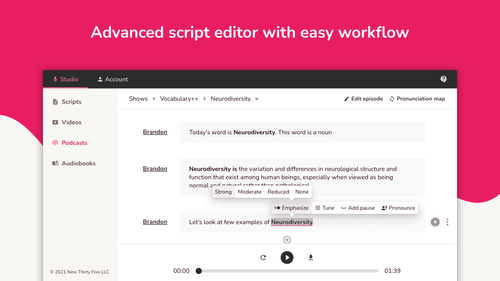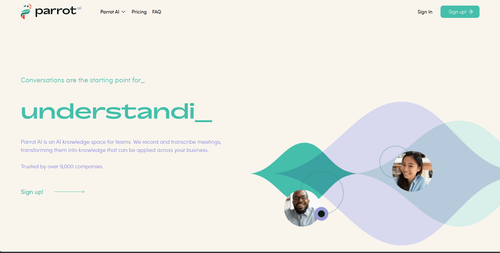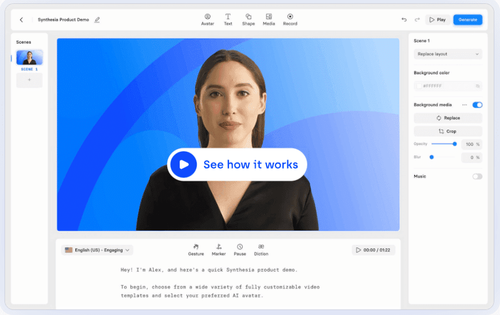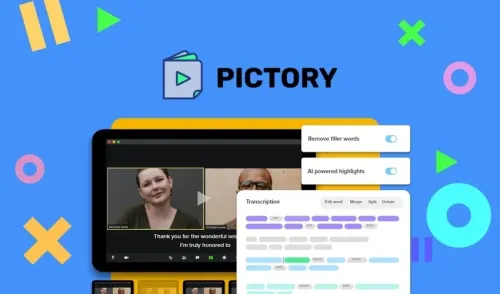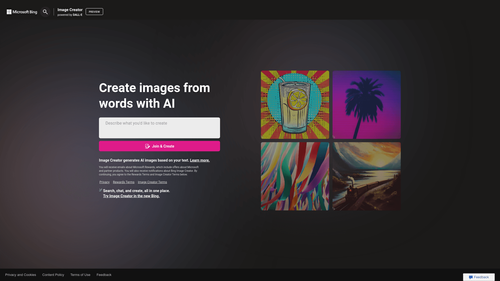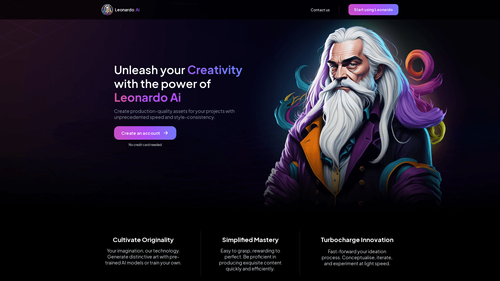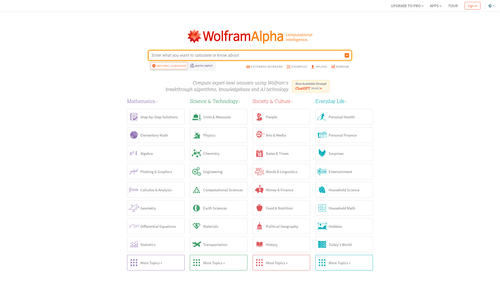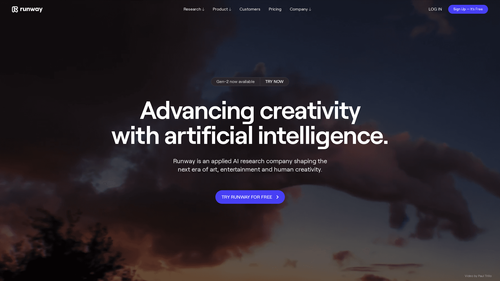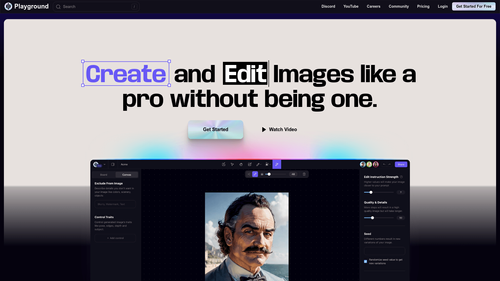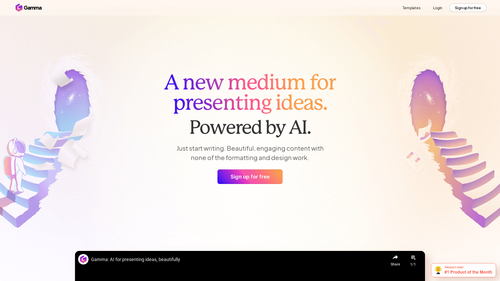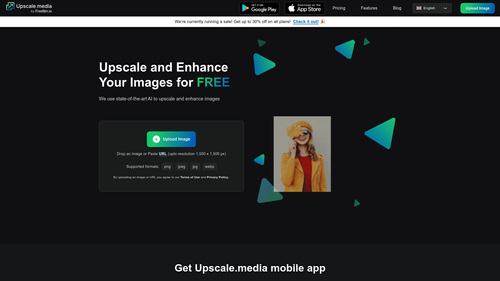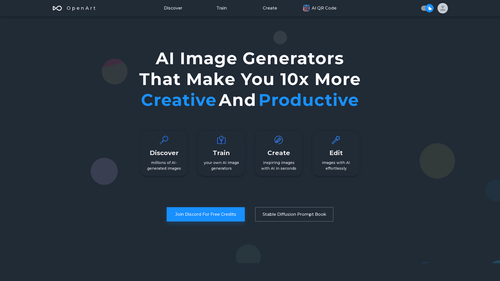What is TinyWow?
TinyWow is a free online platform that offers a wide variety of video, photo, audio, image, AI, and more converters!
Whether you need to edit a PDF, convert images, write an essay, or resize videos, TinyWow has everything you need.
How to Use TinyWow: Step-by-Step Guide to Access the Tool

To access the tools provided by TinyWow, you don't need to sign up or create an account. Just visit the TinyWow website, and you'll be ready to start. Here's a step-by-step guide on how to use TinyWow:
- Open your preferred web browser.
- Type "tinywow.com" in the address bar.
- Press Enter to access the TinyWow website.
- On the homepage, you'll find various categories such as PDF Tools, Image Tools, Video Tools, AI Write, and File Tools.
- Click on the desired category to explore the tools within that category.
- After selecting a tool, follow the instructions provided on the tool's page to complete your task.
- Enjoy the convenience and efficiency of TinyWow's tools.
Use Cases for TinyWow
TinyWow can be useful in various situations. Here are some common use cases:
PDF Tools
- Edit PDF: Easily edit PDF documents with the free PDF editor.
- PDF to Word: Convert PDF files to Word documents for easy editing.
- JPG to PDF: Convert images to PDF files and merge them into a single document.
- Compress PDF: Reduce the size of PDF files for easier sharing.
Image Tools
- Background Remover: Remove the background from an image for a cleaner look. You can even use the webp to png file converter.
- Profile Photo Maker: Create round profile photos for social media.
- Compress Image Size: Reduce image sizes without compromising quality.
- Remove Watermark: Easily remove watermarks from photos.
Video Tools
- Video Compression: Reduce the size of video files for faster uploading and sharing.
- Video Trimmer: Select and download specific parts of a video.
- Audio to Text: Transcribe audio to text for easy reference.
- Facebook Download: Download videos from Facebook for offline viewing.
AI Writing
- Paragraph Writer: Generate text paragraphs with AI assistance.
- Sentence Rewriter: Rewrite sentences to create unique content.
- Essay Writer: Generate essays on various topics using AI.
- Content Enhancer: Improve the quality and readability of your content.
File Tools
- CSV Splitter: Split large CSV files into smaller, manageable files.
- Excel to PDF: Convert Excel spreadsheets to PDF files.
- XML to Excel: Convert XML data to Excel format.
- CSV to JSON: Convert CSV files to JSON format.
These are just a few examples of how TinyWow can help you in your daily tasks. With a user-friendly interface and a wide range of tools, TinyWow aims to make your life simpler and more efficient.
What is the best free video converter?
TinyWow is a video converter that offers a range of interesting features and, according to some users' perception, can be considered a quality option.
However, it's important to note that the choice of the best free video converter can vary depending on individual needs and preferences.
Here are some general aspects of TinyWow:
- Variety of Features: TinyWow offers a variety of video editing and conversion tools. In addition to conversion, it also allows you to compress videos, trim specific parts of them, and even convert audio to text.
- User-Friendly Interface: The platform is known for its intuitive and easy-to-use interface, making it accessible to a wide range of users, regardless of their level of experience.
- Free: TinyWow is promoted as a free platform, which is a positive point for those looking for video conversion tools without additional costs.
- Online and No Registration Required: An advantage of TinyWow is that you don't need to register or create an account to use its tools. Just access the website and start using it immediately.
- Various Categories: In addition to video conversion, TinyWow offers a variety of other tools, such as PDF editing, image conversion, and even AI assistance for text writing.
While TinyWow has its advantages, it's important to mention that the choice of the best video converter depends on specific individual needs.
It's always recommended to compare several available options and consider factors such as conversion quality, processing speed, supported formats, and other additional features before making a decision.
How to convert an image to a PDF file?

To convert an image into a PDF file using artificial intelligence (AI), you can use online tools that offer this feature.
One example is the free online service "TinyWow" that utilizes AI to facilitate conversion. Here's how to do it:
- Access the "TinyWow" website in your web browser.
- On the website, you'll find an option to "Select File." Click on this option to upload the image you want to convert to a PDF.
- After uploading the image, you can adjust the conversion settings if desired. For example, you can set the PDF orientation, image quality, and other options.
- Once you've configured the options as needed, click the "Convert" or equivalent button to initiate the conversion process.
- The service will use AI to process the image and create a PDF file from it.
- When the conversion is complete, you'll see an option to download the generated PDF file. Click on that option to download the PDF to your computer.
Please note that TinyWow is a video, photo, audio, image, AI, and more converter! So, you can explore other options if you prefer. Did you know that ChatPDF also performs PDF to doc conversion? Give it a try!
Always make sure to read the terms of use and privacy policy of online tools you use to ensure the security of your data.
Is TinyWow free?
Yes! The photo and video converter is free! It has only a few ads, which you can pay about $5 per month to remove!
Don't miss out and use this tool that is gaining popularity and becoming one of the best AIs in the world!