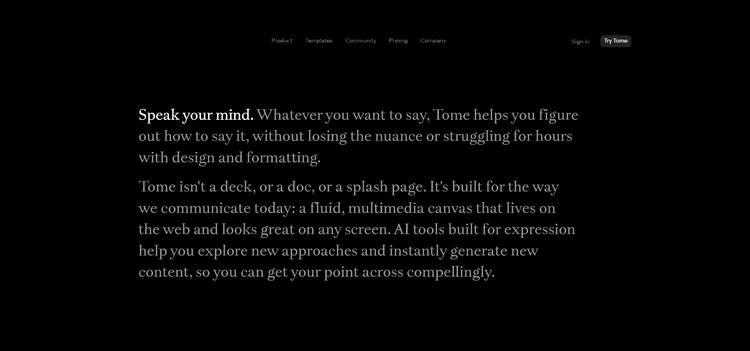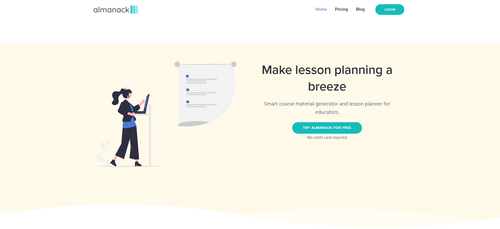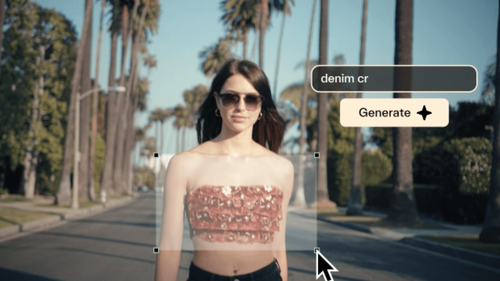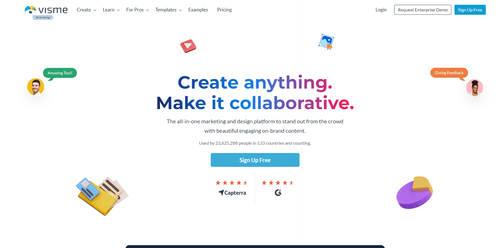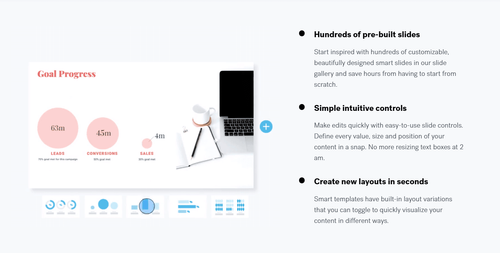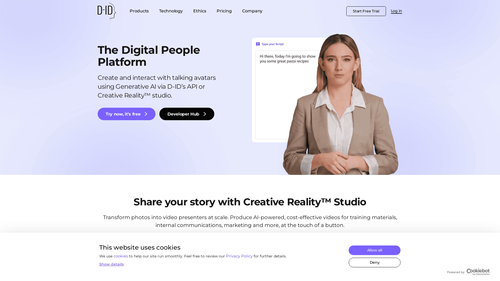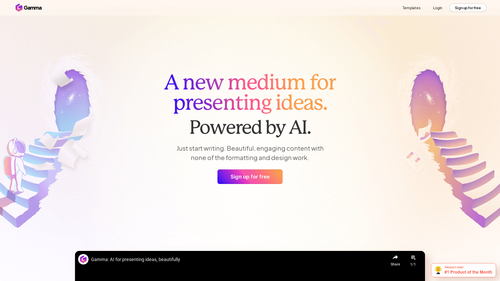What is Tome App?
Tome.app is an AI-assisted ideation platform that creates presentations or slides that revolutionize storytelling, allowing users to shape and share their ideas with the power of artificial intelligence.
This innovative tool offers a creative and collaborative space to generate immersive narratives and collaborate on concept development.
Combining an interactive canvas with an AI-powered storytelling partner, Tome.app enables users to create engaging stories simply and effectively that look great on any device.
The platform simplifies idea management and stimulates creative thinking using an intuitive drag-and-drop interface, along with AI features, to turn any speech into a captivating narrative.
As a collaboration app, Tome.app is designed to assist everyone from corporate leaders to individual entrepreneurs in continuously sharing ideas and fostering an environment of idea exchange.
The AI-powered slides platform allows users to quickly build complete stories, presentations, or outlines from scratch, complete with smart titles, pagination, page layouts, and on-page text, all enhanced by graphics generated by GPT-3 and AI.
Additionally, Tome.app serves as an effective brainstorming and innovation tool, making it easy to create presentations from scratch with its instant document-to-presentation feature.
With its remarkable performance, the platform has tripled its user base since February 2023.
In conclusion, Tome.app is a powerful collaboration platform that combines idea generation, artificial intelligence, and concept development to help users create and share engaging stories.
With a focus on collaborative storytelling, AI-assisted features, and a user-friendly interface, the Tome app truly simplifies collaboration for everyone.
Mastering the Power of AI with the Tome App: A Step-by-Step Guide to Creating Engaging Presentations

A step-by-step guide to managing idea generation and using an AI slide app with Tome is described below:
- Setup: Begin your journey by creating an account on Tome.app. Once registered, log in to access the platform's innovative features.
- Project Initiation: Upon entering the platform, start shaping your ideas by clicking 'Create a New Project.' Choose 'Presentation' as your project type to unleash your creativity.
- Choosing a Template: The Tome AI App offers a variety of templates to streamline your idea management process. Select a template that resonates with your presentation's theme or opt to start from scratch if you prefer more flexibility.
- Adding Content: Now, the fun part – start filling in your presentation's content. You can add elements like text, images, and videos to enrich your narrative.
- Enhancing with AI: Use the AI-assisted ideation features offered by the Tome App to refine your presentation. Tools like the automatic outline generator and smart title feature can enhance and elevate your content, turning it into a captivating narrative.
- Customization at Its Best: Make your presentation visually appealing and intuitive by customizing its layout and design. This step is made easy by the user-friendly drag-and-drop interface of the Tome App.
- Preview and Refine: Before sharing your creation, preview your presentation to ensure everything aligns with your vision. This can help you identify and address any issues or gaps in your presentation.
- Facilitated Idea Sharing: Once satisfied, share your presentation and ideas with others! The Tome AI App allows you to send a link to others or embed it on a website for greater accessibility.
This comprehensive yet straightforward guide can help all users harness the power of AI-assisted ideation with the Tome AI App to create convincing PowerPoint presentations with ease.
What is the best AI for creating slides?
The choice of the best AI for creating slides depends on your specific needs and the features you are looking for. One popular option is Tome AI, which is a reference to a specific AI.
However, in general, when choosing an AI for creating slides, you can consider the following characteristics:
- Ease of Use: The slide AI should be intuitive and user-friendly, especially if you do not have experience in slide design.
- Customization: Check if the AI that makes PowerPoint allows you to customize slides according to your needs, such as colors, fonts, layout, and visual elements.
- Design Features: Evaluate if the AI offers advanced design features like graphics, icons, high-quality images, and animation options.
- Integrations: Consider if the AI can integrate with other tools and applications you use, such as PowerPoint.
- Efficiency: Ensure that the AI can create slides quickly and efficiently, saving you time.
- Price: Consider the cost of the AI in relation to your budget and the features it offers.
Beautiful.ai can be a great alternative for creating presentations with AI and achieving excellent results, just like you would with Tome AI.
How to use AI for slides?

Using AI (Artificial Intelligence) for slides can be an easy and effective task, especially when you want to save time in creating presentations.
Below are the general steps on how to use AI for slides:
Choose a Slide AI:
Research and select a slide AI tool that suits your specific needs. It is recommended to use Tome AI as it is a selected tool that offers automated slide creation.
Access the Platform:
Create an account or log in to the slide AI platform.
Select a Template:
Typically, these tools offer a variety of slide templates to choose from. With the Tome AI APP, it's no different; select a template that fits your presentation's theme.
Customize Content:
Start adding text, images, graphics, and other elements you want to include in your slides. You can use pre-defined templates for guidance or customize them entirely.
Let AI Take Action:
Depending on the platform, you can trigger AI to optimize formatting, element placement, and even suggest design improvements. AI can automate a significant portion of the slide creation process.
Review and Adjust:
After the AI completes the initial slide creation, carefully review them to ensure content accuracy, proper formatting, and design that meets your expectations. Make adjustments as needed.
Export or Share:
Once you are satisfied with the slides, export them in your preferred format, such as PowerPoint, PDF, or images, depending on the platform's options. You can also directly share the presentation from the platform if available.
Save and Store:
Make sure to save your work and keep a backup copy in case you need to make edits later.
Practice and Present:
Now that your slides are ready, practice your presentation and be prepared to share your knowledge with your audience.
Be willing to explore the available options and make the most of AI features to create high-quality slides efficiently.
Is Tome AI free?
Yes! Tome AI is free! However, to export to PDF, customize logos, and receive prioritized support, you need to subscribe to a $8 per month plan.
But yes, you can use the AI for slides for free!