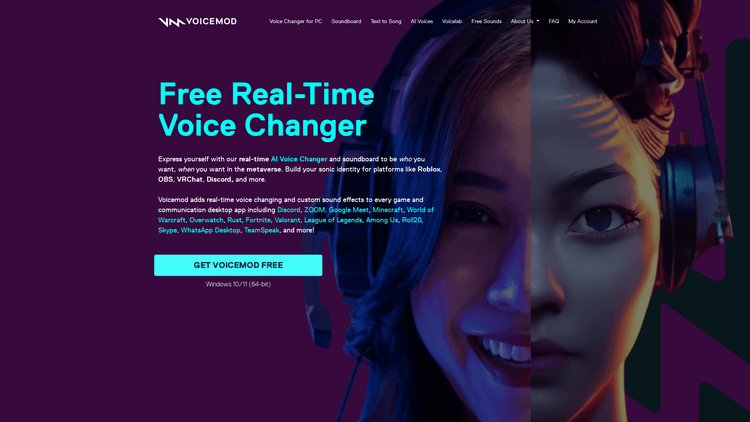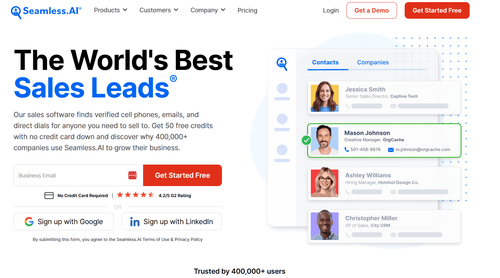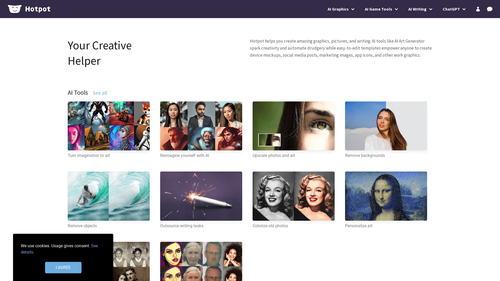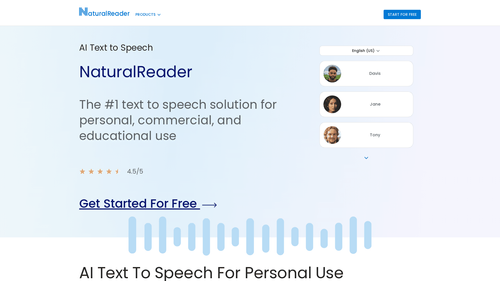What is Voicemod?
Voicemod is a free real-time voice changer and soundboard software available for both Windows and macOS. It allows users to modify their voices in real-time, adding various effects and AI voice modifiers. With Voicemod, you can sound like a robot, demon, chipmunk, woman, man, or anything else you can imagine. It is a powerful tool for gamers, content creators, and vtubers, enabling them to create unique and immersive experiences.
How to Use Voicemod: Step-by-Step Guide to Accessing the Tool
1. Download and Install Voicemod: Visit the Voicemod website and download the software for your operating system (Windows 10/11 or macOS). Install the software on your computer.
2. Launch Voicemod: Open the Voicemod application on your desktop.
3. Configure Microphone Input: Select your main microphone as the input device in the Voicemod settings.
4. Choose a Voice Filter: Explore the library of voice effects and AI voice modifiers available in Voicemod. Select the desired voice filter and apply it to your voice.
5. Test Your Voice: Use the "Hear Myself" toggle to hear how your modified voice sounds in real-time. Adjust the voice settings as needed to achieve the desired effect.
6. Customize Sound Effects: Voicemod also offers a soundboard feature where you can add custom sound effects. Use the soundboard to play the perfect sound effect at the right moment.
7. Integrate with Apps: Voicemod works with various communication apps and gaming platforms like Discord, ZOOM, Google Meet, Minecraft, World of Warcraft, Overwatch, Rust, Fortnite, Valorant, League of Legends, Among Us, Roll20, Skype, WhatsApp Desktop, and TeamSpeak. Configure Voicemod as the input device in your preferred application.
8. Enjoy Real-Time Voice Changing: Voicemod allows you to change your voice in real-time during gaming sessions, livestreams, online meetings, and more. Express yourself and create unique experiences with custom voices and sound effects.
Voicemod Use Cases
Voicemod can be used in various scenarios and applications:
- Gaming: Enhance your gaming experience by using Voicemod to change your voice and add custom sound effects. Transform into different characters and immerse yourself in the game world.
- Content Creation: Content creators can use Voicemod to add uniqueness and creativity to their videos and livestreams. Create entertaining and engaging content with different voices and sound effects.
- Virtual YouTubing (Vtubing): Vtubers can leverage Voicemod to create virtual avatars with customized voices. Interact with viewers and entertain them with a variety of voice personas.
- Online Communication: Use Voicemod in communication apps like Discord, ZOOM, Google Meet, Skype, and TeamSpeak to make conversations more exciting. Surprise your friends and make your voice stand out.
- Social Media and Video Platforms: Stand out on platforms like TikTok, Twitch, and YouTube by using Voicemod to modify your voice and add unique audio effects to your content.
Voicemod offers endless possibilities for voice customization, enabling users to express themselves and create memorable experiences in the metaverse. Download Voicemod now and unleash the power of your voice!